The official turn-based game template "Sword of dream" DLC has been released!
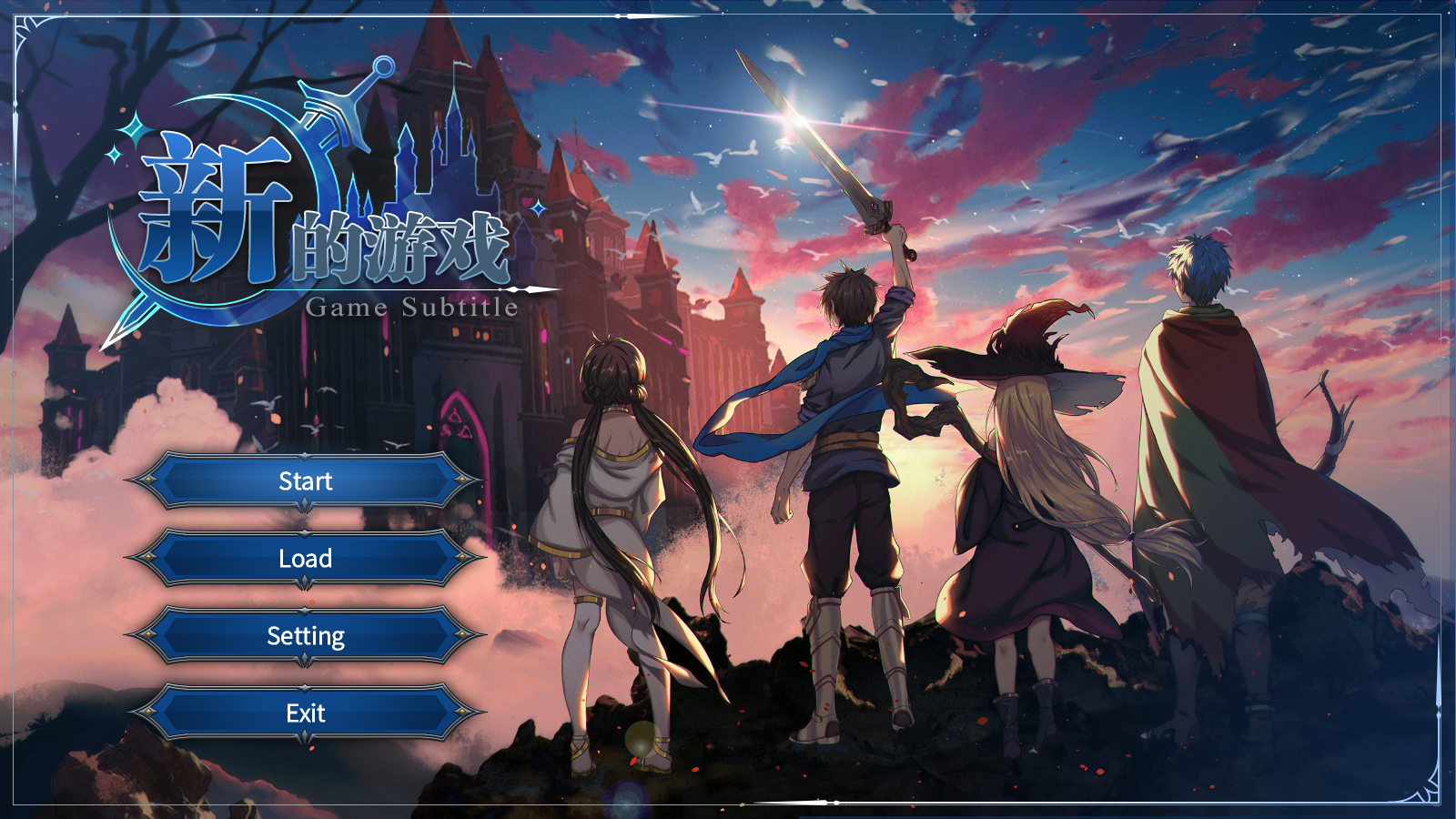
● Exported games supports gamepad and SteamDeck

● Partial combat effects
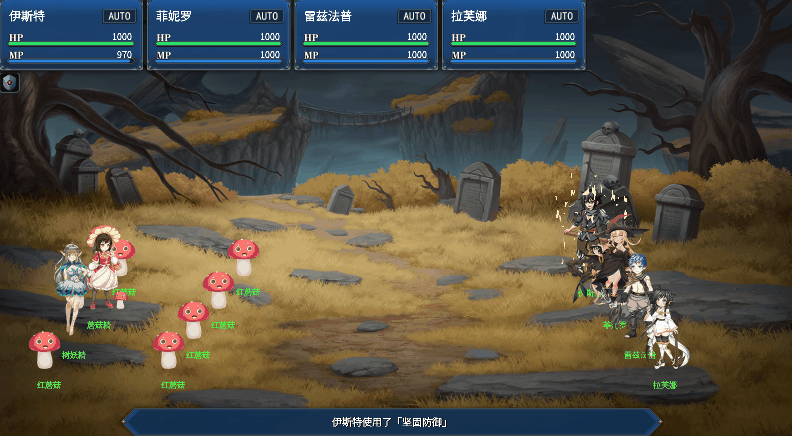
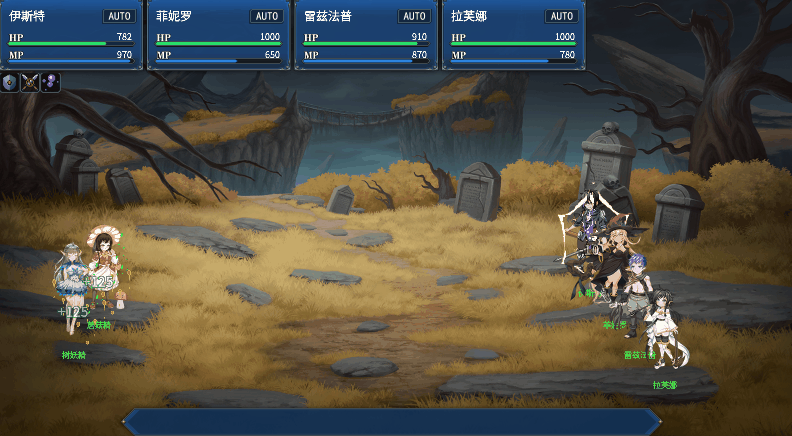
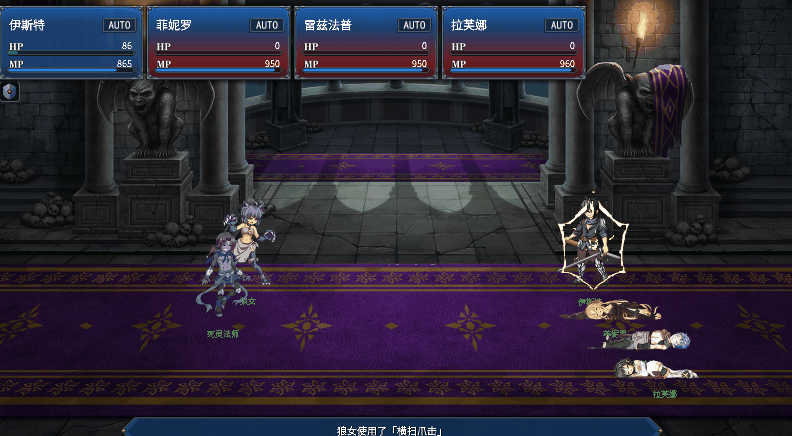
● For more details, please enter the DLC to view。
GameCreator updated to V0.9885
【New Features】
-- Adjust the font in [Editor Configuration] in the settings to [My Project], and classify it as a game font. Add [Apply all existing text], after checking, all the fonts that have been set in the interface and dialog styles will be uniformly modified this time.-- Added [Editor Font] in Settings-Editor Configuration-General, and you can choose an existing font in the current system as the editor font.
-- When the avatar is imported, in the [All Directional Avatar] mode, the direction arrow on the left can be dragged and adjusted to fit the picture.
-- The custom editor will now be opened and positioned at the position before the last close (no longer always select data No. 1)
-- F1 help document now supports opening in browser
-- Custom component upgrades (No. 54~58), which support the input mode form to get variable names, and the binding interface of the scene object module also supports modifying its internal properties (for example, "Modify Scene Object Attributes" to modify the value on the blood bar on the scene object).
-- The tile/autotile source at the bottom left has a zoom function, you can use CTRL plus wheel to zoom, Z key to restore, and the default block and automatic component restoration is 50% zoom rate
【Tuning and Optimization】
-- Adjust the font in [Editor Configuration] in the settings to [My Project], and classify it as a game font.-- The English translation and typesetting of some places have been optimized and supplemented
-- When the custom component selects the [object] type and then switches the component class, it will automatically select the corresponding type
-- Behavior editor parameters are checked by default: "overwrite Previous Behavior Group" and "Force Stop Ongoing Behavior", This is more suitable for most situations.
-- The partition wall between the editor interfaces has been enlarged in response to pixels, making it easier to drag.
-- The dividing line of the imported avatar image has been adjusted in color to increase the contrast
-- Other minor tweaks
【Fix Bug】
-- Fixed the error that clicking on the user face and the community displayed the page could not be found in the international version-- Fixed an error that the software may display an unpackable error when packaging windows/web games
-- Fixed the error that an error may be reported when switching the interface layer/image layer during playback in the preview mode of the event page
-- Fixed the error that the green dot is still displayed after adding a command to an empty event page in some cases and then deleting it
-- Fix a problem that the software is minimized when the software is started, and the map may report an error when it is opened after the startup is complete
-- Fix a memory leak problem when the animation editor switches animations back and forth
-- Fixed a bug where the color picker moved in the opposite direction in some cases when modifying the hue
-- When the name in the repair image combination tool is the same as the name of the original image, check to delete the original image, and the newly generated image will be deleted as a result
-- Fix the error that the 9-grid set in the dialog box style picture is not refreshed when the editor is opened for the first time

Changed files in this update