We’ve seen your messages, your requests and your wishes and finally, finally it is here! After several months of work, you can now play The Last Spell with your controller!
You will also find at the end of this blogpost some changes on production building that enhanced the understanding of the mechanic.
CONTROLLER SUPPORT
You can now play The Last Spell with Xbox, PlayStation and Switch controllers. When you plug in your controller, the system will automatically detect which device it is and display the appropriate interface for the buttons.

Note : Hero customization is currently not available for controllers & skills in the Character sheet/Inn cannot be hovered, but we are working on it!
Designing a control scheme for The Last Spell was a big challenge for us to overcome since the game has a ton of intricate interfaces and allows the player to have a lot of information all over the interface.
For practical reasons, in this blogpost we will use the Xbox controllers buttons, but this also applies to PlayStation and Switch controllers.
HOW TO PLAY WITH A CONTROLLER?
There are two main navigation modes when using a controller :
- World navigation
- HUD navigation
You can press the “View Button” to switch between the two modes.
World navigation
In this mode your cursor is in the world, meaning you are navigating through tiles and you can select anything you want in the world by pressing the A button and you can press the B button to deselect something you have selected. It is also in this mode that you will fight monsters during the night (more info below).
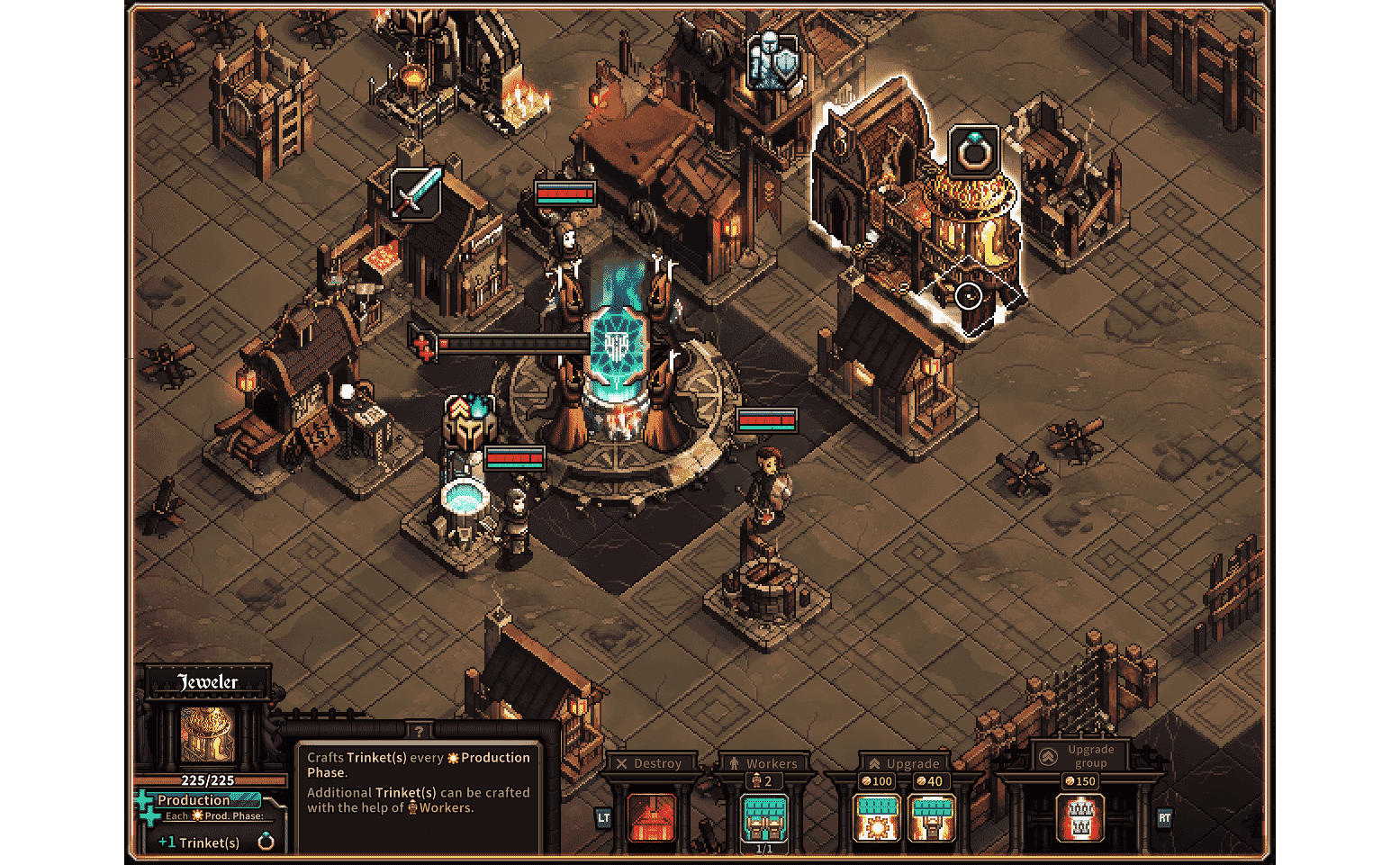
HUD navigation
In this mode you navigate through the different buttons of the HUD (commander’s journal, the bottom panel with all the buttons to access the different interfaces).
To speed up the navigation in the interface we’ve designed a system that allows you to navigate through big sections of the interface using the R-stick. Those sections are displayed with a highlight like this one:

And this is what this system allows you to do for example in the character sheet:
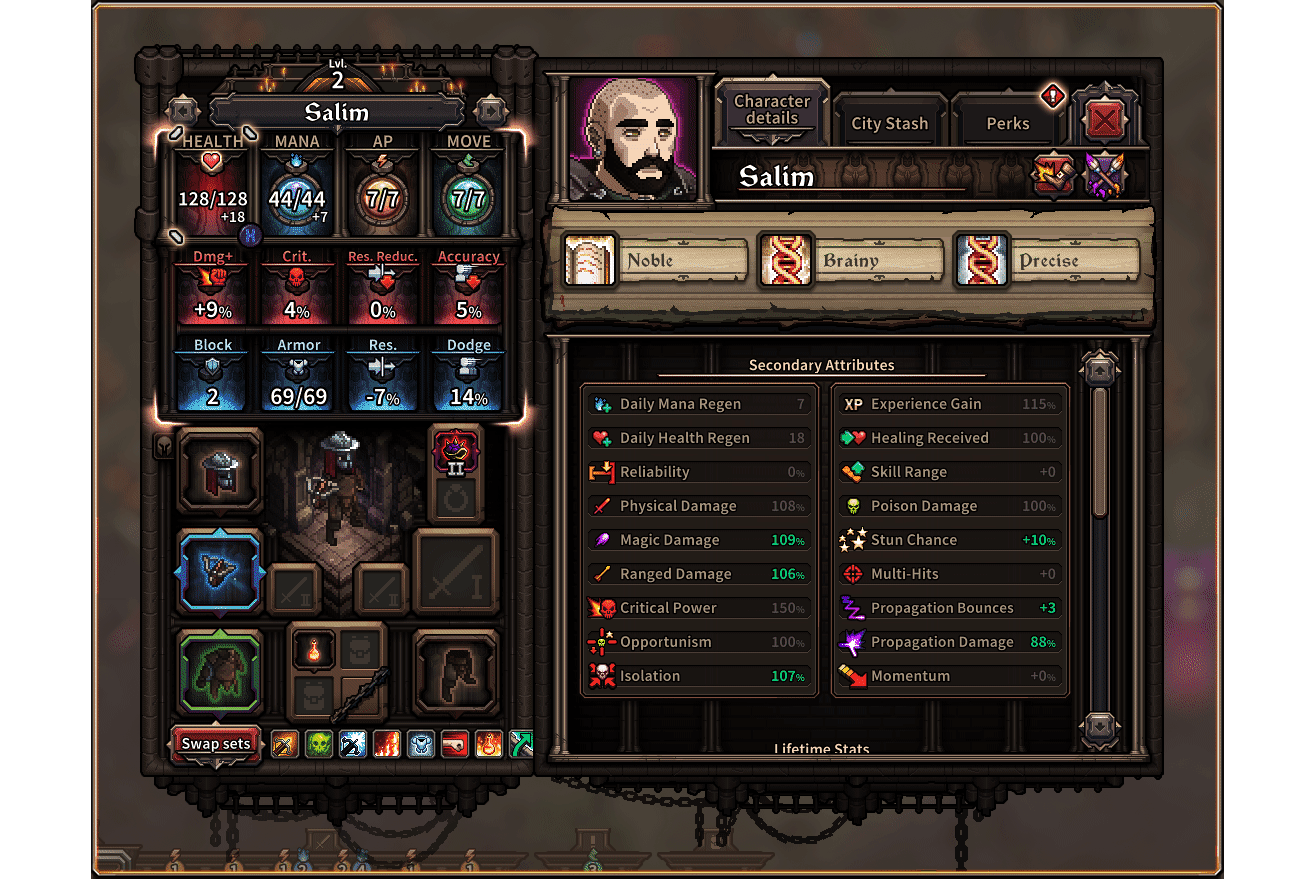
Tooltips everywhere
In the game our main way to give information on something is by displaying tooltips (little boxes that appear when you hover your mouse over an image, a text or button).
When playing with a controller it was important for us to have a dedicated button to be able to display tooltips for something you want more information.
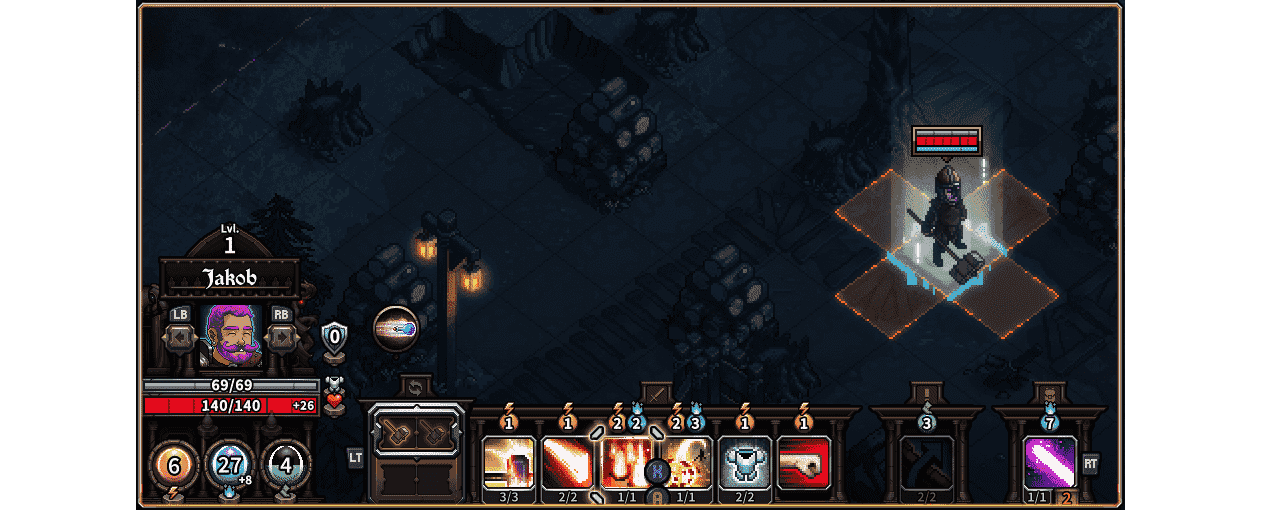
So when you see the X button displayed on your selector that mean that you can display a tooltip to have information about the thing you are currently on
Combat
Since you’ll spend most of the time fighting monsters we’ve put a lot of effort into designing this section.
When in the World navigation mode you can press the triggers LT/RT to navigate in your skills. After you’ve chosen your skill by navigating, you just have to press A on your target. If you want to stop casting skills you can press the B button and your hero will return into the “move mode”.
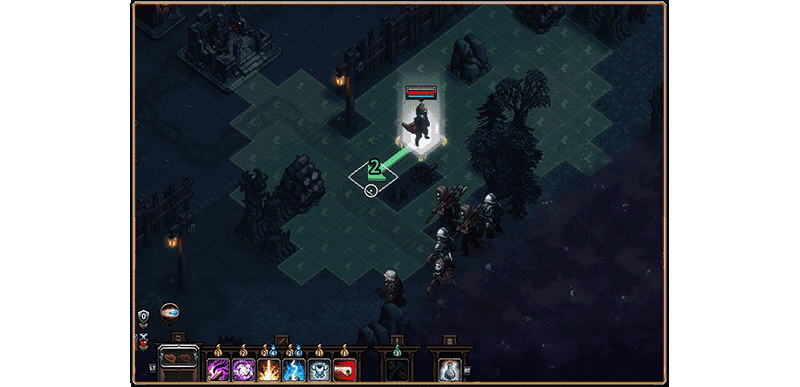
We wanted to have something that can be played fast, tell us what you think if you give it a try!
PRODUCTION BUILDING
Gauge Removal
Our balancing on the production building has changed a lot through the development of the game and after several iterations we are now happy with what we have. But the last iteration we’ve made to the balancing made their gauge completely useless (the gauges are always increasing at their maximum), and it made the overall understanding of the mechanic very confusing. So our decision regarding that issue is simple, we’ve decided to completely remove the gauges from the interface.

From now on, the building HUD is clearer on what the building is doing and the text of their upgrade and actions has been rewritten.

Night & Production Reward
Another QoL we’ve made is the removal of the collect of all gold and material in the production reward panel, every resource reward is instantaneously added to the total count.

We also removed the manual collection in the Night Report panel since the rewards you get is already shown in the panic gauge, and we're trying to minimise the amount of clicks needed.

BALANCING
Bone Shards (Omen of Bursting Flesh):
- 100 Phys DMG -> 200 Phys DMG
- Cannot affect heroes and buildings anymore
BUG FIXES
- Fixed Spiky Counter perk damage calculation (the tooltip was displaying the right value but it was not used in combat)
- Fixed Ballista’s skill and Damage Trap’s skill being able to hit buildings when using Omen of the Engineer and Omen of the Trapper
Thanks for reading! If you encounter any issue (with the controller support or something else), please let us know in our Discord server or in the Steam discussions.

Changed files in this update