Start by opening your menu with 'A' button on either hand (Index), 'A' or 'X' button (Meta) or equivalent button on other headsets.
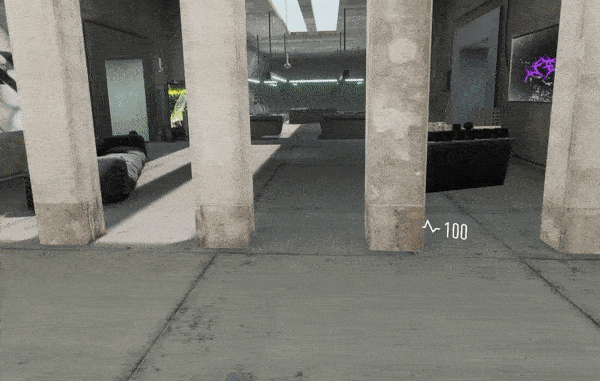
Hit the server browser button to see all available servers to join. You can spectate by hitting 'VIEW' or join the match if there’s room by hitting 'JOIN'. If the server is closed, you’ll be prompted to enter the password.
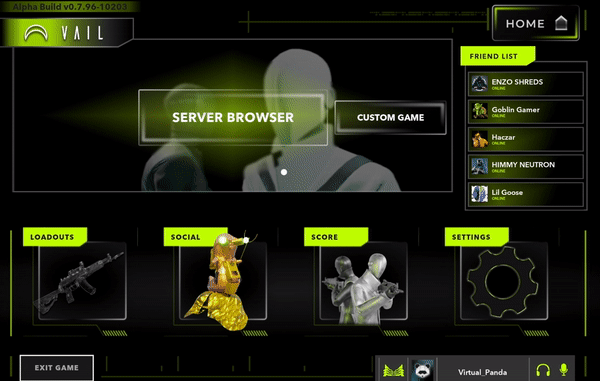
You can also create a custom game where you can make it open or closed (it will auto generate a password) and choose the region, map, and game mode. When you hit 'Create Lobby', the lobby will now appear in the server browser for other players to join. And when you’re ready, hit start game.
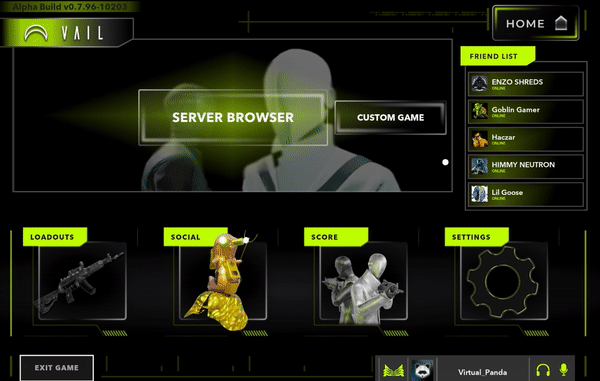
While hosting a lobby, you can change the map and game mode at any time by opening your menu, clicking on the map name in the top left (by the timer) and then selecting a new game mode then map. As soon as you choose a new map, you’ll load into it, so choose the game mode first if switching!

Love you all, AEXLAB<3

Changed depots in latest branch