In the next update, the new Team Make System will be added to the game
When you create a room, you will be able to select your ideal squad from the squad map on the right and send your recruitment information to the global recruitment or server recruitment channels.

-- When you send a recruitment message, you will enter a recruitment state that lasts 60 seconds, during which time you cannot send another recruitment message, start a game via Quick Start, or leave the room.
--Eligible players can enter your team via Follow in the recruitment channel, but players cannot enter your game via the friends list or other channels.
--When your team finishes filling during recruitment, then the match will start automatically.
--Settings in the lineup map will not affect the outcome of matches via Quick Start
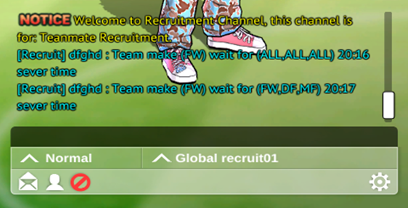

Channel Change
Added a global chat channel
Added local chat channel - this channel is only visible on the respective server and can only be used to send messages via the lineup map
Added global recruitment channel - this channel can only be used to send messages via the lineup map
Added local recruitment channel - this channel is only visible on the respective server and can only be sent via the lineup map

Changed files in this update