Performance Improvements
This update continues the trend of various tidy ups and small improvements. I was able to reduce the render cost of the water reflections in highest quality mode by quite a bit so expect performance improvements if you are still GPU bound.Highest settings make use of a planar reflection for water, which is pretty costly in relative terms, probably occupying about a 3rd of the whole GPU pass. However, in actual numbers this still leaves FPS very high in the hundreds, so its use here is fine. In this update I set the planar scene captures to use a manual list of objects rather than the whole scene as previous, this also takes the island LOD rather than the current visible. At no noticeable difference the cost here has been reduced by more than half. As this reflection type is exclusive to highest settings you will not see any difference or performance gain on other settings.
I also managed to identify a graphical glitch relating to the priority of the reflections which could see them not being visibly active during sessions and this is now fixed.

Interface Improvements
Thumbstick menu navigation
I’ve added in the ability to navigate all menus using the Thumbstick, previously only the dpad was supported. Operating the Thumbstick will behave identical to the Dpad.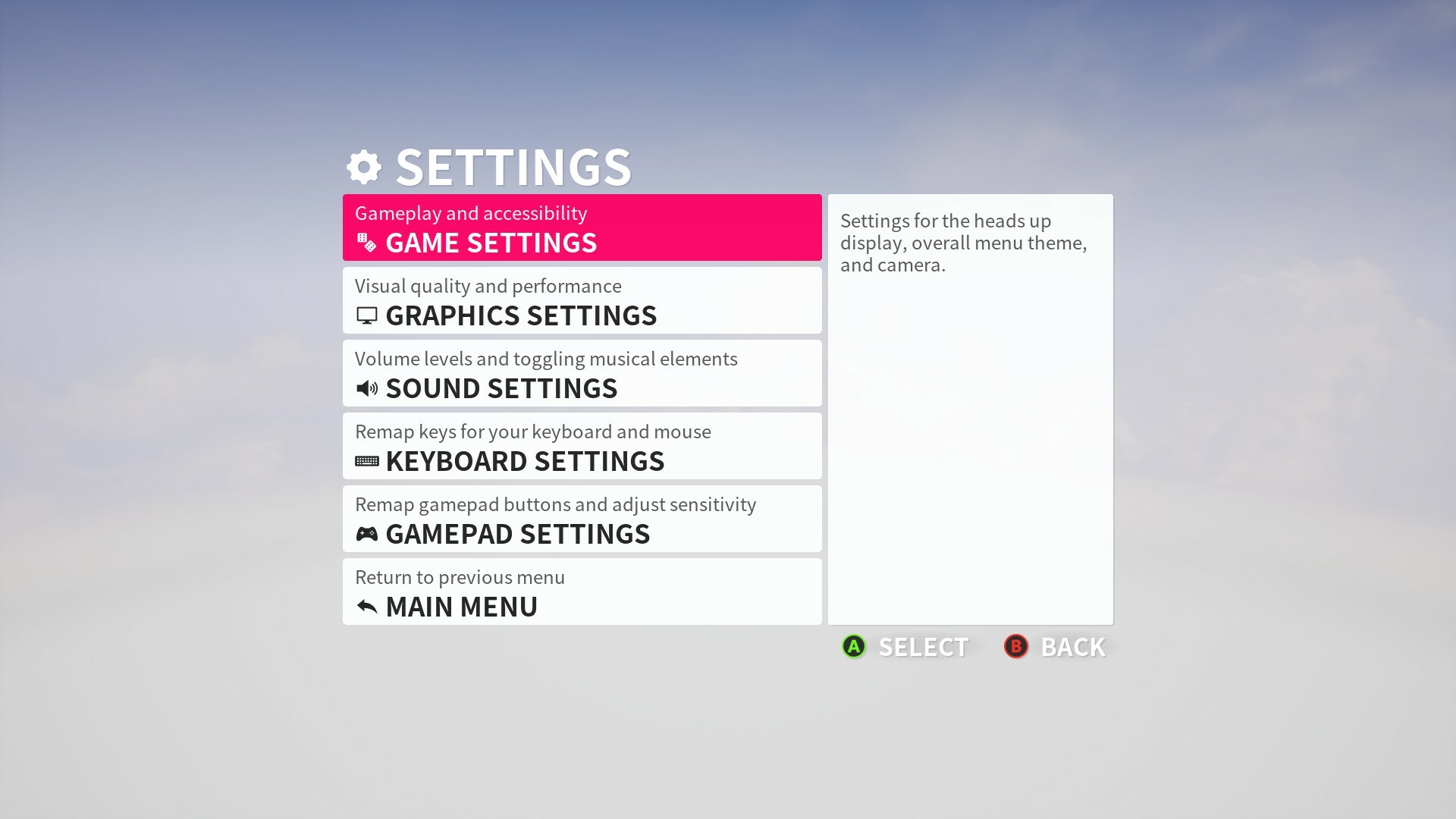
Reworked Text
The font itself has been changed very slightly for practical reasons. Specifically, the previous font didn’t have the characters and formatting in an ideal setup for localization and required fallback fonts which just made everything looking mismatched and tacky. The new font is very similar in type to the old one.This does however bring general improvements to the readability on small displays and I’ve done a ton of fixes to alignments to make sure everything is consistent.
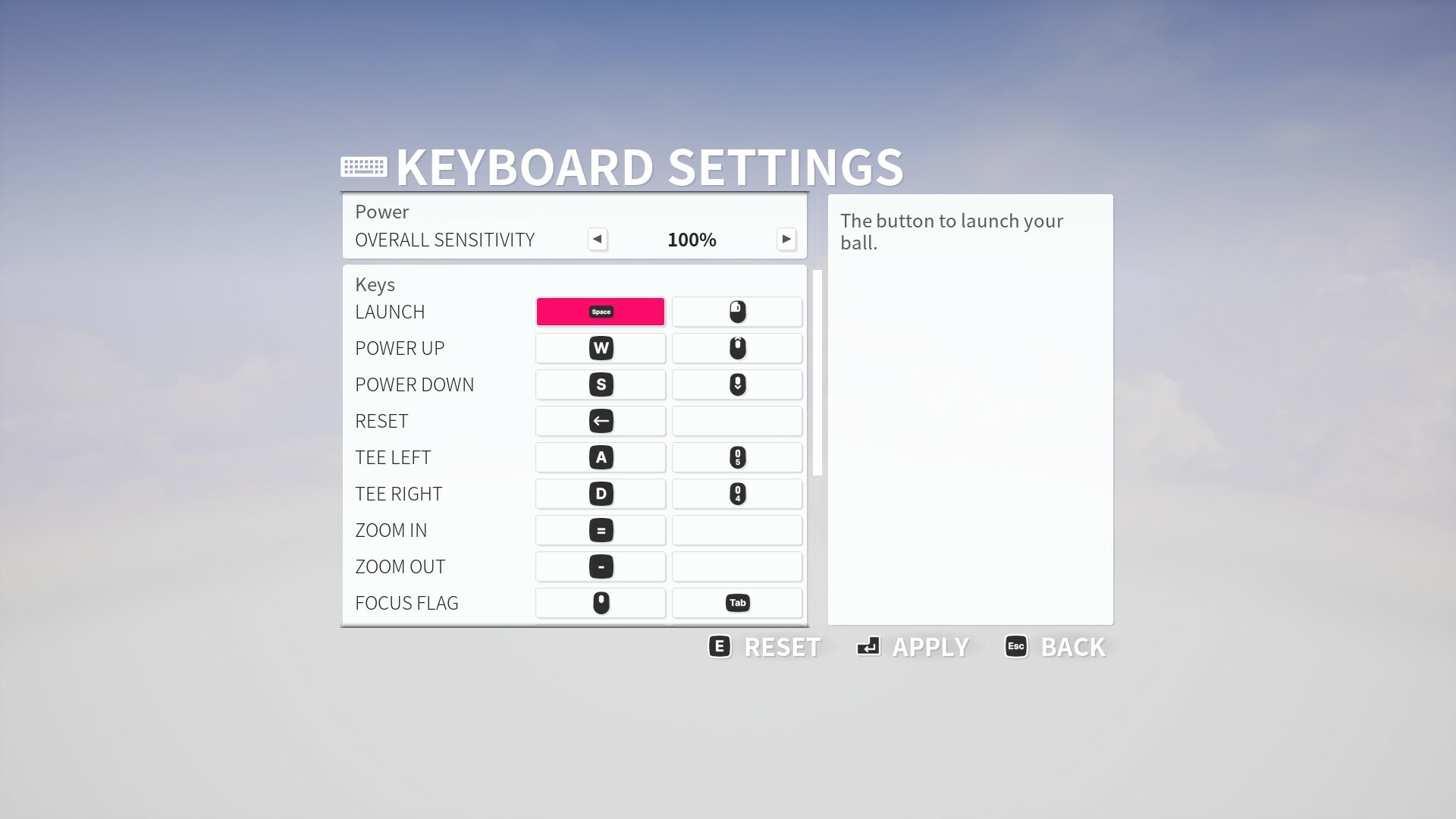
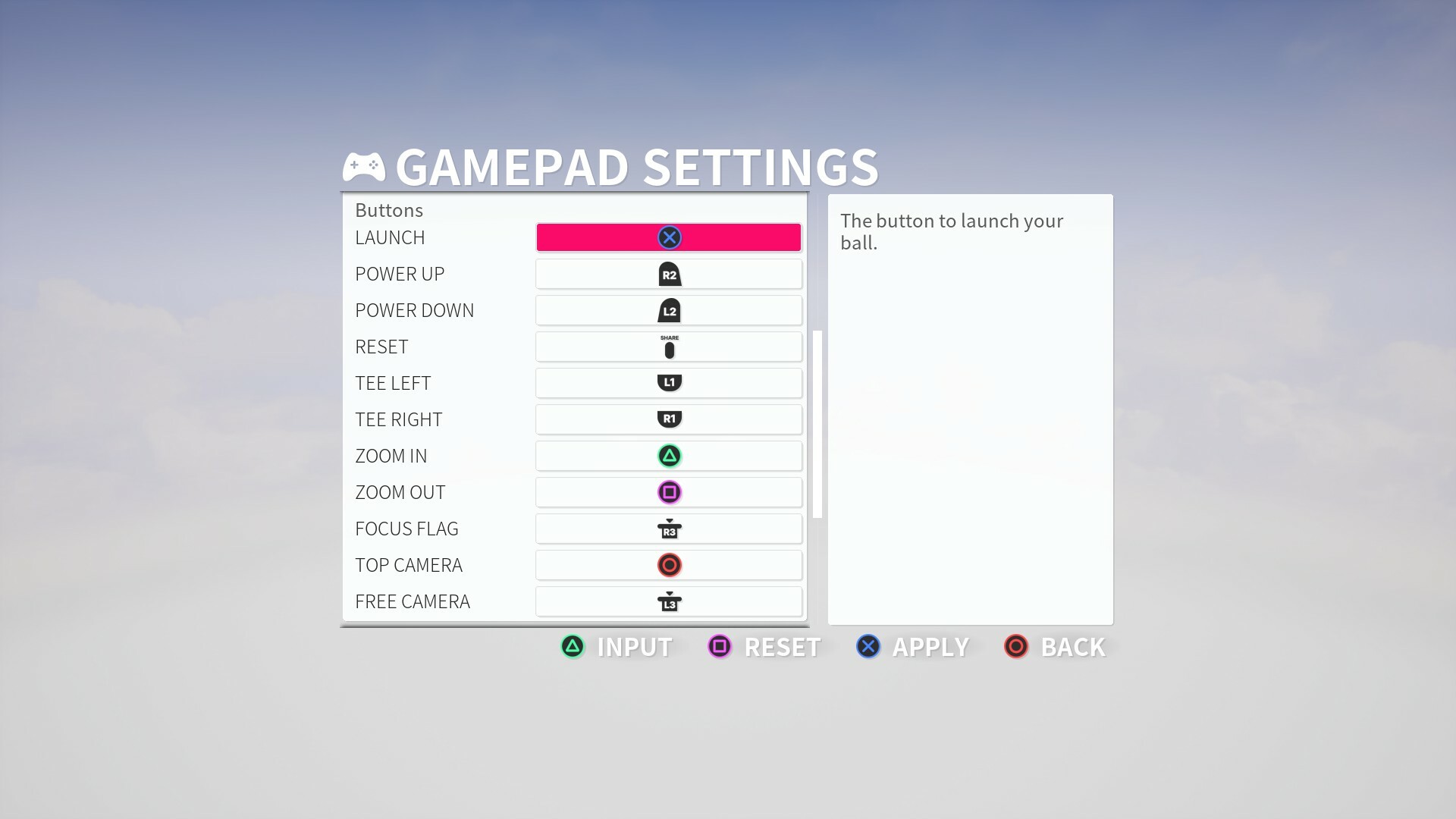
Reworked Icons
Every icon graphic has been reworked to appear sharper at higher display resolutions as some were appearing very slightly blurry previously. This includes the controller and keyboard button glyphs which have been completely reworked. The keyboard glyphs specifically now use images rather than text on-screen so take up the same room as the controller glyphs would.The light and dark options are now directly hooked into your menu theme choice. Essentially when you pick the dark theme you get the light icons that appear against the dark background in places. Having white on white was pretty pointless, and dark only icons without an outline didn't show up too well against dark backgrounds.
There is support for Xbox, PS4, PS5 and Switch Glyphs as before.
Various Other Fixes
With more testing and various issues being reported there are several fixes in this update which you can read about in the full patch notes below. If you encounter any issues then please let me know as this can likely get hotfixed pretty quick.Patch Notes
Environment
- Fixed a rock clipping a wall on Goofy Golf.
- Added performance improvement to water reflections when in Highest quality settings (specifically targeting planar reflections). This makes the water use the reflection of the island LOD meshes instead of the active meshes, which are much cheaper to render and in the reflection hard to really notice the difference.
- Fixed some T pieces with ledges having slight wall gaps.
- Fixed the intro being cut-off when accepting an invite mid process.
- Fixed a graphical glitch that could leave the water reflections sometimes being disabled while playing a session with other islands active.
- Fixed an issue with bamboo path on Tee Time.
- Fixed a roll issue on some levels like Mid-Hole Madness due to taking physical material from the wrong mesh lod.
- Fixed an issue with the right hole on Mid-Hole Madness not triggering camera.
Interface
- Fixed progress indicator for pumpkin event (and what I’ll use for future events) not inheriting the correct highlight color.
- Added revised bottom glyphs text appearance, this uses a regular font rather than a bold upper case.
- Added changes to the fonts used to better improve character support, notably with localization.
- Added rework of the prompt background for all menus that make use of it. This will fully support extreme resolutions and peculiar ratios.
- Added new controller and keyboard glyphs set that scale better and focus on improve readability.
- Added new menu icons for various setting menu’s and the return to main menu button.
- Fixed an issue where the Free Camera Remapping icon in gamepad settings wasn’t updating when the glyph set was changed.
- Added ‘Enter’ as select button in menus and set as the default Glyph for keyboards. Spacebar is still present as a means of select but not advertised.
- Fixed accessibility menu not showing deadzone in the camera axis widget.
- Added ability to navigate all menus with the Thumbstick which functions identically to the dpad.


Changed files in this update