IMPORTANT NOTES
So, I've recently made huge discoveries looking for the problems that cause low frames per second. The main culprit I've always known was the facial animations and skeleton. I've finally found a way to massively increase fps by creating an automatic system that disables facial animations when a character is far away. I've also added a setting that lets players decide if they even want to use facial animations at all. It is up to the player if they want to get the most fps out as possible or stick with the new system that I've added.This change has displayed a 30fps increase on my end. I would love to get feedback on this. Let me know in the discussions if this update helped your performance.
NEW CHANGES
- Added facial animation checkbox to graphics setting screen (DISABLE FOR BEST POSSIBLE FPS)
BUGFIXES
Visual
- Fixed floating head when character is dead and far away
- Fixed G43 physics bouncing
OPTIMIZATION
Level Of Detail
- Added automatic system that enables and disables facial animations based on distance (BIG Increase in FPS)
- Adjusted LOD sync values between character assets
- Added Shirt meshes to LOD sync
- Added Pants meshes to LOD sync
- Added Shoes meshes to LOD sync
- Added Vest meshes to LOD sync
- Added Headgear meshes to LOD sync
- Adjusted Metahuman face LODs
- Added Combat Boot LODs
- Added Combat Pants LODs
- Added Combat Shirt LODs
- Added Military Jacket LODs
- Added Cargo Pants LODs
- Added Knee Pad Pants LODs
- Added Gorka Jacket LODs
- Added Gorka Pants LODs
- Added TacTec Vest LODs
- Added LODs to all available headgear
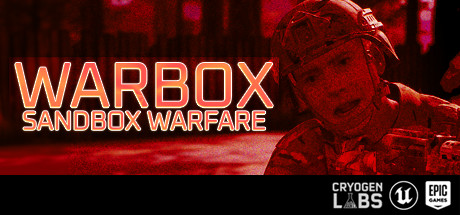
Changed files in this update