Changelog
[olist]- The new Launchpad dynamic background blur structure does not cause stuttering and freezing caused by the previous WinUI hybrid rendering blur
- The new myfinder tray icon management, adapted to win11 dev 25227 system, the new version of the tray icon can be dynamically refreshed, such as QQ WeChat's avatar flashing all are synchronous taskbar dynamic refresh, and individual tray small animation software, can be perfectly and seamlessly displayed. However, the new version of the tray still has imperfections that individual program icons will not be displayed or the mouse cannot be activated, because the time is relatively tight on the dev that has just been upgraded on Saturday, and it will be slowly optimized later
- Adjust the rendering method of myfinder temperature monitoring, thanks to the netizens for their suggestions
- Fixed the issue that the explorer icon right-click menu on the dock on all previous versions did not display the explorer window list
- Fixed the issue of occasional crash of the right click of myfinder icon in previous versions
- MyFinder syncs Windows 11 taskbar operations, and can directly adjust the volume or display brightness when the mouse scrolls on the myfinder volume or monitor icon mouse wheel
- The new MyFinder Explorer menu, all functions are done in code, and menu items can also be displayed on Win10 systems
- Added Turkish and Polish, thanks to the translation provided by the netizens
- Corrected Chinese Traditional and Russian translation, thanks to netizens for providing translations
- New skin editor, you can add or edit existing installed skins, you can click on the installed skin in the workshop to edit, or directly create a new theme in the upper right corner. dock skin can preview the editing effect in real time, adjust the style of each component on the right, the middle upper crop area can be directly clicked by the mouse to move to adjust the crop range, the four corners of the crop area corresponding to 1234 in the picture click area, the mouse wheel can enlarge the crop area (but after zooming in, the mouse click the crop area will be misaligned, and it is not yet adapted to the mouse position after scaling), you can also adjust it in the right sidebar. Mouse drag and drop the dock to move the dock at will to preview, each option is adjusted to take effect in real time, and finally click Save to save the theme.

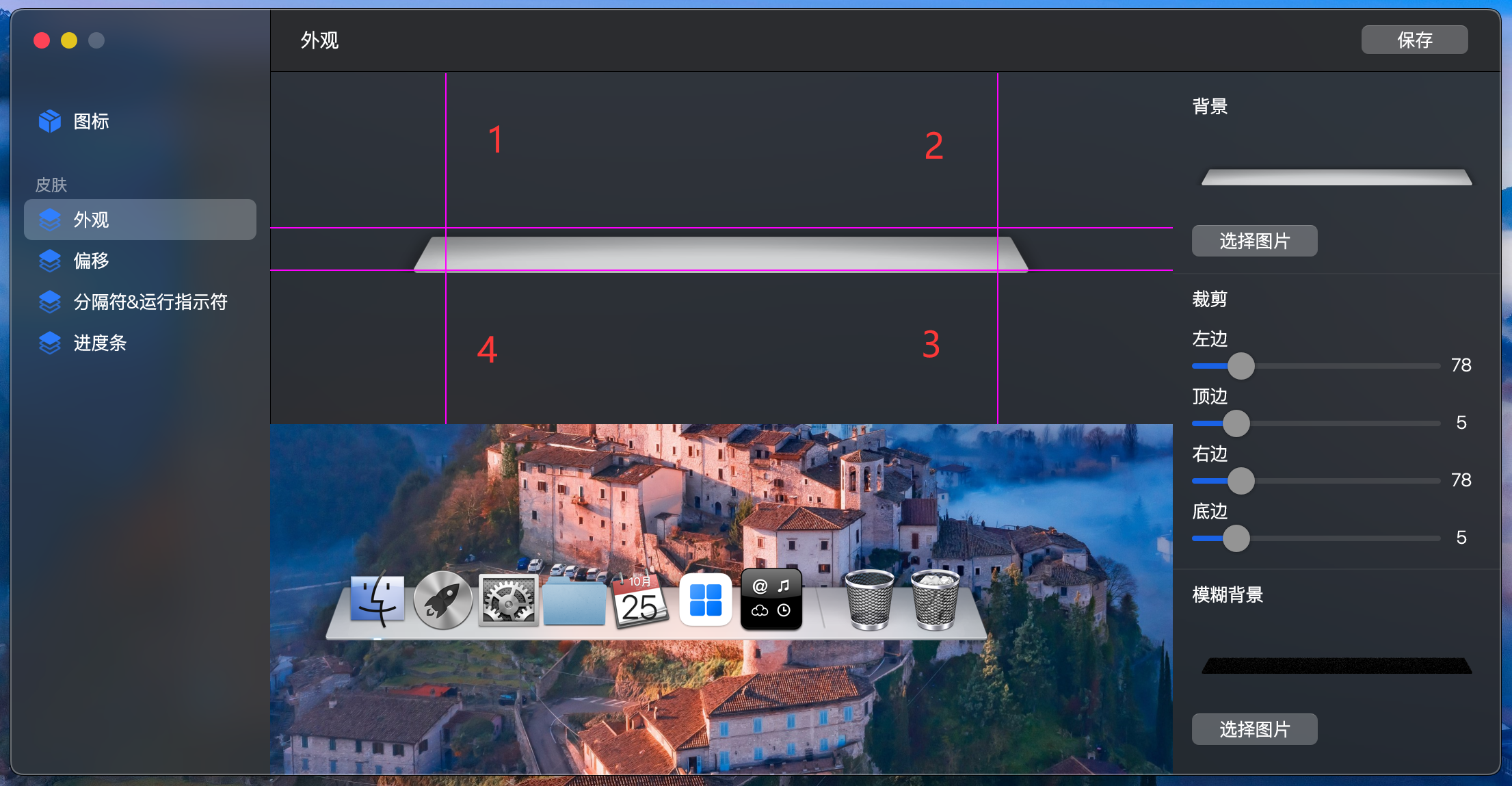
The skin editor in this update does not have an upload function, and the function has not been completed, such as the skin when switching dark colors cannot be edited
I am using Microsoft Translate for the new version of translation, and I can only use Microsoft Translate because Google Translate withdrew from China
Next release update preview:
1. Improve the translation of skin editor and some skin editors
2. Optimize the tray icon (this is more difficult, it is possible that the perfect version of the tray icon is to replace the taskbar that comes with Windows)
3. Add the function of update prompt and view update log

Changed depots in testversion branch