
Patch 1.6.3.0 is now live!
A new patch just went live.
This patch brings you a feature that some of you have long awaited: a lobby browser.
Press Play in the main menu and a new popup will appear that should be pretty self-explanatory.
Still, we keep Quick Play as an option to play along with other players without any hassle and not have to worry about offensive word packages, weird lobby settings and so on.
You can search for a game via Quick Play while browsing the list of available lobbies. Note: This is version 1 of the lobby browser so please tell us if you are missing something and we will consider adding it.
As you may notice there is no longer a Play menu in the top navigation bar. Do not worry, you can now access Free Draw even easier than before. Click on Creative Mode in the top navigation bar and you will be taken to a new menu that shows all your artworks and an option to start Free Draw (which we renamed to Creative Mode).
This will from now on be the place where you can find all the creative content, that Scribble It! has to offer (art contests, trending artworks etc.). We will develop and enhance this section with future updates.
As always, we encourage every one of you to give us feedback or opinions about the game on our Discord or on Twitter!
Patch Notes
- Added custom lobby browser
- Added separate artwork screen
- Reintroduced visibility setting for custom lobbies
- Renamed Free Draw to Creative Mode
Bugfixes
- Fixed opacity slider appearance
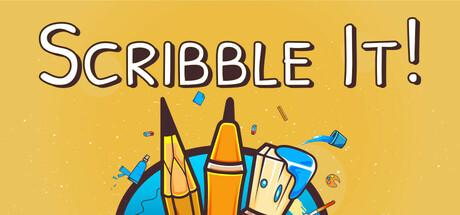
Changed files in this update