In our sitrep last month we stated 1.9 would come before the end of the year and today is the day! If you have kept up with our dev blog, you know that most of the work that went into 1.9 was back-end work. However, there were also a lot of bug fixes and a couple new improvements that are included as well. For the full list of the bug fixes, make sure to check out the details in the Change Log.
This latest back-end update was a big one. We moved the entirety of the game from where it was hosted to a completely rebuilt infrastructure. It doesn’t sound like a big process, but in fact it is a massive undertaking. It may feel like we should be able to just drag and drop the files over to a new location, like one does when moving an image file from one location to the other. We wish it was that simple. The best way to describe what had to be done is to imagine you are moving a house, you have to pack everything up, tear the whole house down, move it, rebuild the house, and then set everything back up exactly the way it was previously. It’s a lot of much needed work. This change has given us more stability, and will provide more opportunity to grow and continue to develop the game with new features and content.
When this update was tested by Unit 51, they asked us why this update is labeled a major update when it seems to have fewer changes than some of the previous maps we released, specifically those in the 1.8.x family. While it's true that 1.9 does not include a new map or new weapons, there is an astonishing amount of work in the changes on the backend and servers that power Onward. In effect, we have rewritten the entire multiplayer system which comprises most of the code that runs the game. If we've done our work right, you will notice very little from these changes now, and as we mentioned in the last couple of Sitreps, this is laying the foundation for more major changes down the road including new weapons and maps.
Now let's get into the details of what is included for update 1.9 that you can see.
New Features
Reporting System
You will now have the ability to report other players directly in the tent. Players can be reported for using hateful language, inappropriate drawing, hacking/exploiting, harassment, and team killing. You can report a player once per game session.We heard the concerns some of you had when we first announced the feature. We want to note that there are systems in place to prevent spam reporting or abuse of the system.
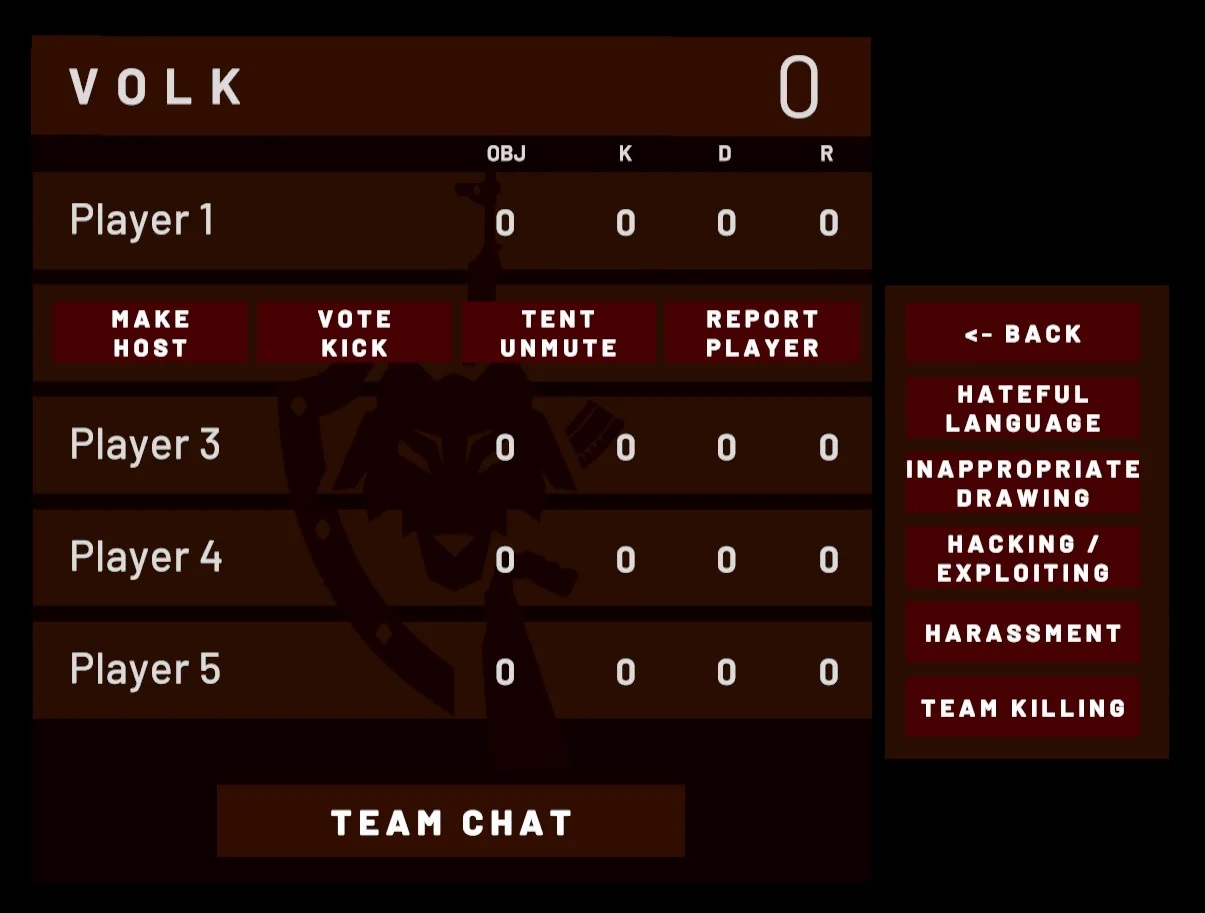
Additionally, you are still able to report players, with video evidence, who do not follow the community guidelines. Videos should be sent to dpisupport@fb.com.
Banned players will now receive a notification of being banned when they launch the game.
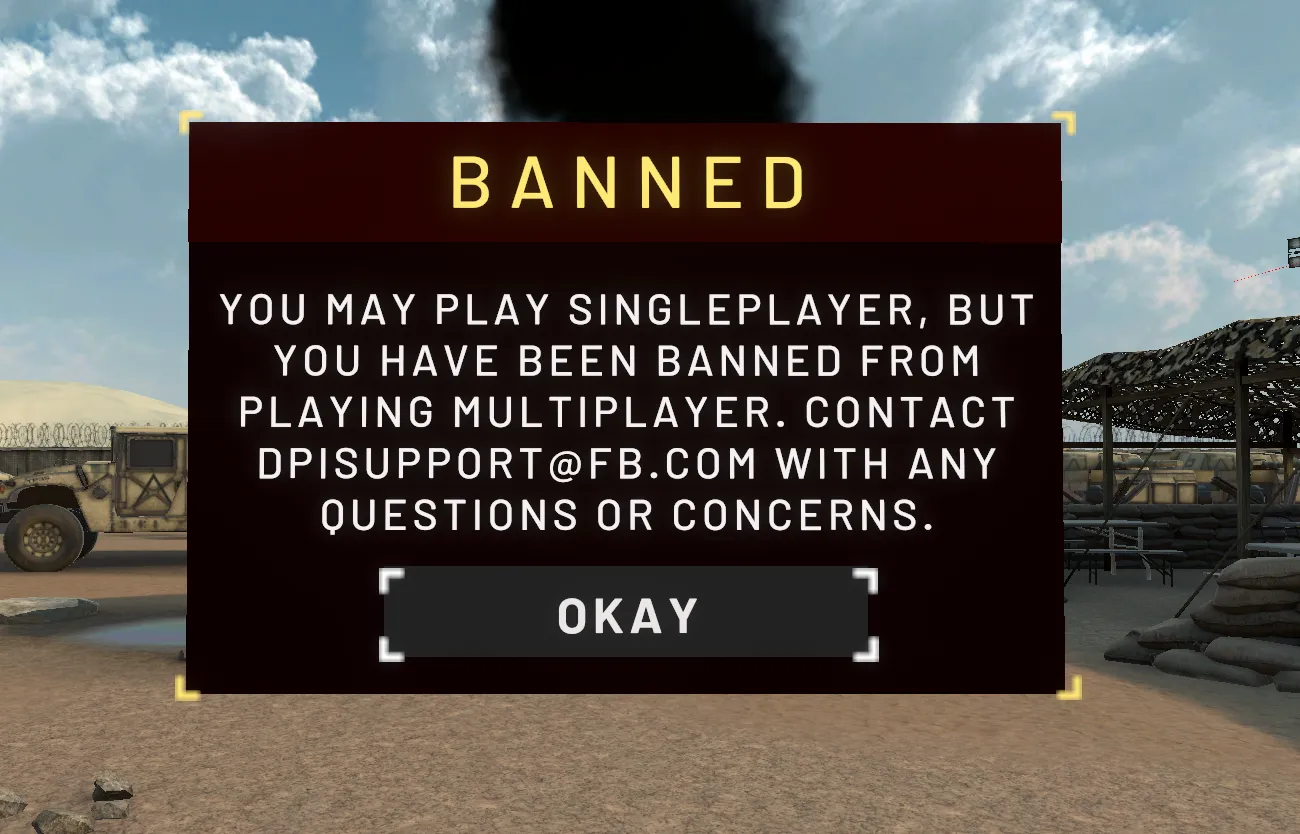
Major Updates
Steam Launching
Updates have been made to the Steam client side that have changed the launching parameters. Previously the game would launch from OnwardLauncher.exe, the game now launches from Onward.exe. The best method to ensure you have the correct version of the game and no lingering legacy files is to uninstall all previous versions of the game and reinstall then restart the Steam client before launching the game.In addition to the executable name change, the launch options have also changed. The “(Legacy)” options of the game have been removed. There are now only two options, “Launch Onward in Steam VR Mode” or “Launch Onward in Oculus VR Mode”.
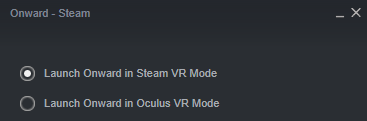
Auto Reconnect for Lost Audio Connection
If voice chat connection is lost, the server will automatically try to reconnect. There is an icon indicator on scoreboards indicating when a reconnection is being attempted.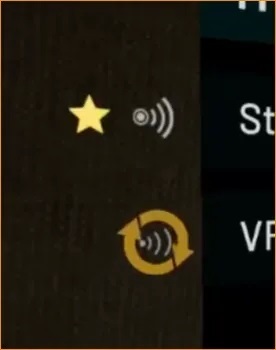
Ammo Crate Graphics
The graphics for the ammo crate have been improved.
Server Browser
The “Friends Only” filter (for friends who are on the same platform as you) now takes your platform privacy settings into account. This means if in Oculus or Steam if you are not set to show your game activity online, you will no longer show in-game for your friends using this server browser filter.In addition there has been a fix implemented so you will now again see an icon to indicate that you have a friend (friend on the same platform as you) in a lobby in the server browser.
Descriptions have been added to filters to give information for what each filter means and describes the game mode choices. This should help new players understand more about what game is being played when looking for lobbies to join.
Custom Maps
With moving to a rebuilt infrastructure, this means all currently downloaded custom maps have been deleted. You will need to go to the Workshop and subscribe/download the maps again.Currently, all rating and author names have been removed. We will be working with the Custom map creators over the next couple weeks to relink the maps to their authors. Ratings for maps will begin to acquire as people start voting for them starting from today.
We have also introduced additional Workshop filters. The workshop can now be sorted by additional criteria:
- If you are subscribed to a map
- What your own rating of each map is (In addition to average rating)
- Sort by Popularity is now more accurate
Change Log:
System
- Hand locomotion speed is now in line with head movement locomotion
- Fixed an issue where disabling "Hold to grip" will cause your primary weapons to misalign upon re-gripping with the off-hand
- Player can rotate weapons with Virtual Gunstock enabled
- Players will no longer revive as "invisible" after being downed while another players syringe is simultaneously being pushed into their body
- Stepping out of the Meta Quest guardian boundary while another player is speaking will no longer cause the audio to pause and then catch up after re-entering the guardian boundary
- Fixed an issue where you would lose some or all grab functionality after opening the Oculus menu while holding a used syringe
- Fixed bug where user names do not appear in the tent under either team UI when joining a Spec Ops game mode using custom maps on PC
- Fixed an issue where some players would fall out of bounds when the headset enters sleep mode on Quest 2
- Users are now able to join the same lobby on the two different platforms while using the same account
- Fixed an issue where sometimes, in the tent, you can hear the radio sounds from players alive in game
- Fixed an issue where voice chat would not function when joining a multiplayer match after the headset was in sleep mode for 5 minutes or more
- For PC Users, the 'Bindings' page will load as intended, allowing users to modify their controls
- For PC Players, clicking the "Open" button next to "Logs" now successfully opens the correct folder on the desktop
- For PC Players, clicking the storage button on the Workshop page will now show the correct size storage and file location
- Corrected a spot on the player model that could not be shot around the belt
- Fixed an issue with first person perspective players camera in Caster mode
Gameplay
- Fixed Round resets happening when only 1 player gives up during the spawn jail timer in non-competitive lobbies. Round resets will still occur in Competitive Escort, Competitive Uplink, and Competitive Assault lobbies
- Fixed a bug where the AK-12 would not upgrade to the M16 in Gun Game if you kill an opponent as the match starts
- Fixed an issue related to incorrect player model and other behaviors when changing host before a round starts and then joining the following round
- Fixed players receiving damage or being killed while respawning when their body is damaged
- Single player modes now pause when the user is in the Oculus menu
- On Assault, fixed an issue where typed codes on the Send & Disable screen would not remain typed in after the Uplink state changes
- Players can no longer click "Give Up" after death, causing double k/d/a stat changes
- Your health is now restored after getting a kill in Gun Game if you are injured
- When a player dies their corpse should no longer fly into the air
- The description on the button for opting in as a Fireteam Leader has changed from "Squad Leader" to "Fireteam Leader"
- Kill count is not correctly counted when killing multiple players with an explosive
- You are no longer able to hack another players tablet in 'Shooting Range' and 'Free Roam' before downing the player
Maps
- Fixed objects throughout multiple maps that did not protect players from C4 or frag grenade blasts
Workshop & Custom Maps
- The assault boundaries on custom maps now appear correctly
Weapons and Utilities
- Laser sight dot visibility had been improved for both PC and Quest players
- Ammo Crate graphics have been improved
- Opening the Oculus Menu while holding a Weapon/Equipment while holster/pouch is full, will no longer result in the held Weapon/Equipment falling through the ground
- Charging Handle on G3/G3A3 now functions properly
- Weapon position no longer permanently shifts after firing the weapon
- Rapidly gripping and releasing your off-hand while firing any weapon will no longer cause you to experience an increasingly worsening offset from your real hand position when holding the weapon
- Virtual Gunstock now works on the M249 in Gun Game
- Fixed Bolt of MK 18 and MCX Virtus not sliding forward after reloading an empty mag and pulling back the charging handle
- Reserve ammo is now labeled 'Reserve' when observed inside the loadout menu for the M1014
- Fixed an issue where when the MK18s M203 grenade launcher, when grabbed, would appear to point almost directly downwards
- The carry handle on the M16A4 no longer has a one-way visual mount, no longer allowing the player to see through the inner side of the mounts
- Fixed the pistol's magazines falling from belt 3 times without being touched after each new section of the tutorial
- Fixed an issue where you would need to select Ballistic Shield twice in order to become the chosen primary weapon in the Tent
- Fixed a bug where if multiple people loaded into a lobby with shotguns, at least two players would get kicked to main menu
- If a player wins a round of One in the Chamber, and then does not ready up for the following round, they will no longer be counted as a player for that round
- You can no longer put STANAG magazines in the FAMAS
- A bullet no longer appears when grabbing near the top opening of an empty mag box after opening the receiver on the PKM and M249
- The sights for the M203 Frag now plays correct clicking sound when toggled
- The very last bullet in a box-mag's belt is now visible once it is the last bullet remaining
- C4 now clackers now only work with their original bricks
- Fixed an issue where if a player joins an Assault lobby mid-round that player cannot disarm any C-4 that was placed by any player that has already been in the round
- MP5 bolt lock audio now correctly follows your position as you move around and initiate the bolt lock
- Fixed issue on G3A3 Bolt Lock when performed too fast would messes up the charging handle
- Bullet jingling audio is no longer audible after grabbing where the ammo belt was on an empty MG ammo box
- Evac extraction flare now displays correctly on Quest 1 and 2
- Molotov fire is now viewed correctly when viewed from within (or partially within) a smoke grenade
- RPG ammos no longer jitters when in the ammo box
- Shaking the MP5/G3A3 can no longer accidently trigger the the HK Slap
- Empty magazines for the M249 no longer appear to have bullets
- Fixed a bug where players could become invincible in Assault lobbies
- Fixed an issue where weapons could be be yeeted into the stratosphere
- Fixed an issue where your hand could get stuck to your tablet
- Your in-application hands and real-world counterparts now line up when still gripping onto another players tablet as they are holding it
Known Issues:
- Voice chat will look like it is attempting to reconnect when you are quiet for too long in the tent
- Players are not able to see the Vote kick menu if you join a lobby that has an active round going on. Once round ends, they can see vote/kick menu as normal
- If a host players headset goes idle before other players join, players will not be able to equip a helmet
- When in the workshop menu, map selection may not be present or will disappear when you refresh the list. Map options will reappear once you scroll up or down

Changed files in this update