We’re coming in fast with the second of several post-release updates, bringing fixes to the recently re-introduced Save Game functionality, and a large range of UI improvements, quality of life changes and fixes. We want to thank you all for keeping your feedback coming, and we will keep improving Train Sim World 3 to be the best it can be with more updates to come.
Headliners
Save Game- General improvements with Save and Resume game functionality
Settings & UI
- Mouse Sensitivity slider will now function as intended
- Added new icons for “Go Via” and “Stop at” objectives
- Liveries on train selection now displaying the original route they come from
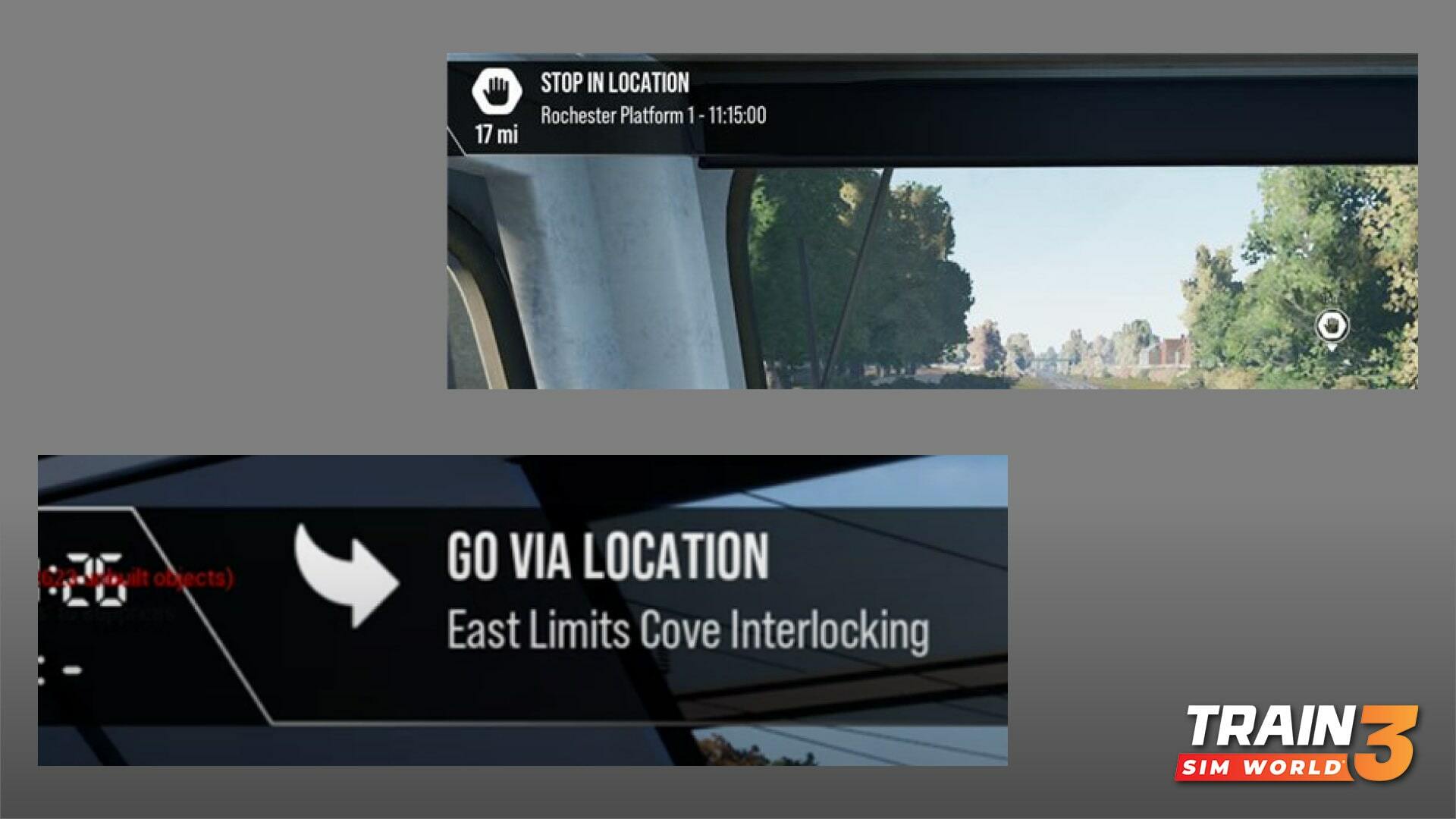

Railhead Treatment Train
- Water spray effect has been improved to be truer to life
- Weather effects will now appear on the windows
- Fixed issues with wagon buffer physics
BR 182 Dispolok
- The Dispolok will also correctly substitute on DB Cargo Deutschland.
Controller Usage
- Added gamepad button prompts for settings in the pause menu
- Navigation around the 2D map is now corrected on controllers
- When using a controller, you can now hover over the search bar and filter buttons in route selection menus. A virtual keyboard will open when pressing A/X.
Full Changelog
Core:[Save Game]
- General improvements with Save and Resume game functionality
[UI]
- Mouse Sensitivity slider will now function as intended
- Added new icons for “Go Via” and “Stop at” objectives
- Re-added Back button to pause menu – It’s back baby! Literally.
- Changing measurement units to imperial will now impact all HUD settings
- Crosshair size settings will now be saved after exiting and reloading the game.
- Level 5 or higher profiles will be recommended ‘Experienced’ option on profile import
- Resume Last Played button will now display a suitable image on the home screen for various routes.
[UI – Selection Menus]
- When selecting a service, duration times for other services will no longer disappear
- You can now see how many services you can play when viewing trains.
- Trains section should show trains from "Services" rides
- Completing a scenario or tutorial will also mark it as complete in journey mode.
- Scenarios and Tutorials for uninstalled content will no longer show.
- When in the Route Selection menu, hovering over a route thumbnail will correctly show the route details.
- Selecting a livery on the train selector will now show which route that livery comes from.
- Livery Editor will default to dark mode, the one-true prevailing mode.
[UI – Text]
- Text will no longer scroll out of the boundary when starting a route
- Exit Game button text will no longer flicker
- Decreased task padding around text on task list rows
[UI – Console]
- Added gamepad button prompts for settings in the pause menu
- Navigation around the 2D map is now corrected on controllers
- When using a controller, you can now hover over the search bar and filter buttons in route selection menus. A virtual keyboard will open when pressing A/X.
- On PS4, the ‘RB’ button can now be used to in the pause menu to get the settings menu.
- On PS4, you will no longer be prompted to save changes when nothing is altered when exiting settings.
[Gameplay]
- Drivers’ hair will no longer stick outside of the hat – we've finally fixed this g̶a̶m̶e̶-̶b̶r̶e̶a̶k̶i̶n̶g hat-breaking bug.
Southeastern High Speed
- Increased station stop times on ‘Highspeed Run’ scenario to give correct sense of operating a late service – better not wait around!
- Fixed AI spawning issue in the 09:35 London to Ashford service
- Fixed issue where spawning between 06:39 and 06:41 would prevent the train from moving
[RHTT]
- Water spray effect has been improved to be truer to life
- Weather effects will now appear on the windows
- Fixed issues with wagon buffer physics
[Class 66]
- Gamepad and/or RailDriver can release Vigilance pedal when driving EWS
- Weather effects will now appear on the windows
- EM2000 emissive text will now be clearly visible
[Training Center Class 66]
- Fixes to coupler animation
- Cab lights will now give first time use reward
- Removed semi-circular artefacts underneath wagons
- AWS sunflower will now correctly work
Kassel - Wurzburg
- Train should move again after stopping in the LZB Introduction tutorial
- NPCs should not clip into each other while sitting on the chairs.
- Billboard will now display on both sides
- Player can no longer walk through the fence at Fulda yard
- Fixed lighting on cars around Kassel station
- Removed bench from the track between platform 7 and 8 at Fulda station
- NPC clothes will no longer appear wet on sunny days
[Dispolok BR 182]
- Will now correctly substitute on DB Cargo Deutschland
[DB Laaers]
- Removed semi-circular artefacts underneath wagons
[DB Sggmrss]
- Removed semi-circular artefacts underneath wagons
[DB Habbiins]
- Physics adjustments to the brake pipe to prevent random brake applications
Cajon Pass
- 2D mini map will now correctly display the start and endpoint markers
- Advertisements should now correctly display on double sided billboards
- Time displayed to complete ‘F7 Training’ and ‘Switching it Up’ scenarios are now accurate to actual gameplay
- F7 Training now includes manually using the coupling bar
- F7 Training requirements for silver and gold medals have been reduced
West Cornwall Local
- West Cornwall Local route intro can now be completed.
Other Locos
[BR DB 101]
- Removed automatic sanding from wheel slip prevention system
- Physics adjustments to the brake pipe to prevent random brake applications

Changed files in this update