Hello All,
Thanks to two users feedback on the community forum (Moe & Ghost, many thanks!), I have made some updates over last couple days which hopefully lends itself towards usability.
* Launch Option is now OpenXR only (previously was SteamVR). One user noted that with Quest 2 they were unable to load via Virtual Desktop, it worked fine for me but then my headset updated to the latest software whilst i was doing something else (was on v43 now on v44) and naturally i can now fully replicate the issue and was presented by a black screen. I did try updating various modules within unity but since that just brought in new UI related error messages, i decided to step back and look at launch options in Steam. By defaulting to OpenXR, this will automatically choose the default OpenXR runtime, be it SteamVR or (in my and this users case) Oculus, therefore for all oculus users i recommend they make sure Oculus is their default OpenXR runtime, otherwise you lose out on the left hand menu button being useful.
*Menu Button settings (left hand for Oculus, Right hand for all others) - Holding this will toggle the menu settings and if in the menu, reset the positioning and menu (1 second hold). If you quickly double press, this rotates the default rotation to that of the left hand controller (as i write this, i realise for non-oculus users this will be really confusing, I may make a very small update after this to fix this!).
*Camera sensitivity settings - A new icon on the menu 'settings' is now available, this does not save preferences (next version it will, i just havnt implemented a settings file), but it allows the user to adjust the pan sensivitiy at low and high scales seperately, adjust zoom speed adjustments and also invert the hold button functionality (it is now default to pan with no grip pressed, and up/down and zoom with grip pressed, this can be changed as per user preference). Play around in the menu with it and then when you press back it will reset your position to near where you want to be for the tutorial.
*Auto Targetting adjustments - The ship default target is whatever the hottest component is, this means they will likely target the reactors by default (main way of destroying ships), but if you completely pummel somewhere else like a weapon it could end up targetting that and thus you would get 'flock' targetting.
Upcoming updates -
*I tried to implement improved loading however i ended up taking a few seconds off and making it more stuttery in the process. Instead for the purposes of the demo ships I will make these preload as soon as you open the game, regardless of what you press. Hopefully by time you've sorted your camera settings to your preference all the ships will be ready and loaded! Again this will be implemented end of this week.
*Improved Attack UI - As per feedback I will adjust the user defined specific target methodology.
*Collision Physics Enabled - I hadn't got round to this this weekend but as per feedback i will put some basic ship on ship on asteroid collision physics in.
Thanks again for playing, let me know what you think!
Updated Camera Controls, adjustable settings and adjusted launch parameters.
Update notes via Steam Community
Some depots below may not display changed files because our bot does not own the specific depot or game.
Game can be donated with a key, by sending a gift, or using curator system.
- Loading history…
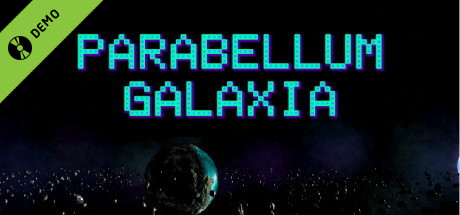
Changed files in this update