I'm happy to announce the first game update. This update includes the "Skins Editor" feature, which allows you to create your own skins for humans and share them with other players via Steam Workshop.
How to create skin:
1. When you start the game, you will see a new button in the main menu called "Skins Editor". Click on it to enter editor.

2. Download the skin template to your computer by clicking on the "Download skin template" button.
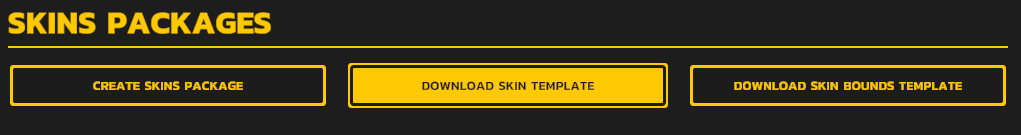
3. Edit the skin template in your favorite image editor, like Photoshop, Gimp, Paint, etc.
(Some free pixel art editors list: Pixel Art Software List)
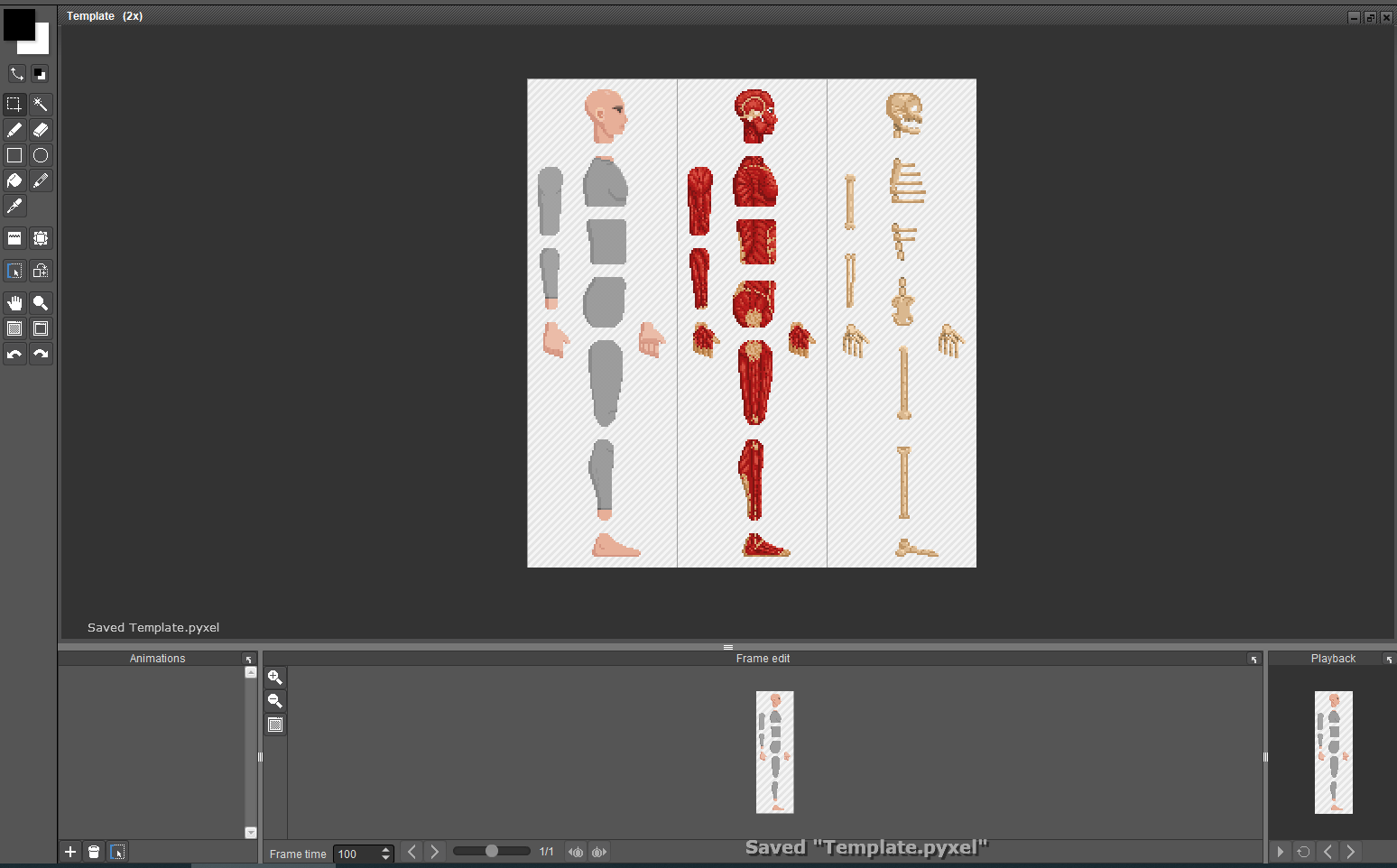
4. Go back to editor and create a new skins package by clicking on the "Create skins package" button. The skins package is like a folder, which contains all the skins you want to upload. You can create how many skins packages you want.
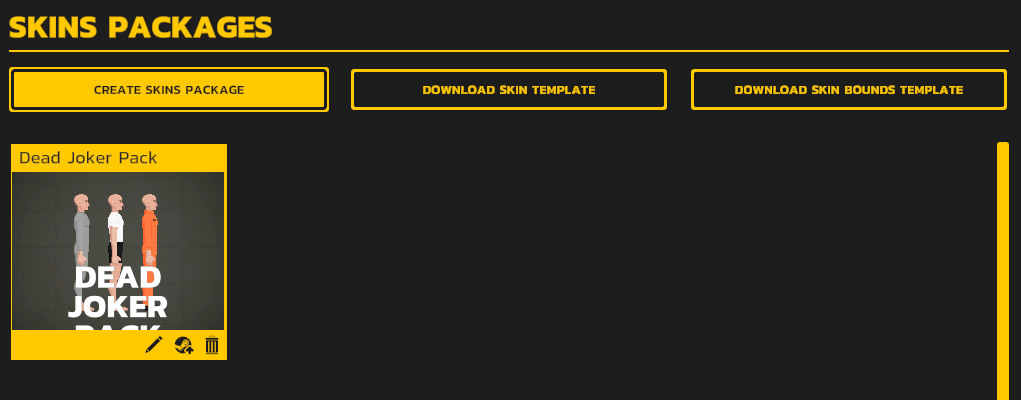
5. Create a new skin in the skins package by clicking on the "Add new skin" button and upload the edited skin template. You can create how many skins you want in the skins package.
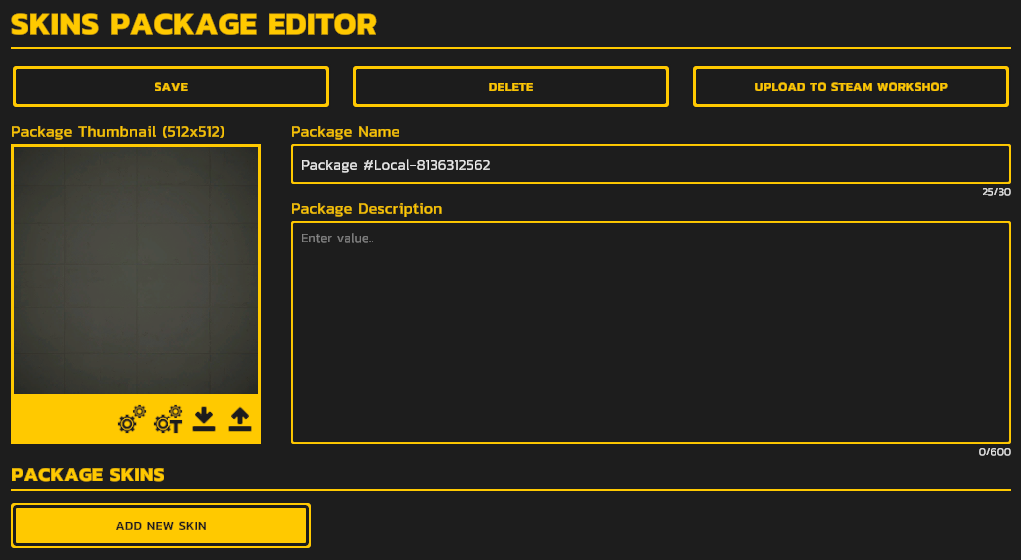
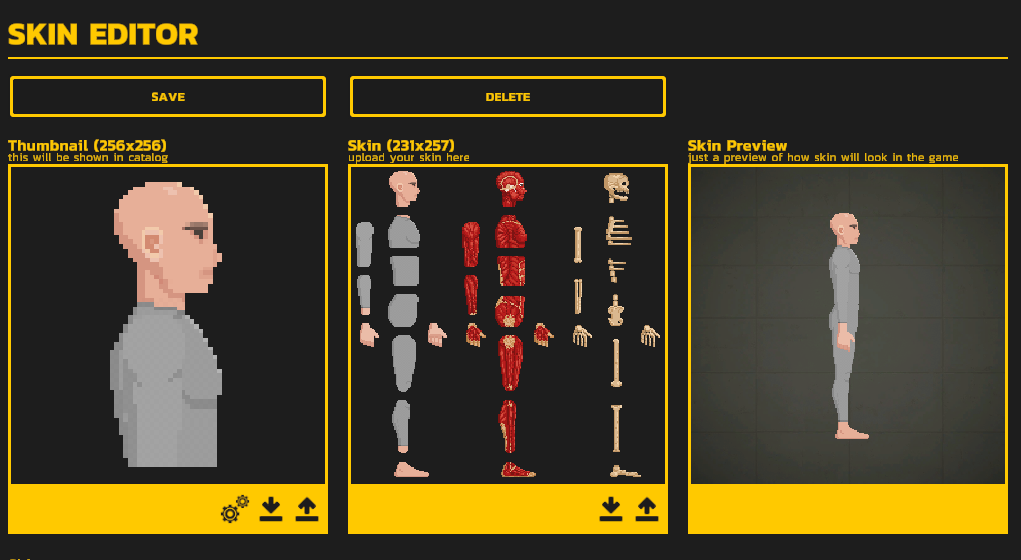
6. Save everything.
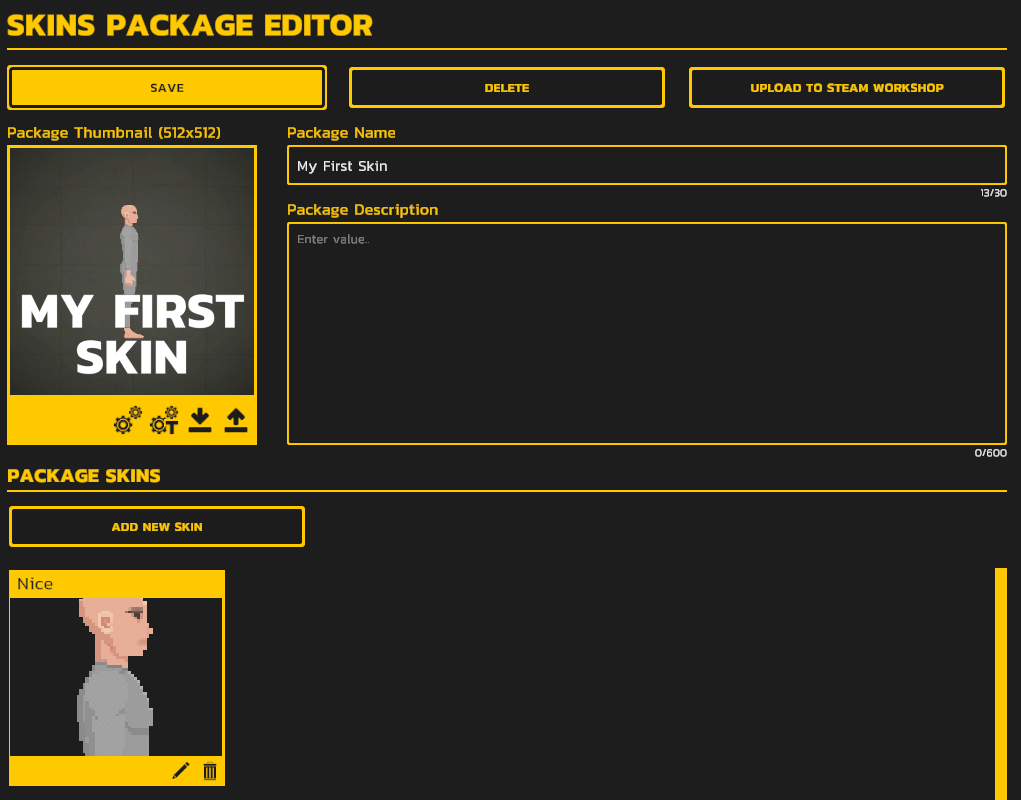
7. Done! Skins are in the game. They will be visible under "Life" category in the game catalog. You can also upload your skins package to the Steam workshop by clicking on the "Upload to Steam workshop" button.

If you find any bugs or have any questions please let me know, thank you. :)

Changed files in this update