These builds are supposed to give a glimpse into the ongoing development process.
The NewUI branch should be fine for daily use if you can live with the missing features. Don't treat it as stable, however, as it just isn't.
While bugs are to be expected and there are a few known issues already, feel free to report anything you find in the NewUI Preview Build bug report thread.
What is Desktop+ NewUI?
Desktop+ NewUI is what eventually will become Desktop+ 3.0.
See the announcement post for the NewUI Preview Build 1 for more details.
What's new in Desktop+ NewUI Preview 8?
Library/Framework Upgrades
This is something that goes mostly unnoticed if done right, but was still more or less involved, depending on the library.
Dear ImGui, the UI library used by Desktop+, has been upgraded to version 1.88. This is not the first upgrade by any means, but it introduced a few changes that needed adjustment in the backend, especially on the input side. So if you notice anything being off there, please let me know.
The OpenVR SDK has been updated to version 1.23.7. Nothing out of the ordinary here, but this allows curved overlays to not distort for real this time (this was silently patched to require the new SDK shortly after), as well as having the overlay bar curve alongside the dashboard again.
Further making use of new functionality from that SDK update, the UI now runs at the refresh rate of the VR headset instead of the desktop one.
Browser Overlays have been upgraded to CEF/Chromium 103 (5060). This should be more stable than the previous version and be more compatible with bleeding-edge sites. But the web is vast, so no guarantees.
Keyboard Shortcuts Helper
Typical keyboard shortcuts always worked for UI input fields when pressed manually, but this little helper window makes things a bit more convenient for all your cut, copy & paste needs.
Gamepad Support
Gamepads sort of worked before, but this was just thanks to SteamVR providing a system laser pointer similar to the HMD one (it wasn't always like that, but I missed when this was introduced).
The Desktop+ laser pointer has been fixed to work with gamepad devices and also comes with default bindings that mirror the SteamVR laser pointer ones.
Keep in mind that the "Enable Global Laser Pointer" shortcut input action has to be bound in order to use the Desktop+ laser pointer with gamepads (it's not bound by default to not unexpectedly trigger during normal use).
Dragging overlays previously didn't work with gamepads even when using the SteamVR system laser pointer. This was fixed as well.
This gamepad support technically applies to all SteamVR input devices that never provide a pose to the runtime, though I'm not aware of any others in the wild. Could be anything with custom drivers, I suppose.
Overlay Groups Return
...for now. This feature never stopped working and could be accessed by editing the config by hand.
However, it's still planned to be replaced by something more flexible before v.3.0 releases.
For the time being it's back, looking the same as before.
Other Changes
- Added drag setting to allow disabling auto-docking
- Disabled key-repeat for several VR keyboard keys even when key-repeat is enabled (keys that typically wouldn't repeat on real keyboards)
- Improved display and logging of startup errors
- VR keyboards shown for UI input are automatically hidden again when no longer needed
- Fixed race condition on startup that prevented Desktop+ from running in rare cases
- Fixed browser content blocker enabled & max fps setting not being loaded correctly
- Fixed dashboard UI positional flicker when adjusting the primary dashboard overlay's size by pressing buttons
- Various other minor UI fixes and adjustments
The NewUI Preview branch also includes all changes of the stable branch up until now (v.2.7).
Browser overlays are available in the separate NewUI Preview + Browser branch, as explained in the initial browser overlay announcement.
The contents of this update don't quite justify the time it took, but here it is before it's delayed by something else again.
Not much else to say this time. Enjoy.
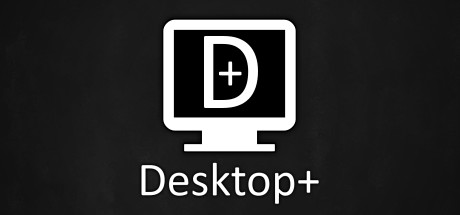
Changed depots in newui branch