Today’s update features a new approach to tile placement visuals, as well as Korean and Traditional Chinese localizations.
Previously the user experience for placing tiles wasn’t perfect — sometimes it was hard to tell which way the piece is facing and how it can be connected to other tiles. So we’ve decided to take a new approach and remake this whole system!
We’ve completely reimagined the approach to player’s interaction with tiles and added a new hint system to help make things even more clear. Now whenever you hover over a card or try to place it, every tile will show its faces in corresponding colors, as well as all available connections.
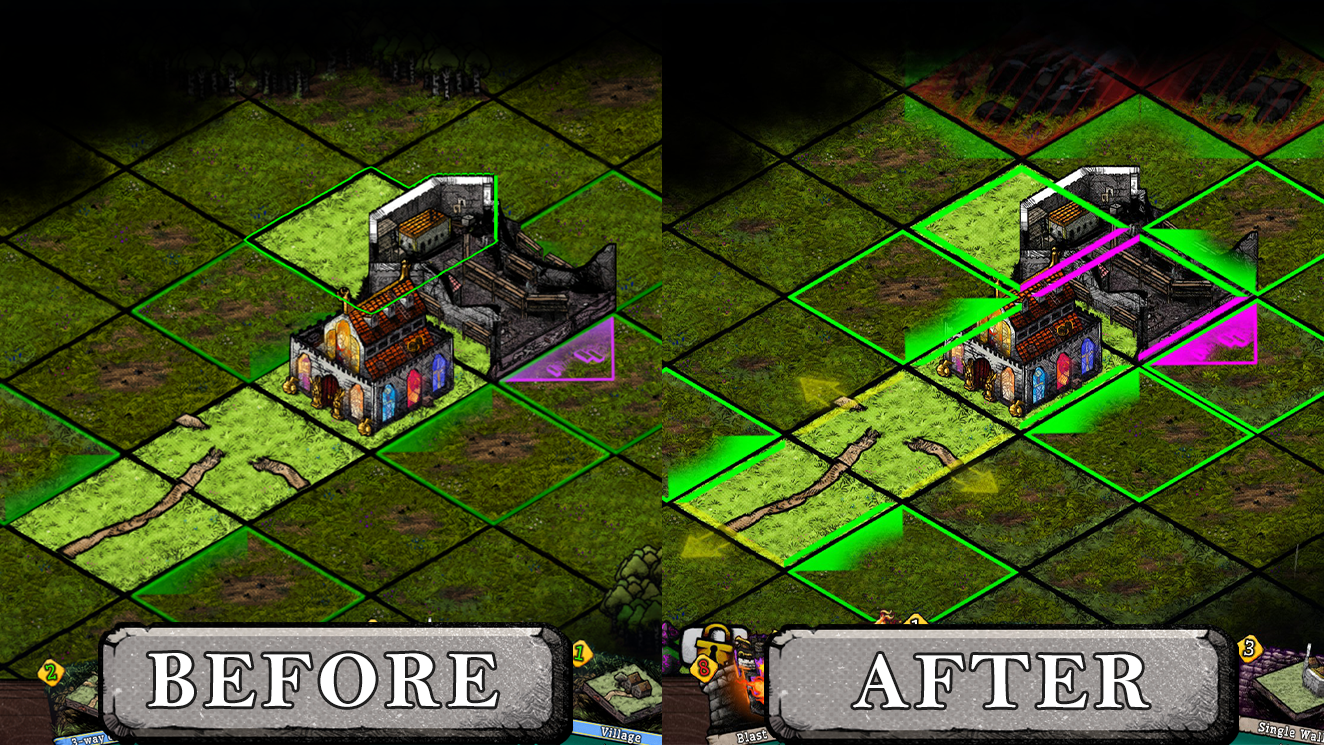
Now once you begin placing a tile it’s more apparent that you’ve entered “Placing mode”. We hope that this will add much needed clarity into the game!
You can also enable tile borders hint for cards — so they always appear on top of any tile card in your hand. To enable the hint system simply navigate to Settings category in the Mani Menu and click “Show Card Tile Borders Hint”

Of course, we are always looking for ways to enhance your experience further, so please don’t hesitate to send us feedback using one of the options you can find below.
Speaking of making the game available to more people — we’ve also added long awaited Korean and Traditional Chinese localizations! If ORX doesn’t automatically pick up your preferred language after the update — select the language from the list in the Settings tab in the menu!
Aside from making improvements to user experience we’ve also fixed multiple bugs and made some changes. They include things like much awaited Ultra-wide monitor support, smooth camera movement and improvements for moving units in the command issuing mode.
Here’s the full list of fixes and changes:
General
- Ultra-wide monitor support
- Added smooth camera movement and zoom
- Pressing Alt now shows HP bars of every object and orx
- Default pause (not full pause) now has a separate icon
- New option: shows a hint that helps you understand the border connections of a tile card
- More hints on the game map when placing tiles
- Improved army control for Dune Reavers — now when moving your army you can't select anything until you issue the command
Fixes and improvements
- Depository now correctly gives gold upon dawn
- Arc of Scribblers now rises the card’s price instead of not doing anything
- Lord’s Favor now correctly displays a percentage increase instead of fraction
- Removed HP bars for roads
- HP bars of orx inside the fog of war are no longer visible
- Changed the mission preview screen to accommodate more orx
- You are now able to place the roads under Dune Reaver units
- Fixed Bazaar card description
- Fixed Interest Rate card description
- Fixed the freeze after defeating the Final Boss
- Fixed visuals for sunny weather
- Fixed visuals of Spinx tile
As always, if you encounter any issues — reffer to any platform of your choise below and let us know about your problem!



That’s it for todays update! Thank you for your support thus far and all the amazing feedback you provided! Stay tuned for future news and updates — we’re not stopping yet!
Don't forget to follow us on Social Media for the newest updates!



Changed files in this update