With the 42nd Regular Update, it’s now easier to discover Workshop packs thanks to the new Workshop browse menu and tagging system! While you won’t find the Ultimate Question of Life, the Universe, and Everything, you might just find your next favorite trivia pack!

From today, the ‘Add new categories’ button will open a new in-game browse window instead of the Steam Workshop web UI. This lets you…
- Filter packs by ‘Subject’! Only want to see packs created on ‘Mythology’, ‘Video Games’ or ‘Internet Culture’? Firstly, you sound very cool and should definitely join our Discord, and secondly, you can now do that!
- Filter packs by their ‘Language’, as part of our continuing efforts to increase the accessibility of Trivia Tricks
- Filter packs by the ‘Number of Questions’ they contain, useful if you like to pick a single category for your games and don’t want to see any repeats!
- Sort packs by ‘Trending’, ‘Newest’, ‘Popular’, ‘Most Likes’ or ‘Most Played’, with the option to limit some to time periods. This’ll come in handy if you want to see what's been getting attention in the last week or last months!
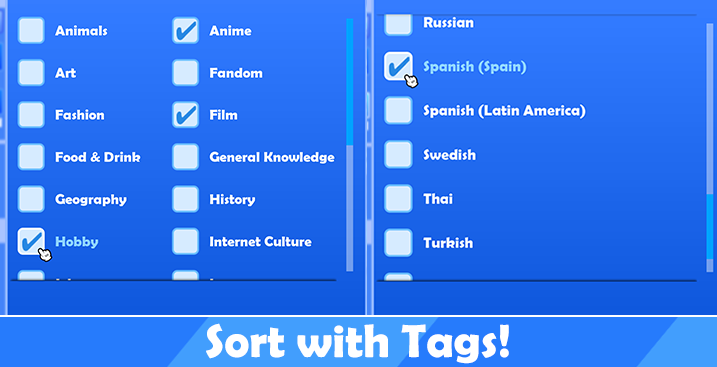
Of course, if you like the Steam Workshop website that will continue to work as it always has, with the addition of the new ‘Subject’, ‘Language’ and ‘Question Count’ tags. For ‘Subjects’, we’ve included all of the Categories you’d find in the base game, alongside...
- General Knowledge
- Fandom
- Fashion
- Hobby
- Internet Culture
- Joke
- Mythology
- People
- Other

How does all of this tagging work for Workshop Creators? Whenever creating or updating a Pack you will now select up to three subjects and a language. We’ve taken the time to review all the packs on Workshop and have added the subjects we believed were most relevant to each. If you want to change the tags associated with your creation you can always do so from the 'Update' menu. The Question Count tag will be automatically applied, so you don’t have to worry about that one!

Lastly, we're happy to share that Steam Trading Cards will be arriving soon! Look out for them automatically popping into your inventory when they go live!
Phew, that’s a lot! Here are the changes in bullet-point format!

- Trivia Tricks now has a built-in Workshop browser!
- You can subscribe, unsubscribe, and browse all Workshop packs here!
- You can search based on subject, language, question count and more!
- The ‘Add more Categories’ button in the Lobby Categories Menu will now open the Browse Menu, as will the ‘Download More Categories’ button in the Manage Workshop Menu. Previously they opened the Steam Workshop page in Steam Overlay.
- You can still add packs using the Steam Workshop webpage, if you prefer!

- You can now tag your Workshop packs during the Create and Update process with subjects and languages!
- Tags that display how many questions your pack has are automatically added during the Upload process too!
- You might notice we have already gone through and tagged all the packs that have been previously uploaded - you can change your tags by selecting ‘Update’ from the Manage Workshop menu in Trivia Tricks. (We won’t be offended!)

- You can now rate Workshop packs in the Statistics Menu!
- You can also see what rating you have previously given Workshop packs in the Statistics Menu.
- The generic error message when failing to upload a Workshop file will now suggest users check their anti-virus and firewall settings, as we have found this is a common cause of pack upload failure.
- For clarity, the "Chat Enabled" option in the Settings Menu has been renamed to "In-Game Text Chat".
- The 'Press A to join Chance Round!' text is now only displayed once.

- Fixed a bug where the Lucky Kitty & Unlucky Kitty achievements were not unlocking when achieved in offline mode.
- Fixed a bug where opening a Workshop item in the Steam Overlay would also open an empty tab.
Like what we’re doing? Hit the thumbs up below this news post! Have more detailed thoughts? Consider leaving a Steam Review letting us know what you think. Or come chat with us devs in the Discord. Thank you for following Trivia Tricks!

Changed files in this update