More information on the SNES port is available here: Kickstarter article
Directions:
- Go to the Lizard game page of your Steam library.
- Scroll down to the DLC section, use the checkbox to install the DLC.
- Right click on Lizard in your games list, select Properties.
- Select the LOCAL FILES tab.
- Click BROWSE LOCAL FILES...
- You will find folders containing the installed DLC.
These DLC files are not directly playable through Steam. To play them you will have to find an emulator, or transfer them to an appropriate machine.
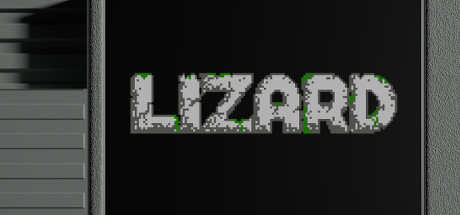
Changed files in this update