
Controller Support
- Added a new node navigation system which makes it possible to jump between nodes in the skill tree or the pathfinder system by using the D-pad-buttons on your controller. Pressing right on the D-pad will move the cursor to the nearest node on the right side, moving the cursor down will move it to the nearest node below. This simplifies the cursor navigation and makes controller input on the skill tree/ pathfinder system much more time efficient. You can even use the new node navigation on your keyboard with the arrow keys.
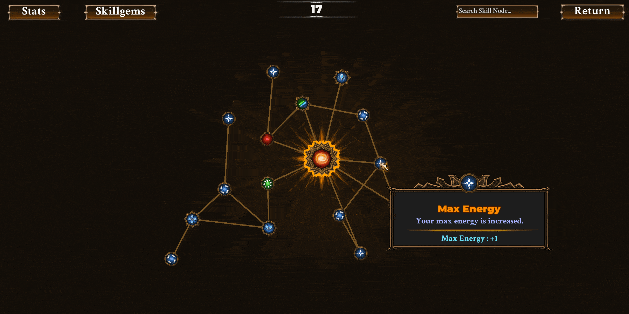
- Focus locking has been added whenever you perform a certain action to keep active focus in place. For example when placing a skill gem from the skill gem list moving the cursor with the right stick was as well moving the focus in the list which could accidentally swap out the current selected skill gem on placement. Focus is now locked and resumed once you have placed your skill gem or skill shard. Focus locking will also make using the pop up menu in the pathfinder system less confusing and much more enjoyable to use.
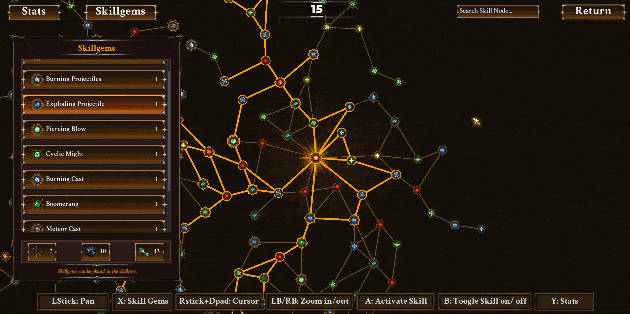
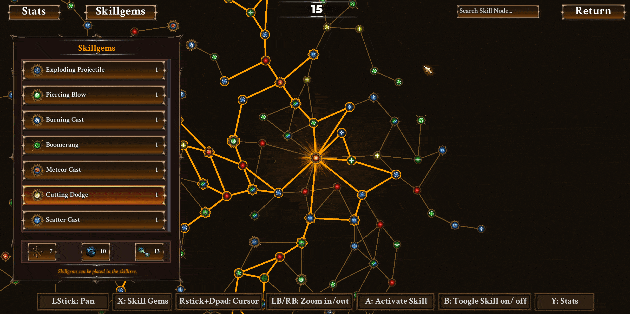

- Added scrolling option to the key rebind menu when using controller input.
- The skill gem window is now opened and closed by the controller button X which makes it possible to use the B button to cancel an active skill gem placement, which is a much more logical choice.
- Deactivating and activating a skill node is now done by button B as well.
- Using the virtual keyboard on controller input will now also lock the cursor in place while typing.

- Fixed health points of ravaging companions
In a recent update we also added further controller support improvements:
https://store.steampowered.com/news/app/1646790/view/3316360267017649407
Thanks to everyone providing helpful feedback, which is what drives the development forward! You are invited to join our discord and participate in the ongoing development of Striving for Light!
Join the official Discord!

Changed files in this update