Apparently most people have widescreen monitors and not 4:3 CRTS? Huh, ok.
So now there's screen settings within the options. These include resolution settings, so that you can play in a desired resolution when windowed, or in a fullscreen resolution if the auto polling isn't your desired resolution. There's also now a "Fillscreen" setting in there, which will make the game widescreen. Instead of just stretching everything though, it only stretches the backgrounds. Sprites for the player and the items go unstretched (text too, because that looks awful stretched), which might make collision a little worse in the x direction, but it tested fine for me. Though you can still turn stretched textures on too in the options.
There's button remapping in the options now too, though it only applies to gameplay. I was afraid letting it affect the menus too would make it so in some case the menu would somehow become inoperable.
This was done as a response to a negative review which mostly complained about the lack of these features, so if you want me to keel to your will all you have to do is leave a negative review!
3.2 Widescreen, resolution settings, button remapping
Update notes via Steam Community
Some depots below may not display changed files because our bot does not own the specific depot or game.
Game can be donated with a key, by sending a gift, or using curator system.
Windows
Depot 2005751
- Loading history…
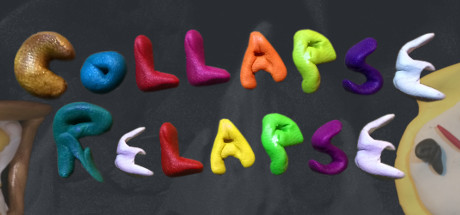
Changed files in this update