Update Highlights
Added new features:
1 - Direct audio playback
2 - MPO image viewer
Full Update Note
1. Direct audio playback

Added direct audio playback from sound track channels to a real home theater audio setup like: stereo, quadraphonic, 5.1 or 7.1 surround real speakers.
This will deactivate the VHT's 3D audio spatial rendering and it will play the audio directly to the headphone or a stereo, quadraphonic, 5.1 or 7.1 surround real speakers.
For media player mode:
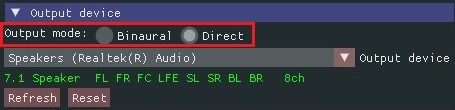
For desktop mirror mode:

Audio standard used for master channel ordering (output mapping ordering):
1-FL, 2-FR, 3-FC, 4-LFE, 5-BL, 6-BR, 7-SL, 8-SR
For multi-channel testing of your surround audio equipment in direct media player mode or the VHT's virtual speakers in binaural media player mode, use the following multichannel 7.1 and 5.1 wav test files from:
https://www.jensign.com/bdp95/7dot1voiced/index.html
Updated the "VHT technical note - Audio diagrams.pdf"
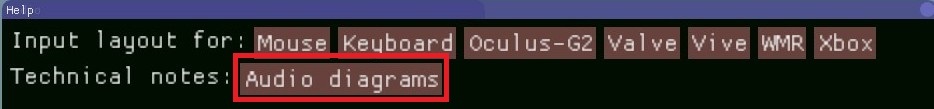


Updated the "Windows playback devices" frame:

2. MPO image viewer
Added image viewer support for stereoscopic 3D MPO (Multi Picture Object) photos.

These images (.mpo) are made with HTC EVO 3D phone or Fujifilm FinePix Real 3D W3 Digital Camera.
MPO photos are not like 3D anaglyph (red-cyan) or Side-by-Side images.
You can find and download high quality MPO images from:
https://www.christian-roux.ch/3d/
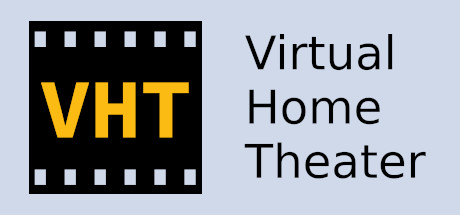
Changed files in this update