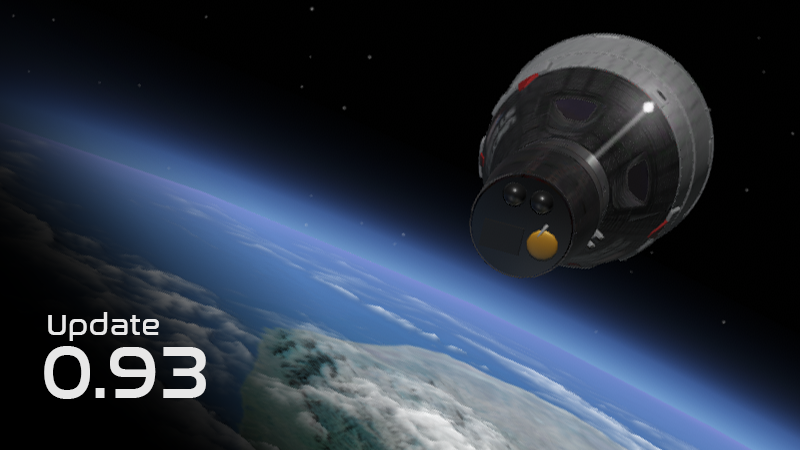
Version 0.93 is another update where the game mechanics and existing features are improved. In this update, the main feature is an improved gravity model affecting how orbiting bodies naturally rotate as they orbit Earth or the Moon. This affects all space crafts. In addition, a lot of updates has been made to Gemini, both for the OBC, burn procedures and options, and the Gemini re-entry logic.
Note: If this update causes issues for you, please report and revert to a previous version of Reentry. This can be done on the Steam Betas Tab for the game.
Improved Gravity Model
The gravity model is updated to improve the way orbital bodies rotate relative to their center of gravity. This applies to all the supported space crafts and docking targets. You will mostly notice that the RCS jets won't need to work that much to maintain a stable attitude in orbit, and that the docking targets will maintain their attitude relative to you in a much better and predictable way (as you no longer will need to constantly fight an invisible angular rate between you and the target vehicle).
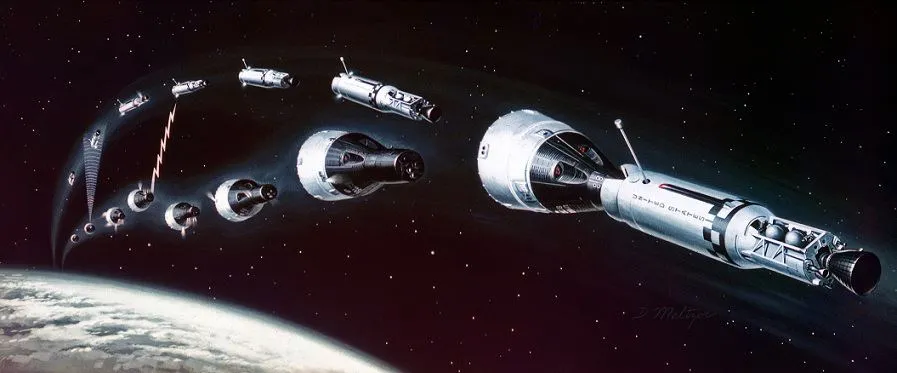
IMAGE: MCDONNELL/NASA
This affects most parts of the game and will require more testing over time, so please let me know if you experience strange behavior such as orientations snapping/teleporting to another orientation upon staging and so on.
Gemini: On-Board Computer Improvements
The OBC (On-Board Computer) used in Project Gemini has received a long awaited update, and will change the way you are used to operating it. To perform burns with the OBC you will now only need to insert a time of ignition (GETI) and the dV at Local Vertical in the CATCH-UP program.

So how do you execute a burn?
When the burn parameters has been inserted (TIG is core 1 and 2, dV is core 25,26 & 27), hit START and the burn will be computed. The IVI's will then show the burn vector relative to your local body axis (if you change attitude, the IVI's will update to reflect the burn vector relative to this new attitude). Core 83 shows minutes and seconds (MMM:SS) to ignition, and when it's zero, simply zero out the IVI's from any attitude.
Gemini: Burn PAD for "Catch up" maneuvers
I have implemented a similar system to introduce players to PADs (Preliminary Advisory Data), as they are used a lot in Project Apollo. The PAD is used to set up and prepare for burns using RCS/OBC.

Gemini: Simplified burn planning
I have created a new tool that will simplify burn planning in Gemini. Gemini will be the first craft (if you follow the game sequence) where you can perform orbital maneuvering. Most of the burns require you to either circularize the orbit or perform a rendezvous burn followed by a circularization burn.
The new burn tool will let you request either Ap or Pe circularization burns, or rendezvous burns from GROUND, and they will provide you with the burn data on a CATCH UP maneuver PAD. The data will also be uplinked to the OBC using DCS.
The circularization and rendezvous checklists has been updated to reflect the changed procedures.
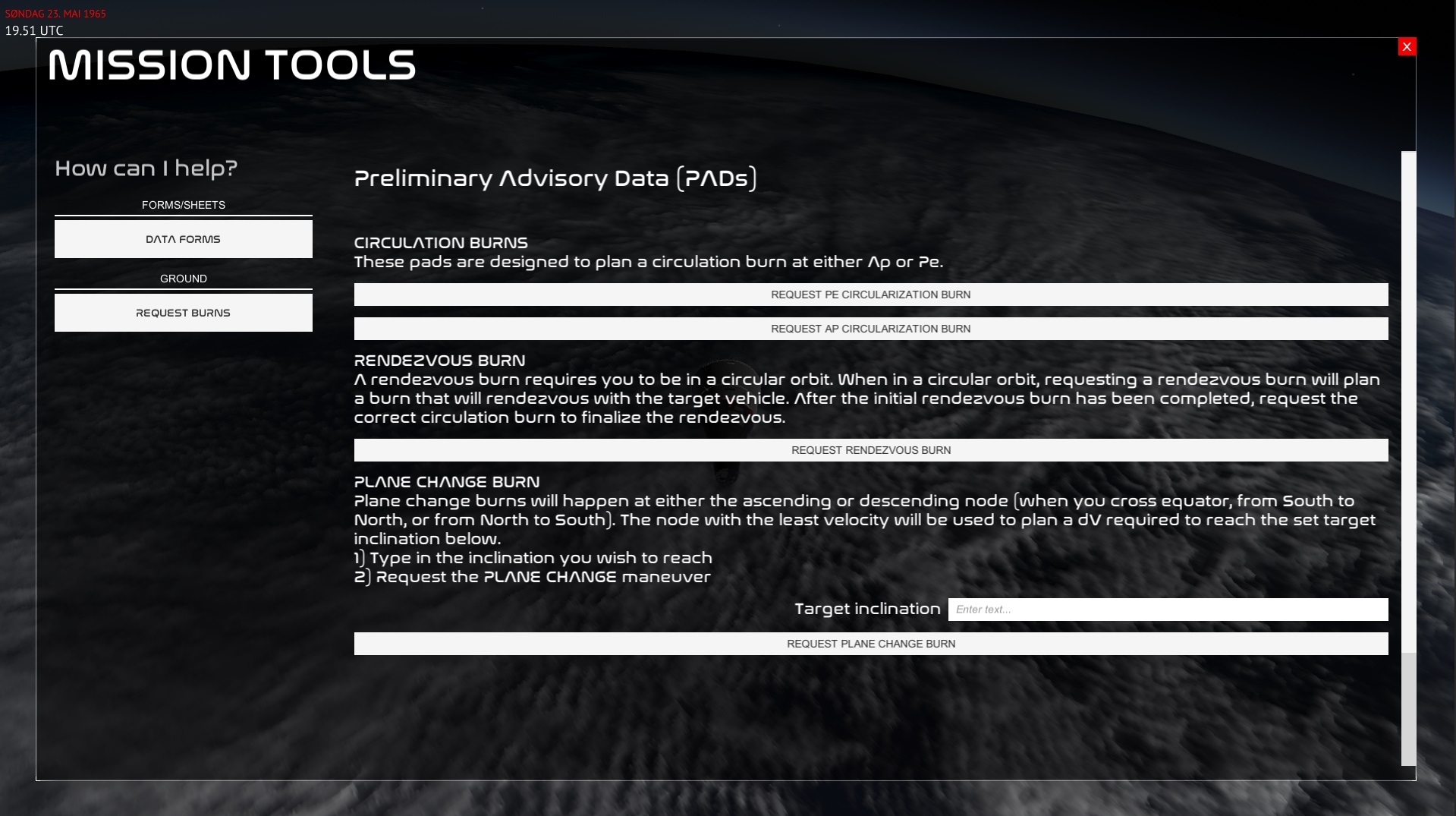
Gemini: Plane Change burn support
I have added the first Plane Change (PC) burn method to Reentry, and can be tested in Gemini. The burn tool will let you set a target inclination, and requesting a burn will give you a CATCH UP maneuver PAD to execute the burn. The burn will take place at either the ascending or descending node (the one with the least delta velocity required to change the plane), and will be in the Up/Down (ΔY LV) direction (thanks to pclaurent for the suggestion).
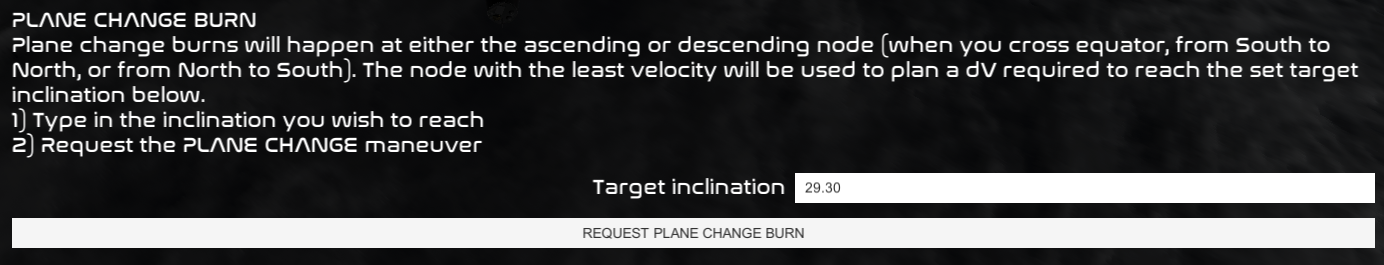
Gemini Academy: Lesson 10 - burns and maneuvers
A new lesson is added to the Gemini Academy to cover how to perform burns.

Gemini: Improved Entry
I have improved the entry mechanics and physics used when performing atmospheric entry in the Gemini capsule. You will now spend a bit longer time in the atmosphere, and must control G-load using roll. It's a bit simpler to do than in Apollo, but still requires you to maneuver a bit to not hit the limits of the craft. The entry lesson has been updated to reflect the changed procedures.

When the RE-ENT OBC program is started right before retrograde fire, it will display the total dV accumulated by the retrograde engines, and its direction. After EI (400K' ft alt) and 0.05G detection, the IVIs will show the range to the predicated splashdown area.
New achievement: Apollo Command Module atmospheric entry
I have added a new achievement that will be awarded to those who are able to guide the Apollo Command Module through the atmosphere without exceeding 12 G's.
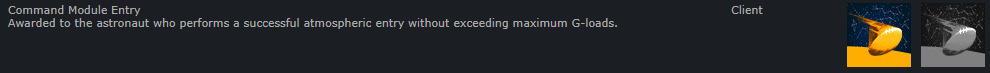
I will be uploading a lot of lessons, videos and tutorials to showcase these features:
https://www.youtube.com/channel/UCaTAqRYeGxQRZ1CNZLJ439g
Did a live stream to showcase and go deeper into the new features, it can be seen here:
https://www.youtube.com/watch?v=wDMeZx7h71U
Other
- Added a blank piece of sheet (paper) to let you write and draw in-game (Gemini and Apollo)
- Added bindable hotkeys for toggling PADs
- New achievement: Apollo Atmospheric Entry without exceeding limitations
- Fixed: Invisible switches in the Command Module (XINJECT etc.)
- Fixed: Random exploding SPS engines causing Game Overs (when they burn)
- Fixed: Request PADs for CM Earth Entry
- Fixed: Mission Time will start at 000:00.00 every 24 hours
- Fixed: MOCR material artifacts (white bright panels)
- Fixed: Updates to some checklists and typos

Changed files in this update