The 50% off sale will be running from now till August 22nd at 1pm EST.
The game servers support everyone, regardless of your location. There's no NA/EU only "Play Game".
In general many preexisting elements have been redesigned/reworked to be more user friendly and easy to pick up. Additional elements have been created to guide players as they encounter events in-game.
A few of the larger changes:
How to Play:
- Now labeled in the main menu, the how to play section condenses the information down to a couple sections.
- Each section is clickable card and mentions a few points.
- Once in-game a guide (collection of similar information) is available.
Matching Queue Slides:
- After pressing "Play Game" players are brought into a matching screen that shows slides which breakdown in-game mechanics.
Item Master:
- The layout has been rearranged to make it easier to follow what the item master purchases. Hovering over (?) shows a short description of the item's use for new players.

In-game:
- Tool tips guide players on picking up items, item names, keybinds to perform actions, and many more.

Role Selection:
- During the door unlocking transition your role will be selected, either "Purger" or "Demon".
- On your first match a slide will appear showing the core mechanics respective of each role.
- You can access this guide with [F1] after you close it.
- On subsequent matches this slide will not show, you'll need to press [F1] to view it.
Paranormal Zones:
- When entered a sound cue plays and tips show up on the right side of your screen.
- These tips guide you on what to do inside a zone and disappear shortly after.

Demon Codex (filtering menu):
- The overwhelming information has been redesigned to not be overwhelming.
- Now the Codex is accessed via [C] and displays several cards for each demon type.
- There's a tip to add a filter with data found inside a paranormal zone.

Removal of Demon Name/Letters:
- Previously letters would spawn around the map and players would need to remember these for the vote.
- Now players only need to find the Demon's type and which player is the Demon.
New players should find the changes to be very helpful in learning what to do and how to do it.
New Map:
- As much as we wanted to push out a new map for Masks of Deception with this new patch, we sadly couldn't. The map we were working on is just not ready yet, and the quality bar is not up to snuff.
Bag Head (new AI threat):
- He'll spawn behind you dragging his chains and breathing heavily. Whatever you do don’t move or turn around; call a teammate to shine a flashlight on him to be freed.
- The Demon can be killed by Bag Head, to escape him turn invisible.

Full list of changes:
Bag Head (new AI threat):
- He'll spawn behind you dragging his chains and breathing heavily. Whatever you do don’t move or turn around; call a teammate to shine a flashlight on him to be freed.
- The Demon can be killed by Bag Head, to escape him turn invisible.
Main menu:
- Icons have been replaced with clearly labeled buttons
Matching screen:
- After pressing "Play Game" players are brought into a matching screen that shows slides which breakdown in-game mechanics.
Mask selection phase:
- Mask selection "lock in" has been reworded to "confirm choice" when selecting a mask
- Push to talk [V] shown on screen
Item master phase:
- The layout has been rearranged to make it easier to follow what the item master purchases.
- Hovering over (?) shows a short description of their use.
- Freebies are now shown next to the item (x FREE)
- The item master is additionally mentioned in the chat box.
- Push to talk [V] shown on screen
- Item list has been condensed.
- Points remaining now shows the total and remaining points (i.e. 5/65)
Loading screen (shown after item master phase):
- Mentions various "protips" and displays the map before the match begins.
Game start:
- Player role (Purger/Demon) is hidden until doors unlock (after 30 seconds)
- Controls show on screen for a few seconds (i.e. F - Interact)
- When looking at items [F] to pickup and the item name will be shown
- When picking up an item the picked up item name, [Tab] inventory, and the item icon will be shown.
- Equipped UI now shows [LMB] and [RMB] for each hand. The radio has it's own slot as well with [R] below.
Doors locked mechanic:
- Upon spawn players will be confined to the immediate spawn area for 30 seconds.
- Player role is not revealed until the 30 second period has passed.
- When the timer has reached 0 the lights will go out and a sound will play signifying that the doors have been unlocked.
- Your role will be revealed at this time.
Player role:
- All players are notified of their role once the doors unlock.
- Each role has a unique sound cue and clearly states the role and its objective(s).
- On your first match slides will appear showing a brief explanation of key mechanics.
- If you want to view these slides again you can press [F1]
- Key objectives show in a ticker feed.
Inventory:
- Opening inventory [Tab] will slide in a controls window.
- Hovering over an item will show the item description.
Paranormal Zones:
- Walking inside a paranormal zone is clearer
- Sound cue plays when entering
- Tips show and direct players what to do (i.e. "Use your tools or senses to collect evidence")
The Shadow People:
- When The Shadow People arrive a tip is shown in addition to the sound cue.
Codex (demon filtering):
- The filtering page has been completely re-done and is much more visually appealing.
- Filters have been moved to the left side and a tip is displayed below explaining what they're used for.
- All demon types now have a unique card that can be clicked to expand their details.
- Filtered demon types are grayed out and a counter is shown at the top right "Demon Types Remaining: x/30".
- Tools, senses, and knocks all are displayed via icons in the filter section as well as the detailed demon type card.
- The codex can be accessed by pressing [C].
Map:
- The map can be accessed by pressing [C] then clicking the MAP tab
- On it key locations are labeled and a few snapshots show the Book Statue, Voting Stone, and Summoning Circle
- All possible summoning circle spawn locations are shown on the map.
How to play (tutorial):
- The how to play tutorial has been condensed and includes more images of key items/characters.
- Section is separated into card topics that can be individually clicked on.
Demon player:
- Collected demon books are shown at the top left of the screen
- When the Demon has three demon books a tip to find the summoning circle pops up
- When standing on the summoning circle with three books a tip to activate the summoning circle with [Q] pops up
- After depositing demon books a tip to access demon mode with [Q] pops up
Sacred page counter:
- The page counter now only displays after a player has died.
- The counter has been redesigned and labeled with "Sacred Pages Deposited".
Prison lighting:
- Made darker in some areas.
- Potato mode no longer makes the game bright as the sun.
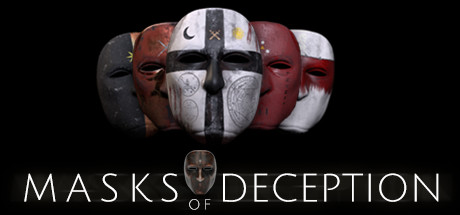
Changed files in this update