After a specific period of time, the activation device of the "Support Gate" will dispatch Golem when activated at the bottom of the pit in the center of the level.
The more difficult the level is, the more you need to know the status of the Gate. The following methods will allow you to confirm it, so please choose the appropriate one.
① On-screen Notification & Operation Log
Normally, when you are able to activate the Support Gate, there will be a notification displayed in the Operation Log on the left side of the screen.
② Mini-map
Version 0.1.0 has made it possible to check the status of the Support Gate on the mini-map!
③ Confirm IA Suggestions
Press the T / UP button when you are able to activate the Support Gate.
IA will provide an indication that it can be activated.
It is recommended to use the Support Gate in single/multiplayer games as it leads to favorable situations in combat!
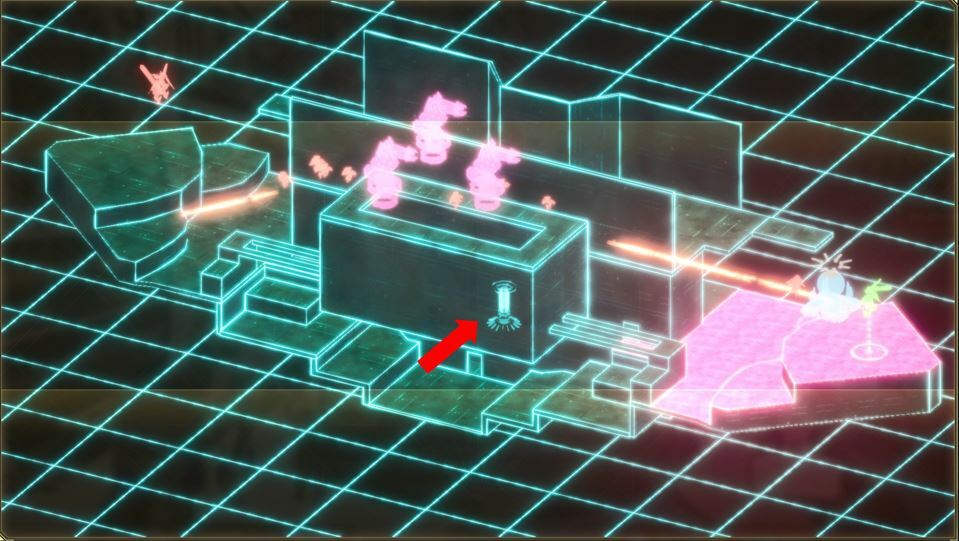
The activation device of the Support Gate is in the center of the mini-map.
Unable to be activated: Gray. Ready to be activated: Green. Being activated: White Light.
The picture shows the status when it is ready to be activated.

Changed depots in early-development branch