
Hey everyone, Update 52 for cyubeVR is live!
This update adds a really cool new dynamic view distance fog system that also results in the default view distance being increased from 20 to 50, significantly improved world generation speed on slow CPUs, rendering fixes for Pimax headsets, plus many other significant improvements and bugfixes.
Let's take a look at the long list of changes first, and after that, let's get into more detail for the biggest changes!
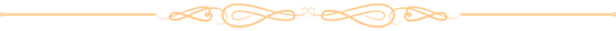
- Added a really cool dynamic/intelligent view distance fog
- Increased the default view distance from 20 to 50. Thanks to the new view distance fog system, this is now possible!
- Significantly improved the initial world generation speed on slower CPUs
- The dark mode in the main menu is now the default!
- Fixed rendering issues with running the game on a Pimax headset on "Normal" or "Large" FOV
- Improved tree spawning, it was too noticeable before
- Fixed it being possible to type in a world name including characters that aren't allowed by windows for folder names, causing a crash
- Fixed the "time until first weather change after generating a new world" not working correctly
- Increased the time until the first weather change after creating a new world from 16 minutes to 25 minutes
- Updated list of high-end GPUs where the game automatically chooses higher default graphics settings
- Fixed crafting recipe detection sometimes being a bit too generous (e.g. 4x1 copper being detected as a wall mount)
- Fixed typo in welcome text
- Made the crystal symbol on the smoothbrain statue a bit easier to see
- Fixed it being possible to sometimes have duplicate flint stones on a furnace
- Fixed a possible bug in the tree loading/saving code
- Fixed custom blocks that are uploaded to the workshop not automatically getting the "All custom blocks", "Glowing" or "Animated" label if they should
- Improved the text on the "can't modify world here yet" warning message
- Improved rotation of hint texts
- Fixed the music mute button in the main menu being almost invisible when the dark mode is enabled
- Improved the colors of the buttons in the "Start new world" tab in the main menu in dark mode
- Fixed a possible crash
- Fixed a possible VoxelAPI crash while loading a world
- Fixed a crash that could very rarely happen while just walking around
- Some CPU optimizations
- Added new VoxelAPI functions: SpawnHintTextAdvanced and DestroyHintText
- Added new VoxelAPI function: GetWorldSeed
- Added new VoxelAPI function: GetThisModGlobalSaveFolderPath
- Fixed the bool CreatedNewWorld being incorrectly inverted in the VoxelAPI
- Fixed the VoxelAPI function GetGameVersionNumber returning incorrect value when the version number did not include a minor version
- Improved crash message when VoxelAPI mod tries to do something with a block at a Z coordinate outside of 0-799
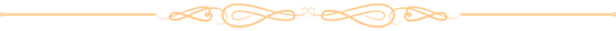
New dynamic view distance fog system!
As you probably know, cyubeVR has a really cool near-infinite view distance system - you can see for miles, while still having great performance. But to be able to see an area of your world, you actually need to have explored that area first. When you start a new world, you start with having no parts of the world explored of course - so your view distance slowly grows bigger over time as you explore more of the world.
Previously, if you set your view distance to some high settings to make full use of the near-infinite view distance system (which you should!), without actually having explored much of the world yet, then you would see clearly visible chunk edges that were not really pretty. Leaving the view distance on a low setting like 20 would mean you don't see any chunk edges, because there's a view distance fog exactly at 20 chunks away from you, but it would also mean you don't benefit from a nice high view distance. Setting the view distance high meant you benefit from the nice view distance, but with clearly visible chunk edges, because the view distance fog would then be e.g. at 200 chunks away, far behind the actually generated chunks. So in practice, there wouldn't be any fog to nicely hide the chunk edges. The only way to have it look perfect before was to set the view distance high *and* also explore the whole area within the view distance, so that no chunk edges were visible any more. But exploring a whole view distance of 200 takes quite a long time, so in the meantime, it would not look best.
And that wasn't ideal of course!
Now, with Update 52, cyubeVR gets a way better dynamic view distance fog system that dynamically puts the view distance fog exactly at the place where you have explored the world so far - so no matter if you put the view distance at 20 or at 200, the transition at the end of the so-far explored world always looks great.
Here are two screenshots to make it clearer.
This is how it looked like with Update 51, if you set the view distance to 200, while only having explored a small part of that 200 view distance:
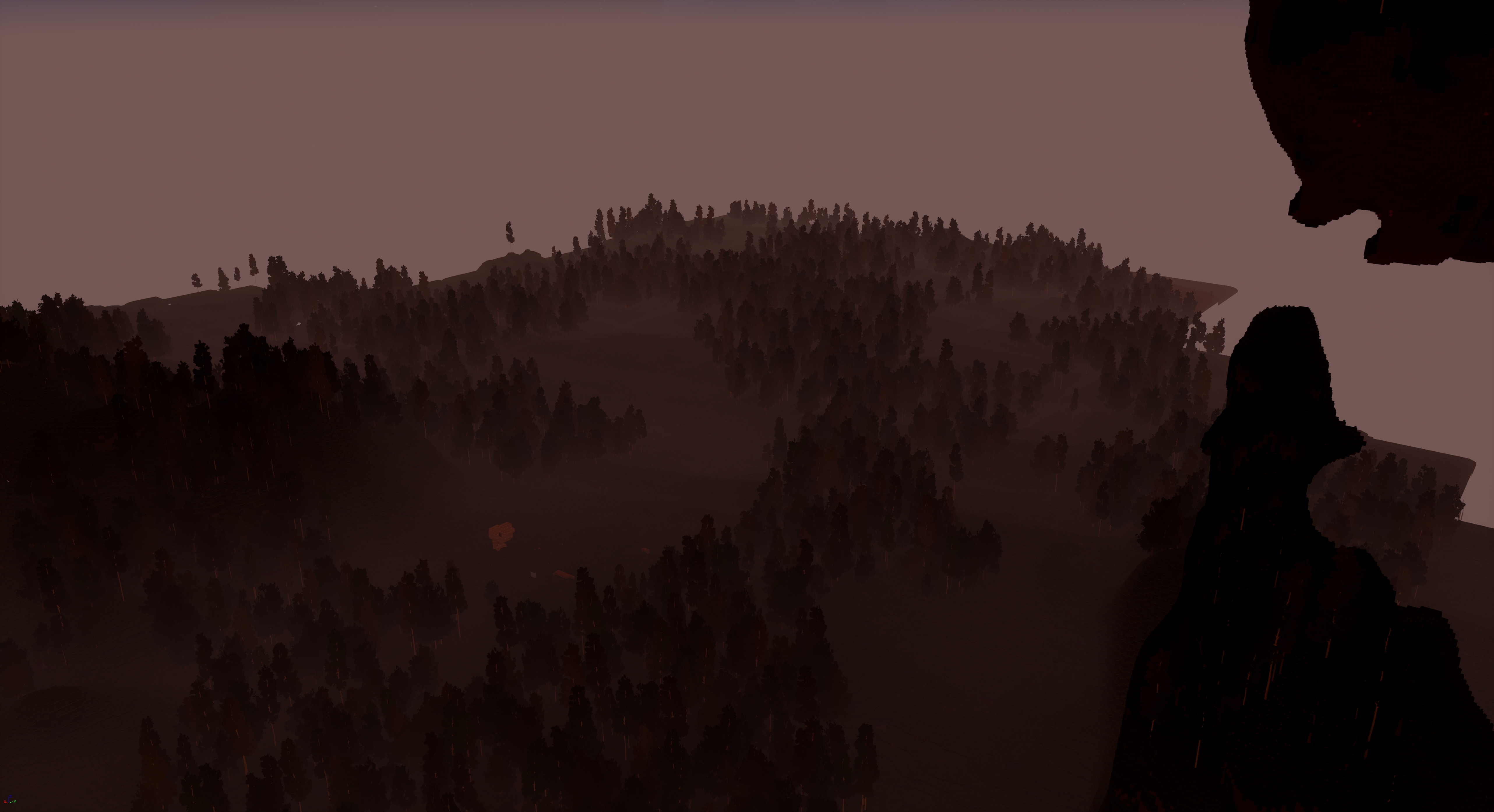
And this is the exact same view with Update 52, still having the view distance set to 200:

You see, it looks much nicer now! And that's just a static comparison - the new view distance fog system also looks much nicer regarding how new chunks are "uncovered" as you walk around and explore terrain - you usually never see chunk edges any more, and it all looks much more natural and realistic. A big improvement to the overall graphics of the game!
And thanks to this new dynamic view distance fog, the default view distance in cyubeVR was now increased from 20 to 50 - previously, 50 would look worse than 20 while only having actually explored 20, which is the case for every new player who just starts the game. So that was the only reason why the default view distance was at 20 - thanks to how optimized everything in cyubeVR is, there actually is no relevant performance difference at all between 20 and 50, so contrary to what a lot of people might expect, performance actually was not the reason why the default is just 20! But now, 50 looks just as good as 20 while having explored only 20, and 50 will automatically start looking much cooler than 20 once a new player has explored some more areas. So it's way nicer now :)
Much faster initial world generation speed on slow CPUs!
cyubeVR has some very pretty procedural terrain generation, everyone is always impressed what the generation in cyubeVR can come up with - but it comes at a cost, being that it's quite heavy to calculate. On modern CPUs that's not a problem, you never notice it being slow, it's all instant - But on older CPUs, CPUs from like 8 years ago or so, you can notice it being quite slow. The cyubeVR min spec reflects that you need a reasonably good CPU to run cyubeVR nicely ("AMD Ryzen or Intel CPU, from 2014 or later with at least 6 threads").
With this update, the initial world generation speed using slow CPUs has been much improved. This only affects the initial world generation speed, and only slow CPUs. On modern CPUs, it was already almost instant, so not much could be improved there. To see how much Update 52 improves the speed on old CPUs, I have emulated a very slow CPU, far below the min spec of the game, and the result was that with Update 51 it took 12 minutes to generate a new world, and with Update 52 it only takes 50 seconds. So that's a big improvement! Of course, I would still not recommend that you try to play cyubeVR on a CPU below the minimum spec. cyubeVR is much more enjoyable if you play it on the hardware it's supposed to be played on, always check the min spec of a game on the Steam page before buying a game!
The dark mode in the main menu is now the default!
For quite a while, cyubeVR had both a light mode and a dark mode in the main menu. The default has always been the light mode. Recently, I did a poll in the cyubeVR discord, asking people the question "Do you prefer the light mode or the dark mode of the cyubeVR main menu? Which looks better?". The result of that poll was 9 votes in favor of the light mode, and 148 votes in favor of the dark mode. That's a very clear result! So, with that poll result, I didn't have to think much - the dark mode has now been made the default option in the main menu of cyubeVR!
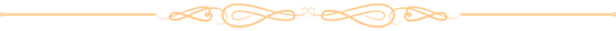
Another great cyubeVR video from Habie!
Let's also mention here that habie147 made another great cyubeVR video, showing the nice smoothbrain statue that has been added with Update 51. Thanks very much to him for showing cyubeVR again!
https://www.youtube.com/watch?v=Z-1jl1FrAOI
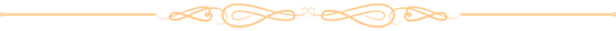
Thanks very much to all the Patreon supporters!
A big thanks to everyone for supporting the development of cyubeVR on Patreon! I'm working full-time on cyubeVR, and it's often quite hard to make a living purely off the Steam sales of the game, so any Patreon Supporter is really worth a lot for the continued development of the game. Thanks so much to all the Patreon Supporters (list sorted by total lifetime donation, highest first):
ChibiArcher, Arados, ErrorNull, @B4nH4mm3r on Discord, SkgBlaze, Tom Hörberg, Quill, Al Raw, Sceptrex, Shanya / Sabrina, Lucanes, David O, KroyVR, Trevor Berninger, Ethernoctis, WillyVR, MightyDuck, Austin Flores, Lynx, Tiddlez, David R., Eti the Spirit, WarChi1d, Alphie, Jackerino, DiamondHunter_, HeyMika, Dark Slaughter, gunair, Bhima, Plantmaster, Altair, Michael Ballard, Curzek, Lucas van Leiden, mazzawoollza, RelativelyQuantum, Saltshine, Netshaman, VenturePopTV, Dave Pearson, Bucket Codes, Lordoldmanrets, Daniel Crawford, texhnobees, TinyMrMan (MB), Adrian Sawn, joerkig, M1kk3l, MurphChops, Connor A, Talsma, Algiz, AnubisXtreme, Yasha, SingingFluffyUK, Albertbz, Volpe
Patreon rewards are being mentioned in the list of Patreon supporters in the main menu, getting a special colored name in the official cyubeVR Discord, and physical items like a sticker, mug, or t-shirt with cyubeVR designs.
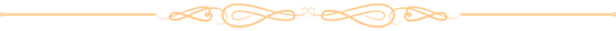
More awesome new mods
Recently, more new mods were added to the workshop! Let's mention all of them here:
https://steamcommunity.com/sharedfiles/filedetails/?id=2830300720&searchtext=
https://steamcommunity.com/sharedfiles/filedetails/?id=2831449248&searchtext=
https://steamcommunity.com/sharedfiles/filedetails/?id=2831468841&searchtext=
https://steamcommunity.com/sharedfiles/filedetails/?id=2836860451&searchtext=
https://steamcommunity.com/sharedfiles/filedetails/?id=2841733188&searchtext=
cyubeVR is highly moddable. If you're interested in creating your own mods for cyubeVR, take a look at this high level modding overview:
https://github.com/cyubeVR-Modding/.github/blob/main/profile/README.md#cyubevr-modding-overview
More awesome new custom blocks
Recently, more new custom blocks were added to the workshop! Let's mention some of them here:
https://steamcommunity.com/sharedfiles/filedetails/?id=2830621488&searchtext=
https://steamcommunity.com/sharedfiles/filedetails/?id=2831474492&searchtext=
https://steamcommunity.com/sharedfiles/filedetails/?id=2831938358&searchtext=
https://steamcommunity.com/sharedfiles/filedetails/?id=2832039831&searchtext=
https://steamcommunity.com/sharedfiles/filedetails/?id=2832040026&searchtext=
https://steamcommunity.com/sharedfiles/filedetails/?id=2832040571&searchtext=
https://steamcommunity.com/sharedfiles/filedetails/?id=2833014225&searchtext=
https://steamcommunity.com/sharedfiles/filedetails/?id=2837840265&searchtext=
https://steamcommunity.com/sharedfiles/filedetails/?id=2837840899&searchtext=
https://steamcommunity.com/sharedfiles/filedetails/?id=2838756307&searchtext=
https://steamcommunity.com/sharedfiles/filedetails/?id=2838756560&searchtext=
https://steamcommunity.com/sharedfiles/filedetails/?id=2838826980&searchtext=
https://steamcommunity.com/sharedfiles/filedetails/?id=2839347756&searchtext=
https://steamcommunity.com/sharedfiles/filedetails/?id=2840431056&searchtext=
https://steamcommunity.com/sharedfiles/filedetails/?id=2840874893&searchtext=
https://steamcommunity.com/sharedfiles/filedetails/?id=2841110071&searchtext=
https://steamcommunity.com/sharedfiles/filedetails/?id=2841110280&searchtext=
https://steamcommunity.com/sharedfiles/filedetails/?id=2841304201&searchtext=
https://steamcommunity.com/sharedfiles/filedetails/?id=2841725140&searchtext=
https://steamcommunity.com/sharedfiles/filedetails/?id=2841725437&searchtext=
https://steamcommunity.com/sharedfiles/filedetails/?id=2842417559&searchtext=
https://steamcommunity.com/sharedfiles/filedetails/?id=2842448810&searchtext=
https://steamcommunity.com/sharedfiles/filedetails/?id=2843438187&searchtext=
You can install every one of them with a single button click, and immediately use them for building in the game. Make sure to regularly browse through the Steam Workshop and subscribe to anything you find useful for building in cyubeVR!
If you're interested now in creating your own custom blocks for cyubeVR, here you can find a tutorial about how to create custom blocks for cyubeVR - as long as you are familiar with using any image editing software, it's a really fun and easy process! https://steamcommunity.com/app/619500/discussions/3/1640917625019543783/
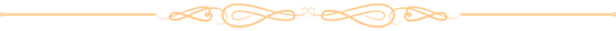
As usual, thanks very much to our great beta testers in the official cyubeVR discord who tested this update as part of 13 separate beta builds! If you want to test new features earlier when they come out in the beta branch, make sure to join the discord and take a look at the #beta-build-patch-notes and #beta-build-discussion channel!
That's all for today! If you like the game, don't forget to tell other people about it and write a review on Steam if you haven't done that already, even if you just write "good game". Writing a positive review is the easiest way you can support the game because indie devs like me are very dependent on the Steam Algorithm recommending the game to new people to be able to afford to keep working on it!
Thanks for caring about the game and as usual, make sure to report all issues you see and give me as much feedback as possible in the official forums or the official discord server, join it before its full ;) We're over 3500 people there already, come and join us! If you don't like something about the game, please tell me there and I'll try to improve it! I'm available to chat with anyone in discord :)
There's also the official cyubeVR subreddit on Reddit, if you're active on Reddit, make sure to subscribe to it and maybe post some great screenshots there!
You can also follow the Stonebrick Studios account on Twitter.
And lastly, don't forget there's an official roadmap with voting features.
Looking forward to hearing what you think about the new update :)
Cheers!

Changed files in this update