We’re excited to announce the release of Pixelmash 2022.3, which includes two powerful and exciting new features: layer blend modes (for all layer types) and snapping for vector layers! Check out the release video below:
Layer blend modes, familiar to Photoshop users, are a powerful way to change how layers are rendered on top of layers below them, and make it easier to create advanced coloring and lighting effects. Previously, all layers in Pixelmash were rendered using “Standard” blend mode, but now you can also choose from the following blending algorithms: “Screen”, “Overlay”, “Add”, “Multiply”, “Soft Light”, “Hard Light”, “Darken”, “Lighten”, and “Erase”. Give them a try!
Additionally, now when editing vector layers using the Curve Tool, you can hold down Shift while dragging bezier nodes to snap to pixel centers. Holding Shift while dragging bezier handles snaps the handle angle to 15-degree increments. This makes it much easier to use vector layers for precise, straight-edged shapes.
Enjoy! As always, we love to hear from you—send us an email at pixelmash@nevercenter.com, or reach out via Facebook, Twitter, YouTube, or Instagram.
Best,
Nevercenter
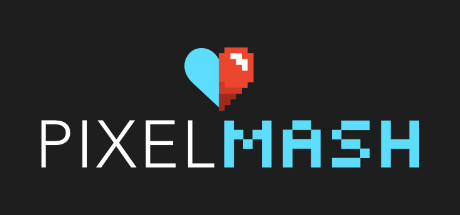
Changed files in this update