The highlights
- Overlay mode: makes a video or image fullscreen and additive, perfect for built in weather effects
- Better hotkeys (e.g. backspace instead of ctrl+backspace for deleting props)
- Community project for creating particle effects, VFX and models
- Drag any numeric input field to change its value
- Fixed to camera mode for the grid
- Freehand drawing tool
- Grid size calculator: create 1-inch grid squares easily
- Improved performance
- Library is preserved within save files
- WebM support (with transparency, VP8 only)
New features
- Additive blending mode for videos and images
- Added "reset splash screen to default" button
- Added button to set the selected prop as background
- Added tint and shadow editing on Groups and multiple selected props
- Added zooming out from the background (so the background does not fill the entire screen)
- Additive blending mode for images and videos
- Auto-expanding notes textboxes
- Drag any numeric input field to change its value
- Floating windows change size to fit their content
- Freehand drawing tool
- Grid settings can be saved as default
- Grid size calculator
- Groups in the hierarchy UI can be collapsed
- Overlay props: props that layer on top of your scene, perfect for weather effects
- Perspective camera, improving the way your models and VFXs look
- Potentially fixed the "black screen issue", where the player screen displays nothing
- Return to the main menu after opening a save
- Story titles can be changed from the story matrix by clicking on the title
- The recent stories screen distinguishes story bundles
- UI scale setting
- VFX can be tinted
- Window title displays the currently open file name (only on Windows)
Fixes
- Fast scene switcher in Scene view loads the new scene with a loading screen
- Fixed "do not show tooltips" setting
- Fixed .animation files not loading on Mac
- Fixed DLCs not loading after opening multiple save files
- Fixed copy-pasting text in input fields conflicting with copying props
- Fixed dark player screen after exporting screenshot
- Fixed disappearing icons when loading the same scene twice
- Fixed dragging props over UI elements
- Fixed empty windows appearing occasionally
- Fixed invisible models and VFX appearing visible after reloading a scene
- Fixed multiple issues related to nametags
- Fixed typing into color picker hex input fields
- Fixed unused props disappearing from library when reopening a save
- Nametags of invisible props are hidden
- Splash screen (when the Player is paused) is no longer effected by post processing effects
Changes and improvements
- Better hotkeys (e.g. backspace instead of ctrl+backspace for deleting props)
- Default prop scale, grid settings, FoW brush size changed for new users
- Disabled scrolling by dragging on UI panels
- Fine grid options are even finer
- Hotkeys accept AltGr as Alt
- Hotkeys are blocked when typing into input fields
- Improved fog of war drawing quality
- Improved loop icons
- Improved performance (especially on MacOS)
- Improved the way folders are organized in the library
- The editor window was restricted to a maximum of 16:9 aspect ratio.
- Tooltips appear faster
- Upgraded Unity to version 2022.1
- Videos now spawn with a better size
- Various other minor fixes and UI improvements
If you encounter any issues, please report them here.
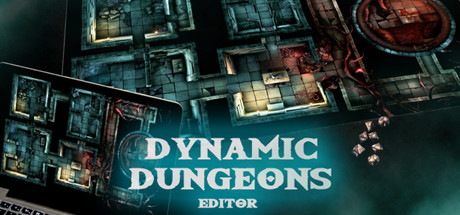
Changed files in this update