The Steam Workshop integration is finally here!
I've always wanted a way to download and upload designs, and while being 100% dependent on the Steam Workshop for that to happen isn't ideal, it's a start! The Inspiration panel has gotten a major upgrade. The lightbulb button now opens up the shiny new...
COMMUNITY HUB

Now you can search the Steam Workshop for uploaded designs by all players, see a thumbnail image of the finished product, and read what they have to say about it.
You have to be connected to Steam. If not, it'll just be blank. Worry not, the game still works just fine offline, and I even included a button called "Local Presets" which opens up the old Inspiration Panel if you want to load those designs without going through the interweb.
But Steve! How do I upload my awesome creations? Well I'm glad you asked, young spirographer. I present to you...
THE UPLOADER
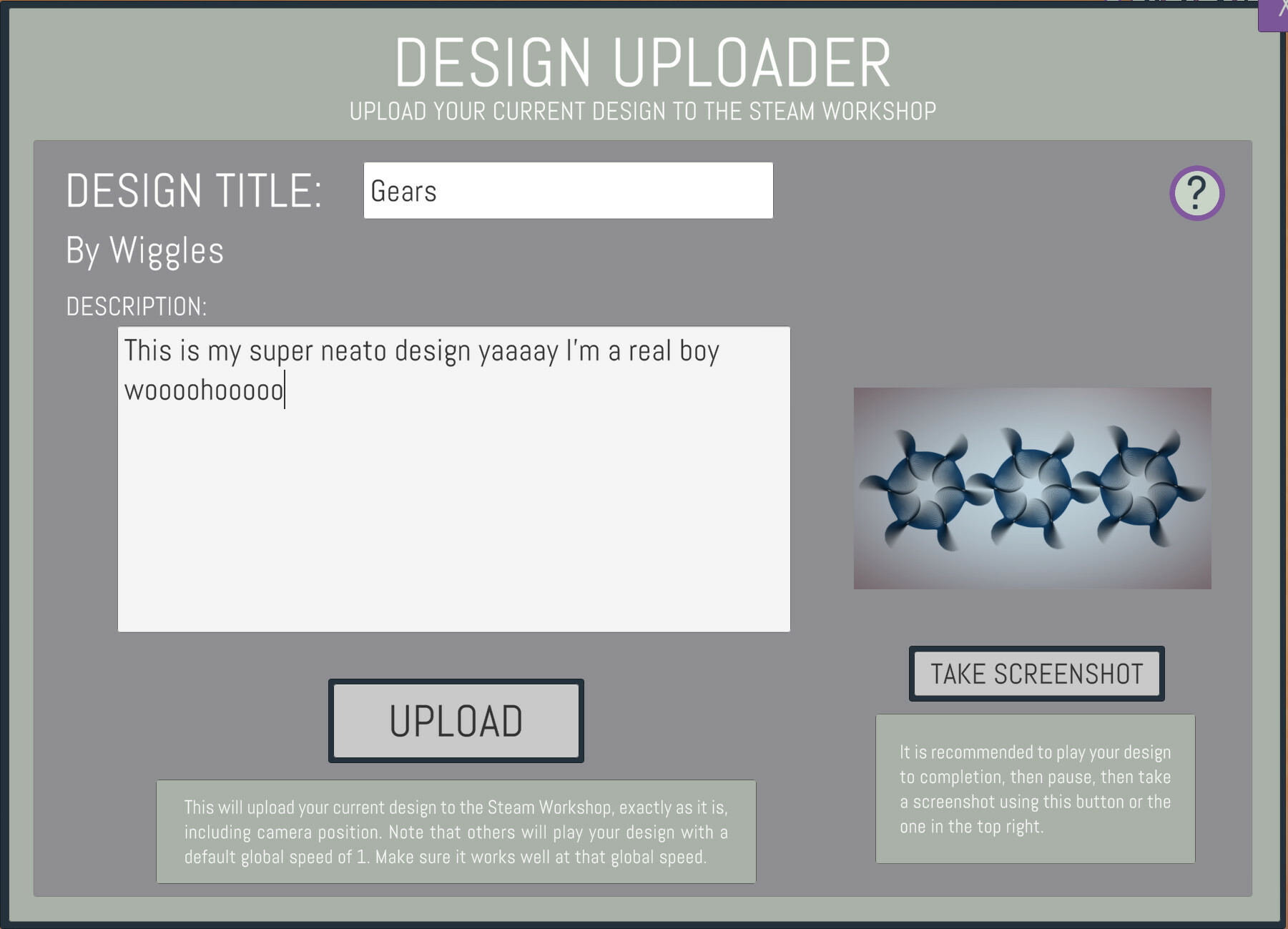
It's pretty straightforward but here are some things to keep in mind:
1. The screenshot that gets uploaded with your design is the most recent one you've taken. So play your creation to completion, pause, then take a screenshot using the in-game screenshot button. It does not look at your Steam screenshots! Mostly because I don't want people accidentally uploading shots from other games as their thumbnail.
2. When you press the upload button, it saves a copy of your currently loaded design, including camera position, and that's what gets uploaded. Doesn't matter if it's in Play mode or Build mode... that has no impact on the save file at all.
3. When another player downloads your design, they play it at a Global Speed of 1 by default. So make sure it works well at that global speed. You can easily change the speed of all segments through the Modify panel.
4. I haven't yet come up with a good way to edit designs that are uploaded. So if you change your mind after uploading, just log in to the Steam Workshop and delete it. Maybe in the future I'll add such features.
The Uploader can be accessed by the "Upload" button in the Community Hub, or with the fancy new button in the Navigation panel:
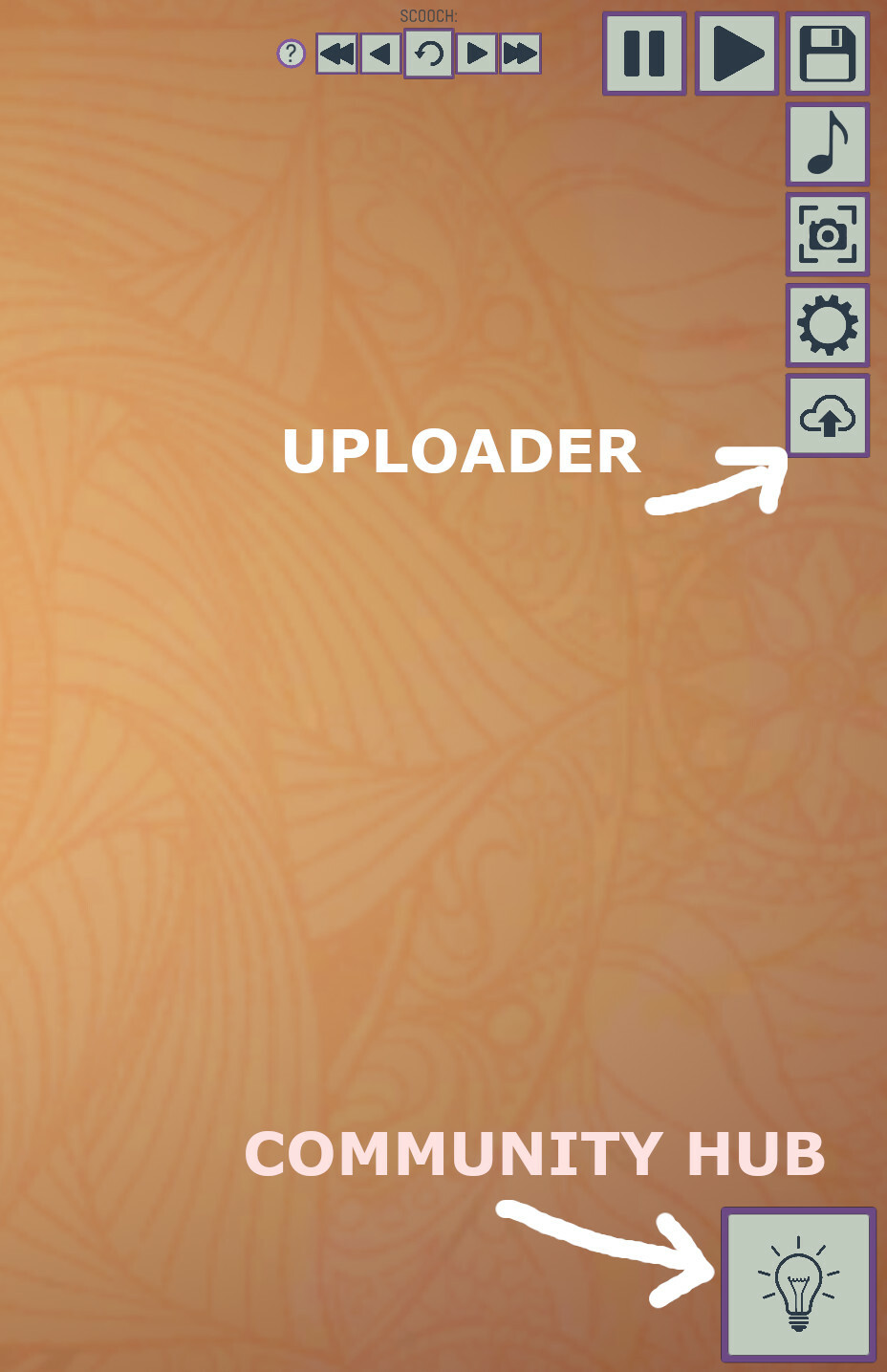
I'm pretty sure there's gonna be like a billion bugs with this, but I have tested it pretty thoroughly myself. But who knows. So let me know if you run into any problems!
I look forward to seeing your designs!

Changed files in this update