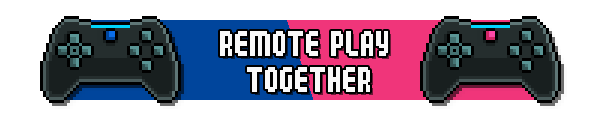
UPDATE HIGHLIGHT:
CO-OP
Co-op fully working. Play with up to 8 players locally or with remote play.AI improvements to mark unmarked players (necessary for Co-op).
Selected human players obstruct each other.
PARTY MODE
Play a tournament with your friends.TECHNICAL RELEASE NOTES:
GAMEPLAY IMPROVEMENTS:
- Offside rule! (necessary for Co-op).
- Replay for offside.
- Kick forces are balanced (the players kick more powerful than before when charging).
- Minimum speed, rotation and acceleration increased for players with zero stats.
- Goalkeeper crouch and forward diving to get the ball from the opponent.
- Traditional style controls and PCS style controls help screens.
- Controllers settings can be accessed for the options, pre-match screen and in game.
- Controllers settings and gameplay options can be configured for each controller.
- Difficulty levels (easy / normal / hard).
- The game asks for difficulty and control style the first time it is run (can be changed in the settings).
- AI improvement to avoid players to stand still for a long time.
- AI improved when running with the ball and must kick to the goal (most advanced player).
- Balanced the marking / dribbling resolution when fighting for the ball.
- Goalkeeper AI can walk with the ball in hands before passing or kicking.
- The players with zero stats now have more control of the ball.
- Wind force reduced.
OTHER IMPROVEMENTS:
- Player size was increased a bit to improve readability of team colors.
- Snow weather now looks better.
- Improved the visuals of the snow/rain/storm weathers.
- De-saturation of the field to help readability of team colors.
- Australia & Wales included in the Global Cup.
- Changed the controls preview pre-match screen to display an image of one of the connected joysticks and its currently selected control setup and corresponding glyph.
- Added animations for camera-folk looking north.
- Added a button within joystick configuration that opens the Steam controller config directly.
- Changed the random tournaments option to not be random by default. Instead tournaments will start with their predefined brackets and participants.
- Added a build number display at the Main Menu for easy identification of current release version, specially on gameplay videos you use to report bugs.
- Changed the in-game HUD to accommodate for Co-Op player indicators, names, stamina bar, etc...
- Changed colors code for the Locked and Unavailable icons at the skills menu.
- Implemented the Offside Law and immediate camera replay for offside.
- Implemented a choice to start your subsequent career slots without the Situations mechanic. You can also disable the situations for an existing career save slot. Beware that this cannot be re-activated once disabled.
- Changed the looks of the input text fields.
BALANCE IMPROVEMENTS:
- Changed the initial career players skills: Now up to 9 players in your roster will start with a Ball Control skill and there is a 70% chance that for all 30 players that they will also have one of the nine 0-stars skills.
- Implemented a new difficulty selection screen at game start. This gives you the choice for three presets that can tailor your game experience to match your expertise with soccer games.
- Front slide tackle foul/yellow cards balance (less chances of foul).
- Goalkeeper reaction time balance (more saves if kick from a far position).
- Fast kick (kick button tap) now kicks the ball high only in the defensive half of the pitch.
BUG-FIXES:
- Solved the kick off bug, preventing starting the game.
- Fixed a bug causing the kick particle to remain visible.
- Fixed a bug that caused some Back buttons to return two menu levels back instead of one.
- Fixed a bug that caused the speed of the texts at the How To Play screens to change with the render frame rate.
DISCLAIMER:
- As we've mentioned before, WE DO NOT OVERWRITE your custom teams, therefore if you want to use Batovi's team design, you must use the Reset Teams Database option, under Gameplay Settings.- The new import team options will overwrite your existing team when successful.

Changed files in this update