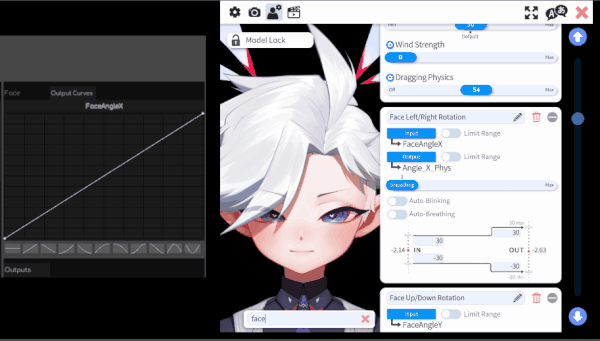
There are a number of other features added including a more customizable UI, the ability to launch without steam and more! Everything is detailed below in the patch notes.
We look forward to seeing what you do with the new features!
Patch Notes:
Main Features:
↑Input Curves: Input curves are designed for allowing for customization of the input Blendshapes. As we felt this was important for all users, the input values are now exposed for all users. Changing a curve should automatically save it. Input configurations are saved separate from .VBridger settings profiles as they should be persistent. They can however be exported, imported, reverted, and reset from the new settings menu in the central panel
↑Output Curves: output curves is another tool for fine tuning Parameters being sent out to VTS. They automatically conform to the range editor users set in the parameter panel.
↓Dynamic UI: the UI has been updated and panels can now be resized.
Minor Features:
↓(editor dlc)Clicking a parameter name in the output panel will automatically find the matching parameter in the parameter panel
←New settings panel added. Current settings are: Changing ports for used tracking apps(need to change on the tracking app as well). Reset,revert,export,or import your Input Curves Profile.
→Output Parameters can now be disabled from the outputs panel. This will stop vbridger from calculating and sending a specific parameter
←new equation functions have been added:
clamp(value,min,max) - clamp a value to a minimum and maximum value
time(increment,max) - a cycling time value that increments to a maximum each frame.
→ -nosteam has been added with a .bat in the folder. It will require loading up at least once with the steam version at least once in order to function correctly.
ᵦ added support for the VTS tracking lost Idle Animation
Bug Fixes and Improvements
ₐ lowered the CPU & GPU usage of VBridger. Should reduce the footprint.

Changed files in this update