The major objective of this update is improve the accessibility. Includes new methods to direct the aircraft and new warning system.
Custom Waypoint

You can add custom waypoints.
The aircraft will heading to the custom waypoint, just like default waypoints on the airspace border.
Alarms
Alarms(CA, LA, EM) have been divided into two parts by the urgency, and now based on the look ahead time instead of distance.When a potential collision will happen in 60 seconds, the aircraft position will be highlighted with a yellow circle on the map. This type of alarm is optional, you can change the look ahead time or even turn it off.
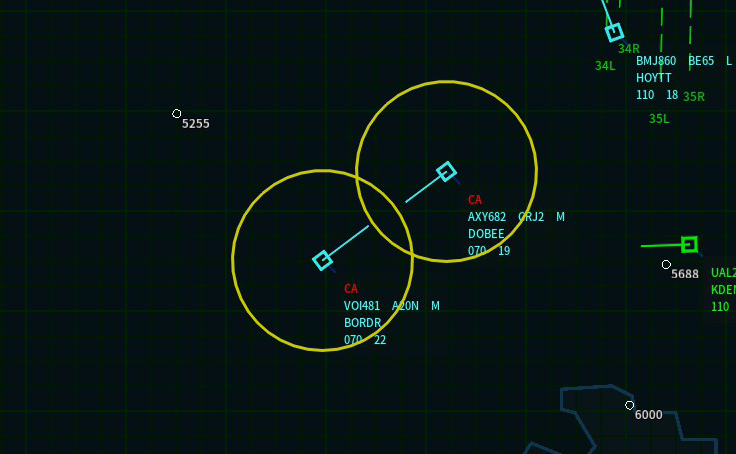
When the collision is imminent and it will happen in 20 seconds, the aircraft position will be highlighted with a red circle and you won't gain RP from this aircraft after this type of alarm.

Conflict detection also improved, cross conflicts can be picked-up better.
Since the performance of conflict detection is really depend on the coverage and scan rate of radars, the difference of conflict pickup time between map are huge. When you feel the warning system is overreacting, you can decrease the value of look ahead time to reduce the warnings.
Direct the aircraft
You can now direct the aircraft to waypoint by right click the waypoint icon on the map.SPACE + right click on the waypoint icon or right click on the waypoint button can direct the aircraft to the waypoint at the requested altitude. No need to click two buttons anymore.
Landing instruction can be sent by right click the edge of the slope.
Max speed instruction can be sent by pressing E.
Last Known Position
The aircraft label will turn gray instead of disappear when the aircraft is out of radar range.This change can help you to track flights, though you still can't send instructions by mouse.
Airport / Runway
You can save the airport configuration (e.g. initial/missed approach heading), no need to change every single option when you start a new game anymore.The Same Runway Separation has been further reduced.
Thank you all for your support and feedback.
If you have any questions or suggestions, feel free to start a new discussion or contact me.
I hope you like the new changes!
2.02 Changelog
- Reduce the collision distance.
- You can change the sequence of holding fix.
- You can move the camera by holding MMB and drag.
- Decrease the rate of climb at takeoff.
- Added alarm options and alarm visual cues.
- Added sound FX when clicking the aircraft label.
- Change the audio of the phonetic alphabet, numbers and airlines.
- Deploy window will be closed automatically after deploying a holding fix or custom waypoint.
- You can direct the aircraft to waypoint by right click the waypoint icon on the map.
- You can direct the aircraft to waypoint at the requested altitude by holding space and right click the waypoint icon on the map or right click the waypoint button.
- Landing instruction can be sent by right click the edge of the slope.
- You can save the airport configuration.
- Increase the minimum enters altitude.
- SPACE key no longer for speed up.
- Speed text on the aircraft label can displayed in tens of knot.
- Click and close no longer use same sound FX.
- Fixed - Aircraft label position incorrect.
- Fixed - When deploying the holding fix, pressed ESC causes Deploy window closed.
- Fixed - Some buttons don't have clicking sound FX.
- Fixed - Last modified time of files displayed isn't local time.
- Fixed - Now holding fix name can only use A-Z.
- UI tweaks.

Changed files in this update