Map Editor:
In the new version, we bring you the Event Editor template, so now you can create unique gameplay by defining unique rules!
1. Tap the [Event Edit] button to enter the corresponding page.

2. A list of triggers is shown on the left:
2.1 Trigger template:
2.1.1. In the drop-down list, you can select different trigger templates, clicking on the + on the right
will create the corresponding trigger, it is recommended that you use the template to build it first so
that you can have a better understanding of our trigger mechanism.

2.2 There are three types of triggers: Standard, Round, and Timed.
2.2.1. All three triggers have the same functions, both round and timed come with their own templates,
if the requirements are consistent with the template, it is recommended to use the corresponding
triggers directly for easy classification management
2.2.2. Round trigger: The default trigger event is "at the end of each frame"
2.2.3. Timed trigger: The default trigger event is "when the game time changes"
2.2.4. game_initer: Comes with a trigger that will perform the initialization behavior at the beginning
of the game and is recommended to be kept.
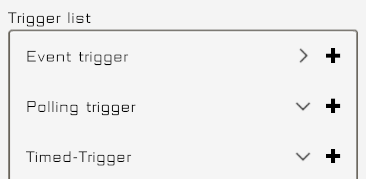
3. The right side is the trigger configuration interface:
3.1. Trigger name: Fill in the trigger name (every name is unique and cannot be duplicated)
3.2. Trigger event: The trigger will be activated when the corresponding event is triggered during the
game and will enter the "condition check" process (some events with their own parameters will be
displayed next to them)
3.3. Condition check: fill in the expression, when the result of the expression execution is true, it will
enter the "execution behavior" process (if not filled in, the default is true)
3.4. Execution behavior: fill in the expression, and the expression will be executed sequentially
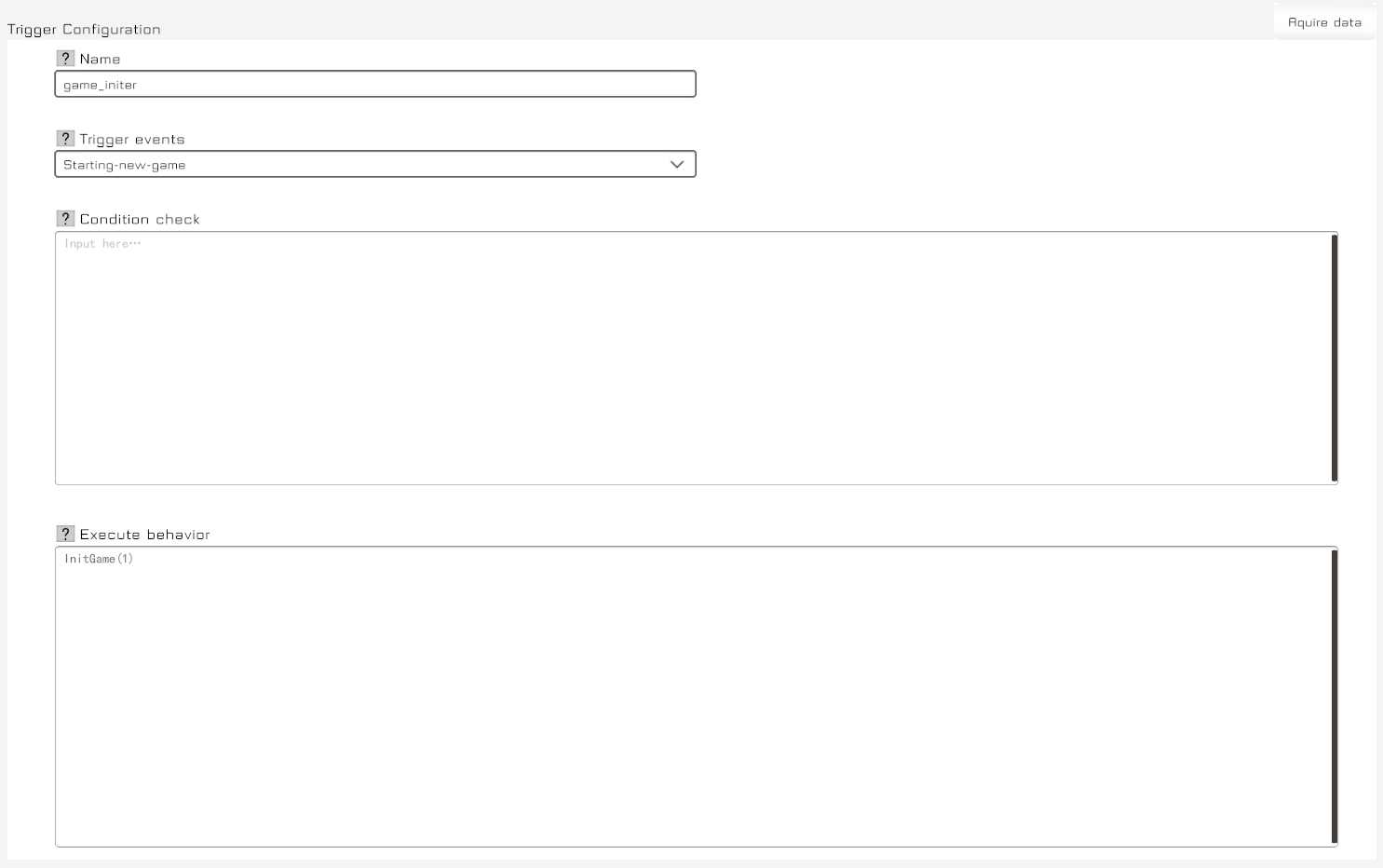
4. In the upper right corner of the trigger configuration interface, there is a data query button, click on it to open the data table (excel), which contains all available expressions, event descriptions, descriptions of relevant variables, etc. You can imitate the form of the template and use the table to configure more triggers!

Balance patch:
Adjusted the difficulty of vexan waves in Frostland, Jade Swamp, and Golden Desert.
Adjusted the difficulty of vexan colonies in Jade Swamp

Changed files in this update