These builds are supposed to give a glimpse into the ongoing development process.
The NewUI branch should be fine for daily use if you can live with the missing features. Don't treat it as stable, however, as it just isn't.
While bugs are to be expected and there are a few known issues already, feel free to report anything you find in the NewUI Preview Build bug report thread.
What is Desktop+ NewUI?
Desktop+ NewUI is what eventually will become Desktop+ 3.0.
See the announcement post for the NewUI Preview Build 1 for more details.
What's new in Desktop+ NewUI Preview 7?
Keyboard Support for Browser Overlays
The obvious next step. The VR keyboard can now be used to type and press things in browser overlays.
This has the same range of functionality as it has for desktop input to the extent possible.
This also introduces the concept of the focused overlay. The focused overlay is the overlay that either received the last click or had the keyboard opened for. The state currently only decides if keyboard input goes to a browser overlay or desktop (UI retains priority over both).
Actions doing keyboard input also use the focused overlay as their target if they aren't executed for a specific one already (e.g. action buttons or laser pointer auxiliary buttons).
The VR keyboard will show the overlays' name in its title bar if a browser overlay is currently focused.
The focused overlay does not affect the assigned overlay for the keyboard. It just allows to click into a browser overlays, do some input, and then click back into a desktop/window overlay to continue doing desktop keyboard input.
Keyboard Auto-Visibility
The VR keyboard now appears automatically when focusing a text input field and disappears again when unfocusing (unless it was manually brought up).
This behavior is experimental for desktop and window overlays as there's no reliable way to detect all input fields (also no way to get notified of actual on-screen-keyboard events to my knowledge).
The current implementation works well enough for applications using native controls or sending the correct assistive events (Chrome does that, so a lot of ground covered there).
Keyboard auto-visibility can be toggled on and off for desktop/window and browser overlays separately to match your preference.
Mouse Input Improvements for Browser Overlays
Browser overlays now make use of the Double-Click Assistant setting.
DOM element dragging has also been disabled to further ease the clicking of links, without requiring too much of a steady hand.
Double-click events were previously not triggering. This was fixed.
Content Blocking for Browser Overlays
The internet is a scary place. Sometimes it's a good idea to be the one who decides which server to connect to.
With the current state of CEF there won't be any Chrome extension support, but that doesn't mean Desktop+ can't provide a little bit of functionality on its own.
This wasn't a high priority, but with Brave Browser's adblock-rust library, it was fairly straight forward to implement. I'd like to thank the team behind that for sharing their work and making it easily accessible in this manner.
Content blocking is a power-user option for now. You have to provide your own lists and keep them updated yourself. Supported are lists using the Adblock Plus syntax, meaning you can drop something like EasyList straight into the DesktopPlusBrowser\content_block directory.
Keep in mind the content blocking feature currently only does network request filtering (no cosmetic filters). You'll probably see still unwanted content or empty spaces even with exhaustive lists.
Curvature Changes in the SteamVR Beta Branch
SteamVR Beta 1.23.2 changed the behavior of overlay curvature. Rotation on the x-axis will no longer distort curved overlays. This is a nice and welcome change.
In the case of the Overlay Bar however, that distortion was intentional to curve alongside the dashboard.
Fortunately, I've been promised APIs extensions to be able to access both behaviors in the future. Until then, the Overlay Bar will not be rotated downwards on the x-axis when using SteamVR 1.23 (current beta & next stable versions).
It'll basically still be curved but stand upright. Hope that's not too much of an inconvenience.
Other Changes
- JavaScript dialogs from browser overlays are now blocked instead of appearing on the desktop
- Fixed QWERTZ layout breaking when the navigation cluster was disabled
- Fixed browser overlays being pass-through to the laser pointer during browser process startup
- Various other minor UI fixes and adjustments
The NewUI Preview branch also includes all changes of the beta branch up until now (v.2.6.3).
Browser overlays are available in the separate NewUI Preview + Browser branch, as explained in the initial browser overlay announcement.
NewUI Preview has almost been going for an entire year already. It will certainly go on beyond that even after feature completion for 3.0. Documentation has to be rewritten, perhaps some additional keyboard layouts and languages added if there's interest.
Things will never be truly complete, but the next builds will likely focus on slowly tying up the remaining loose ends to create a version that can replace the current stable one without losing features on the way there.
There may still be some smaller new things added on a whim... as that's what I tend to do.
Until then.
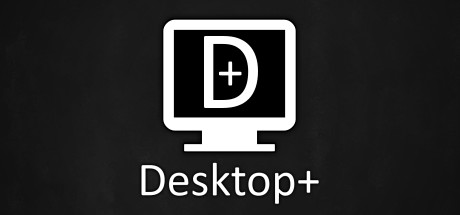
Changed depots in newui-browser branch