Pro: Chaperone Alert (SteamVR only)
- Requested feature intended mainly for VR Arcades (or for demoing VR to inexperienced users)
- Warns the user when the headset collides with the chaperone (and asks them to return to center)
- Can be customized just like any other Cable Guardian alert
- Adjustable collision distance (buffer)
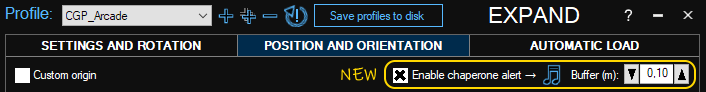
Pro 2.4.0.2 additional patch notes
- The height threshold for the pop-up status display is now adjustable (in advanced mode)
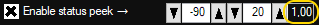
Common patch notes (1.3.4.1 / Pro 2.4.0.2)
- "Full Mode" is now "Advanced Mode" and is indicated next to the logo. Switch modes by clicking the indicator.
- Launch options are now hidden to save space. Access them by clicking the "show launch options" -banner.
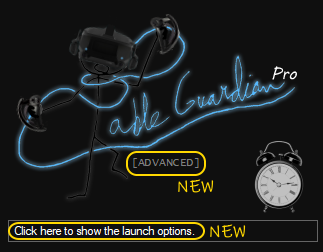
- New option: "Close automatically with SteamVR"
- New option: "Notify when starting minimized"
- Auto-start and user-start now have a common "Start minimized" -option. They are no longer separate options.
- A new Welcome Screen is shown with new installations. It contains a short introduction to new users. The Welcome Screen can be re-opened from the help menu (?) in simple mode.
- OpenVR: Use unchanging room coordinates instead of center relative coordinates *
* In the previous versions, Cable Guardian operated in a center relative universe (which is the norm). This meant that (in the current version of SteamVR) using the "Reset Standing Position" button changed the locations of Cable Guardian markers in the room. It also compromised the rotation counter integrity. I may be mistaken but I seem to remember that this resetting action worked a bit differently a couple years back...
...However, from this version onwards, (with OpenVR), Cable Guardian uses the "raw" coordinates of the room (relative to a unchanging point in the tracking system universe). This means that the "Reset Standing Position" will not have any effect on Cable Guardian (as is the intention). Side note: This should also mean that you can now use a playspace mover -utility without setting up a custom origin (which was introduced in the previous update).
The Floor Marker coordinates in the UI are still presented as center relative for simplicity.
The room center is now detected once at startup. If you redo the room setup, Cable Guardian must be restarted.
 Please let me know below or in the Steam Discussions if you run into issues with this version.
Please let me know below or in the Steam Discussions if you run into issues with this version.
Changed files in this update