Keyboard and game controller support has been added. Before this update, you had to use a mouse to play the game. Colors of buttons and UI elements have changed so you can easily see which button is will be selected.
WASD keys and arrow keys work for moving from button to button on the screen. Use the Enter key to click the select UI element. With a gamepad controller, use the A button to click the highlighted UI element on the screen.
Better Support for Game Controllers and Keyboard
Update notes via Steam Community
Some depots below may not display changed files because our bot does not own the specific depot or game.
Game can be donated with a key, by sending a gift, or using curator system.
- Loading history…
- Loading history…
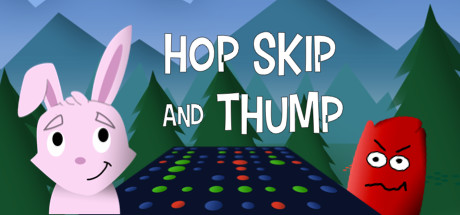
Changed files in this update