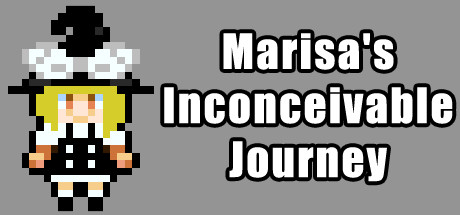Because there has a fullscreen bug in the game engine, player will encounter serious problem of graphics (blurred, only display the top left corner, etc...) on the Windows 10 system.
You can use this solution to solve the problem:
Enable High DPI settings for Windows 10 system.
Please use Right Mouse Button to click the executable program (RPG_RT.exe) of game. Then select Properties => Compatibility and checking the follow option box:
Override high DPI scaling behavior.
Scaling performend by:
Application
This option's name and location maybe different. It depends on various version of Windows 10.
If your game is very laggy, please check the following checkbox:
Compatibility mode: Windows XP(Service Pack 2)
Reduced color mode: 8 bit(256 color)
For detailed technical support information, please view "Trouble shooting.txt" in the game folder.
About the problem of fullscreen
Update notes via Steam Community