Since not everyone needs a fully-fledged browser in their desktop viewing app and a copy a Chromium is roughly 51x the size of a normal Desktop+ setup, this is an optional component.
During NewUI development, the new browser overlays can be accessed by opting into the "Desktop+ NewUI Preview + Browser" beta branch.
Once NewUI has reached the stable branch, the browser overlay will be offered in the form of a DLC instead (free, of course).
State of the Browser Functionality
The browser overlay is still work-in-progress, just as everything else in the NewUI Preview branch.
It's worth noting that the end-goal of this feature is not to offer a full VR web-browser interface, rather than just something that can display web pages on overlays.
A lot of things don't work yet or are set to still unchanged CEF defaults. You can view web pages however, so there's some use already.
Input-wise, this build only supports mouse input (and gamepads through Chromium's default handling). Keys pressed on the VR Keyboard or triggered by Actions currently get send to the desktop. This will change later on.
There may unfortunately be cases where the browser process freezes or crashes. If that happens, please use the restart button for Desktop+ in the Troubleshooting section of the settings.
Pop-up element rendering is not yet implemented. This affects things such as drop-down form elements, which won't be visible when clicked on.
New pages are generally opened in the same "window" and pop-ups are blocked. This may affect some site's functionality.
Also note that some sites block CEF implementations from logging in. Google does this, for example.
Over-Under 3D is not implemented yet either. I imagine the impact from this is rather small, though.
Transparent web pages are supported. You can put the Discord streaming overlay on a Desktop+ overlay or watch webm's with alpha transparency for example.
As browser overlays hold state (the browser context), cloning overlays works a bit differently with them. Cloned browser overlays hold a reference to the original overlay and just display the same texture as them. This is fairly cheap on performance.
Changes in the Browser section of the Overlay Properties are applied to all overlays using the same browser context.
You can choose to turn cloned overlays into standalone ones in the Overlay Properties. This essentially takes the current URL and navigates to it in a separate browser context.
Shout-out to the folks working on OBS' browser source. Desktop+ browser overlays are based on their CEF fork to minimize performance impact.
This CEF fork is not on the absolute latest Chromium version (it's 95). I wouldn't recommend doing your online banking with this.
It's still Chromium though, so expect some extra RAM use from this.
Desktop+ doesn't collect any data from you or connects to the internet on its own. Using browser overlays obviously means to connect to the internet, but even when that functionality is installed, it's not run until you create a browser overlay.
Browser overlays are using the Chromium Embedded Framework underneath. At first glance there seem to be no unwanted connections happening, but keep in mind it's mostly running in the default configuration and is not privacy-tuned. No guarantees.
What's new in Desktop+ NewUI Preview 6?
Even if you have no need for yet another Chromium instance running on your system, there are still some other additions with NewUI Preview 6. Not many, however.
Revamped Overlay Handling
This is more of an internal change, but the main result visible to end-users is elimination of all flicker after reordering or deleting overlays.
If you are using a third-party tool that access Desktop+ overlays (e.g. Stop Sign VR), keep in mind that the overlay keys no longer change when the overlay order changes. This means for such tools, Desktop+ Overlay 1 will refer to the same overlay even if you put it next to Overlay 12 in the overlay bar.
The overlay keys do match the order in the overlay bar when a profile gets loaded (or on startup). If you need to get an overlay to be a certain ID for an external tool, save and load an overlay profile.
Other Changes
A race condition for Graphics Capture overlays was fixed. It affected the creation of overlays using the same capture target, which sometimes resulted in the additional overlays not updating their texture anymore after startup.
The Appearance settings for overlays now include a brightness slider as it was part of the last beta branch update.
The keyboard now resets caps-lock state correctly when switching between UI and desktop input. A race condition on exit preventing release of still held-down keys most of the time was also fixed.
The minimum system requirements have changed. Please be prepared to spare at least 5 MB disk space instead of the previous 4 MB for a Desktop+ install. Or 51x of that when using the branch with browser support... plus whatever the browser cache will need.
The NewUI Preview branch also includes all changes of the beta branch up until now (v.2.6.3).
On another Note...
Desktop+ recently made it past the 100000 units added to Steam accounts mark. that's a bit past the kind of numbers I expected when I initially started working on the application.
Of course, there are caveats to this number. The amount of accounts having ever launched the application is lower for example, but the active users are on an upward trend, so this is all pretty neat.
Things aren't going fast lately, but at least there's something new to play with in this build.
No doubt the browser overlays will need to mature over time, but I hope they're already useful in the current state.
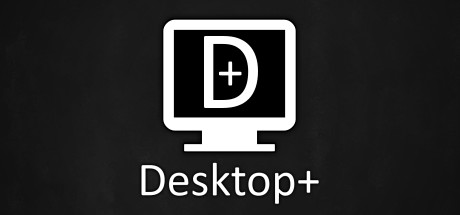
Changed depots in newui branch