What has changed?
So for the full release planned later this month, The Section Creator has been changed in some ways, making it much easier to create paths.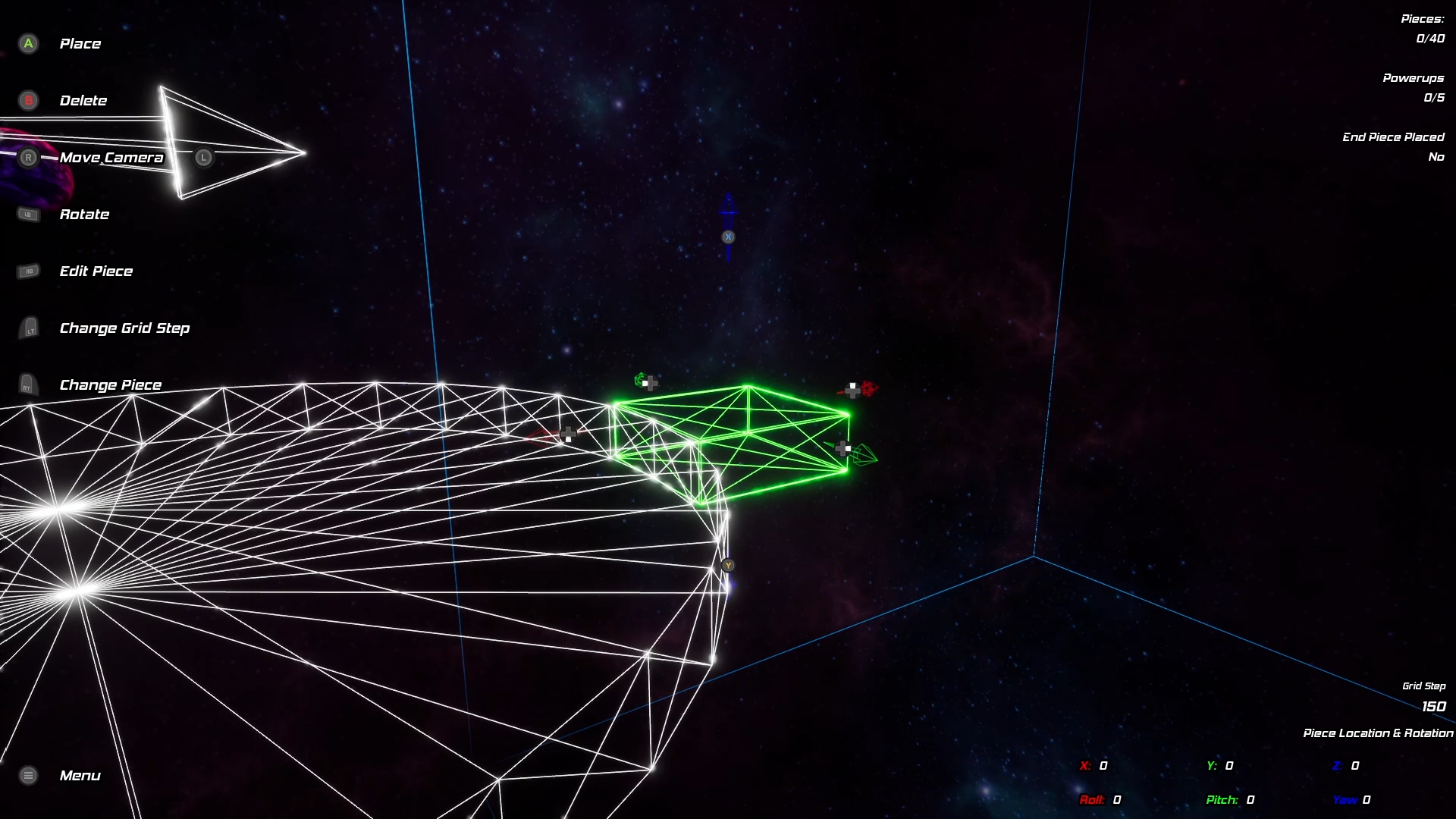
The UI has been tidied up by a lot! There is no longer a "Creator Mode" you have to toggle through, since everything is now compact and easy to access! On the left you can see all the stuff you can do, and on the right is some info on your path.
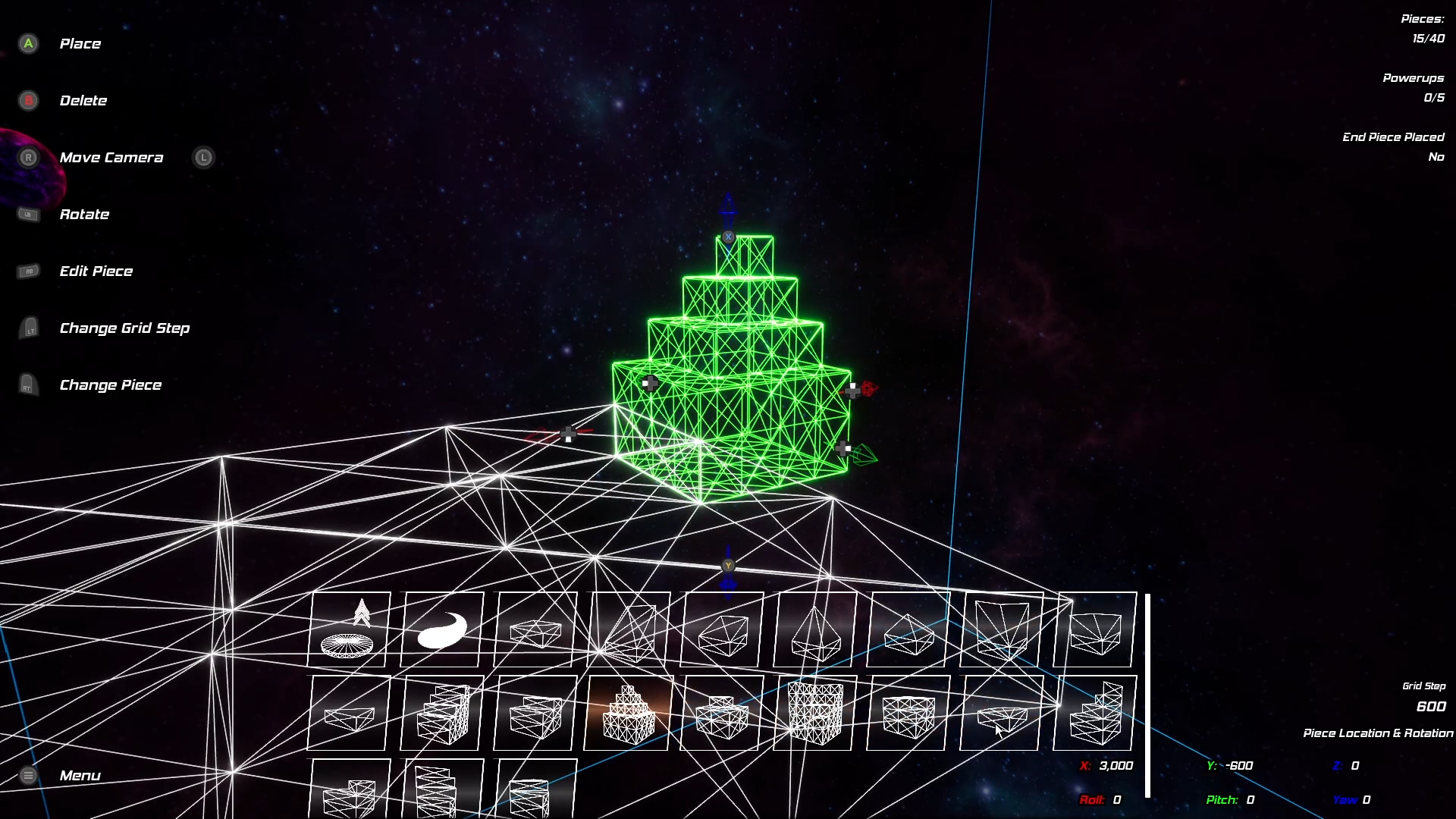
Instead of having to toggle between path shapes, you can now open a menu which displays all the pieces you can place. End Pieces and Powerup Crystals are also in this list, and you can select them simply by pressing them.
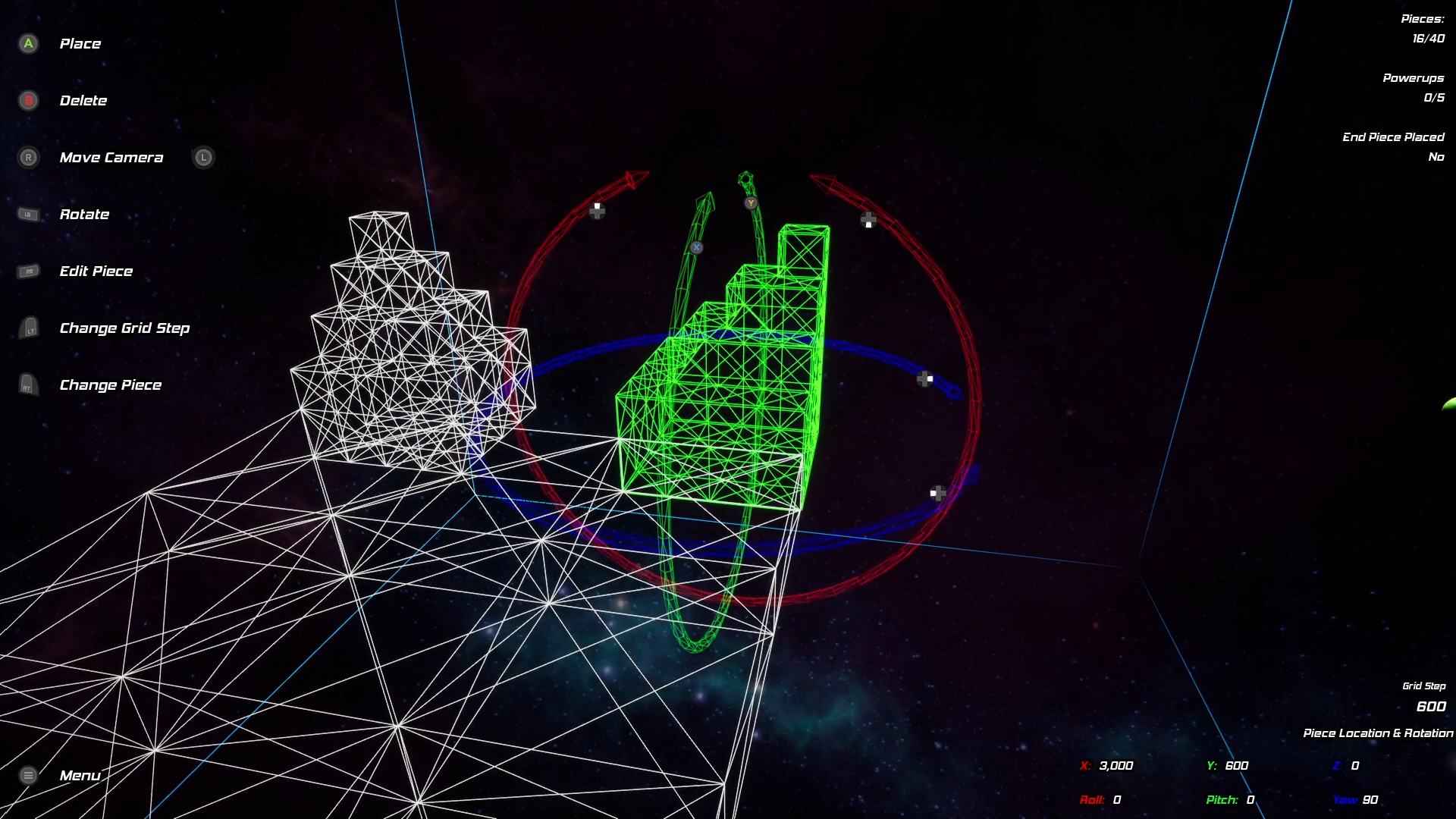
Rotating a piece is very simple now. You'll have to hold the "Rotate" button, which is either Left Shift or the Left Shoulder Button. When you let go, it goes back into moving the piece.
You can also select a grid step size that the creator will stick to, meaning you can make nicely aligned paths.

Hover over a piece and select "Edit Piece" to open the Edit Menu for that piece. You can set the Launch Strength here, turning it into a Launch Pad!
Once you've placed all the pieces and the Path is practically complete, you take it for a test run per usual!
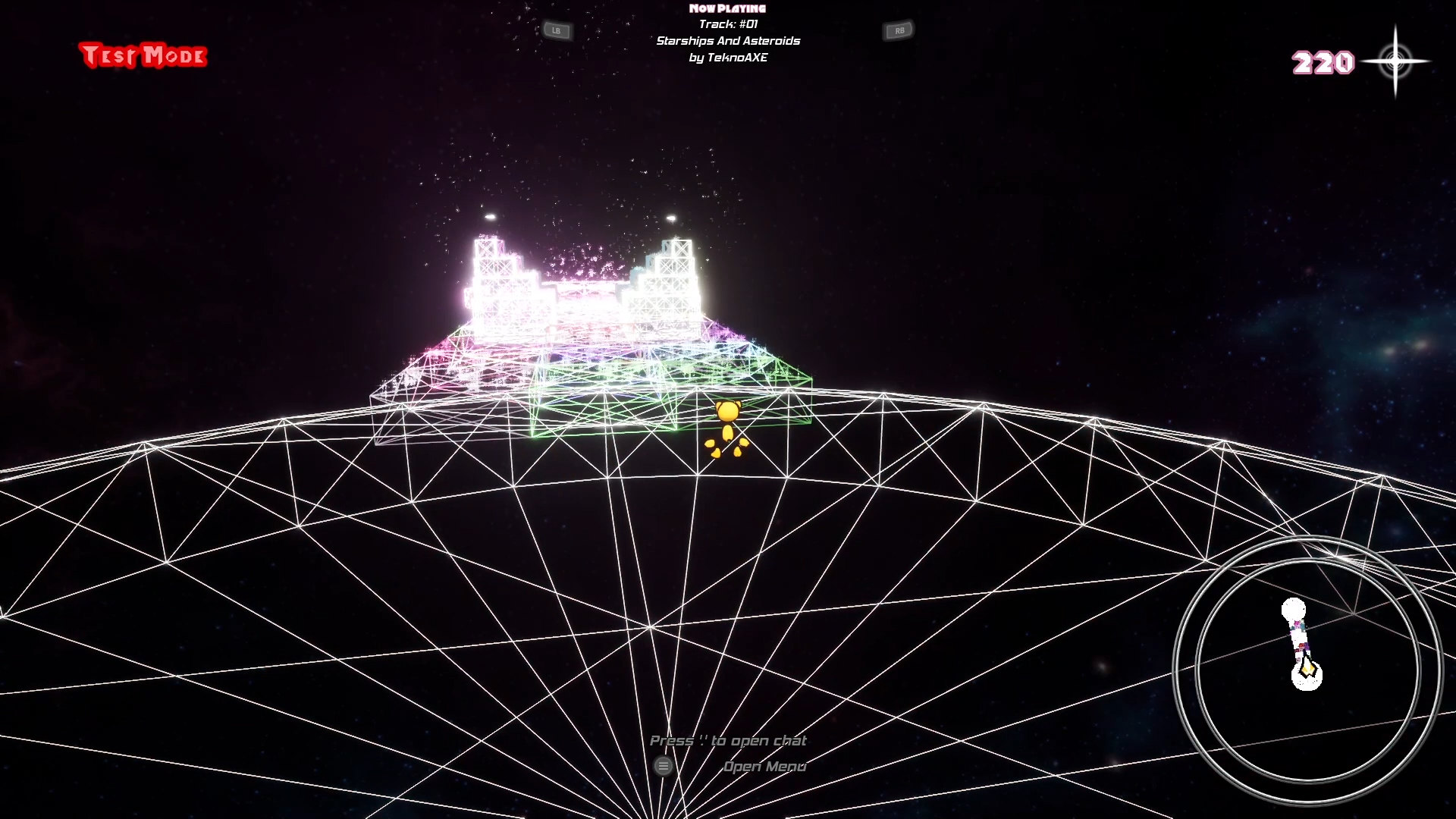
Remember, this is a required step in order to save your creation! You need to guarantee that your path can actually be completed! We wouldn't want to get players stuck now, do we?
And that's it for this smaller update. The next update will be aimed to add a whole lot more default paths, which will be the real paths to be used by full release!
- The Game Master

Changed files in this update