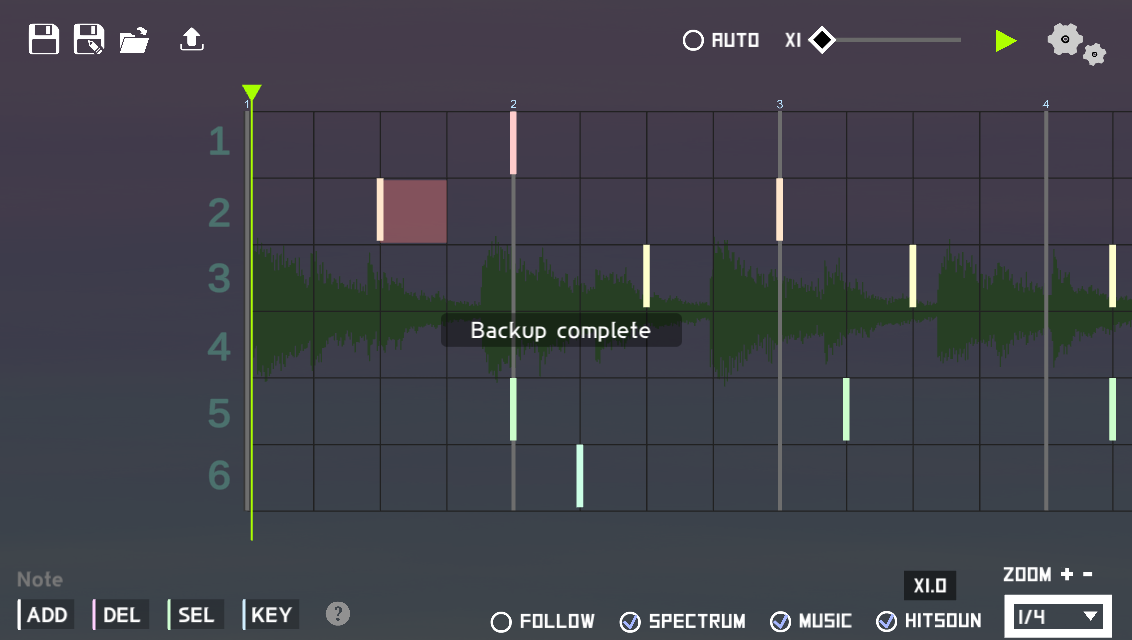
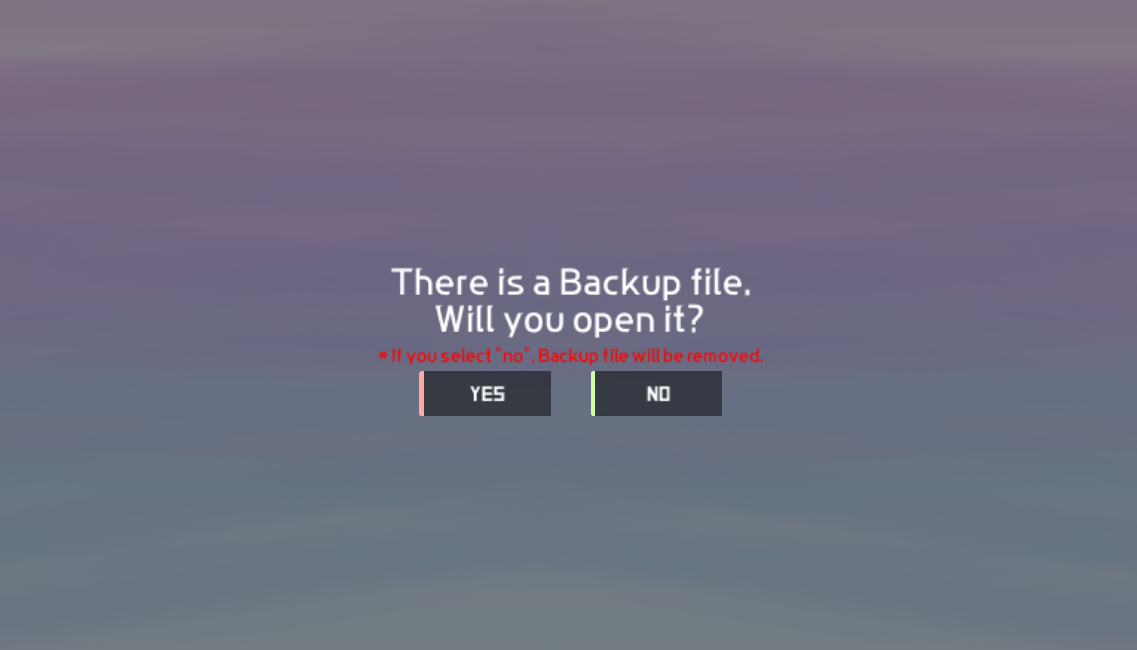
When changes are detected, a backup file is created automatically.
This backup file will be deleted automatically if you exit normally or save it.
[Level Editor 1]
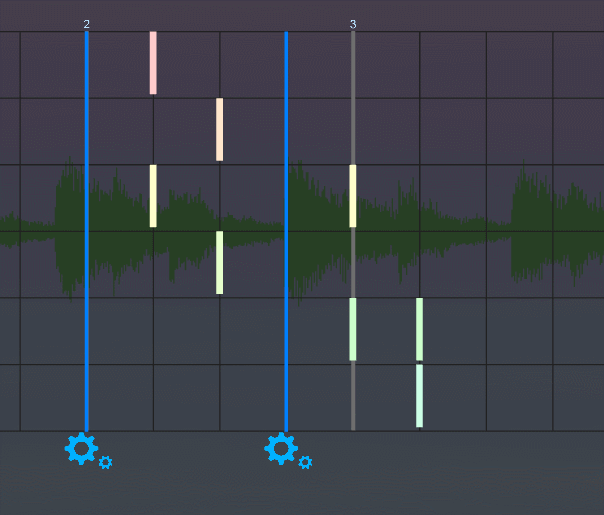
From now on, events can be selected and moved, copied, and deleted just like notes.
Also, adding, removing, moving, and editing events will be target of "redo" and "undo".
[Level Editor 2]
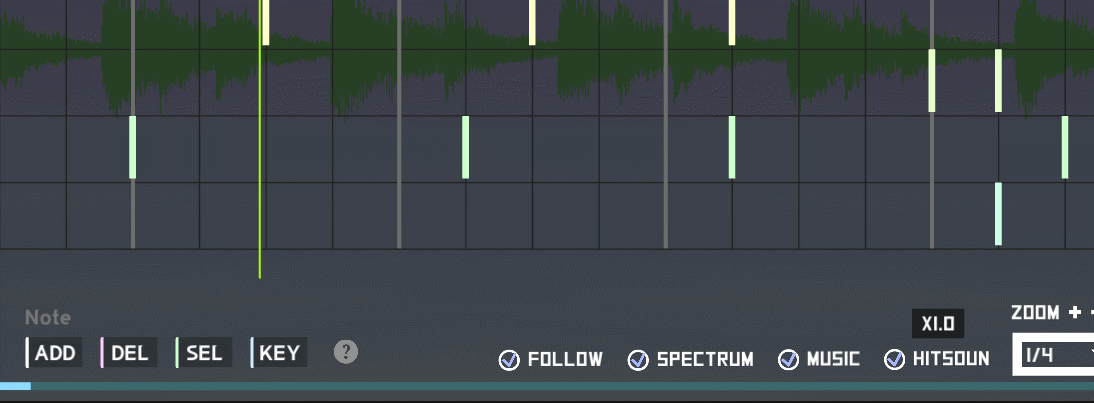
Added a scroll bar at the bottom to move the screen.
[Level Editor 3]
Now you can change the line of notes by pressing the "up arrow" or "down arrow" for the selected notes.[Level Editor 4]
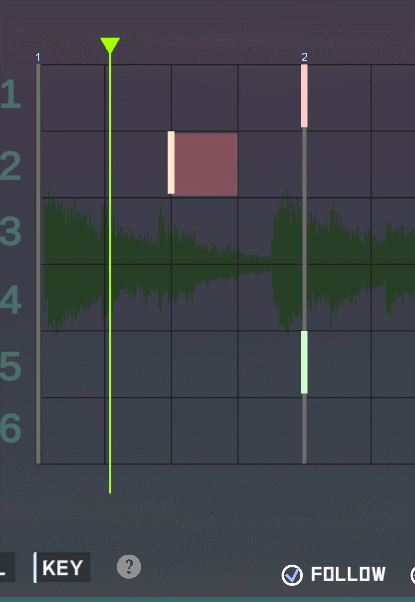
Added Follow On/Off toggle. When you turn it on, the screen will follow the current playback point.
[In-Game ]

In-game note effect will be more facny.
In-game note sprite is retouched for note-readability.
In-game note effect will be adapted for wide notes.
[UI]
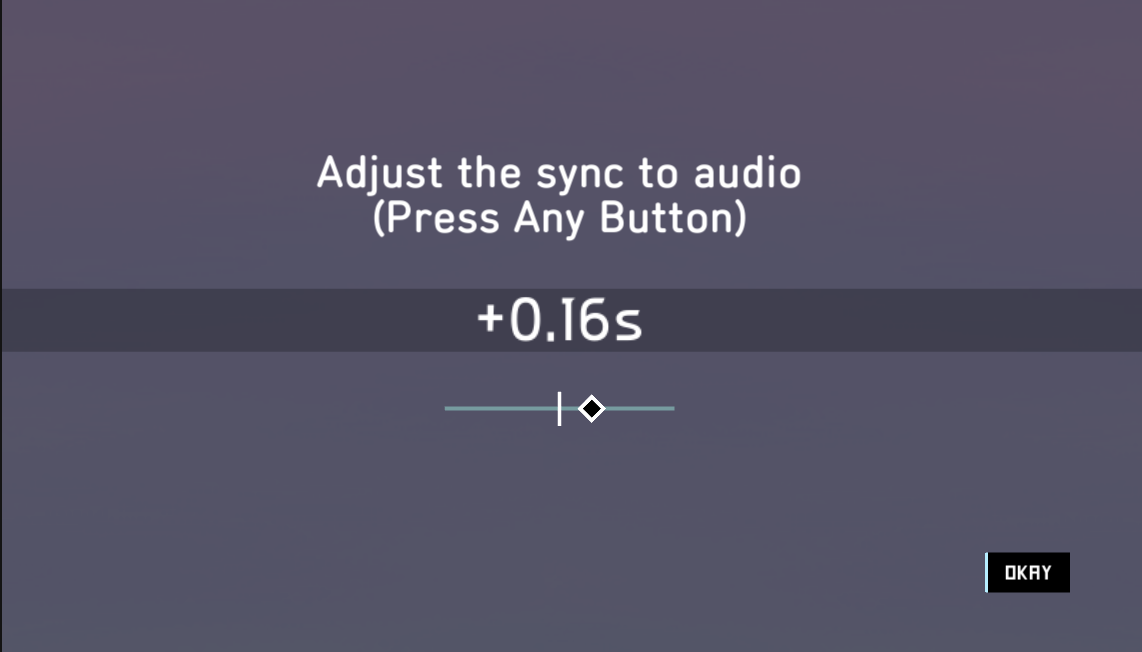
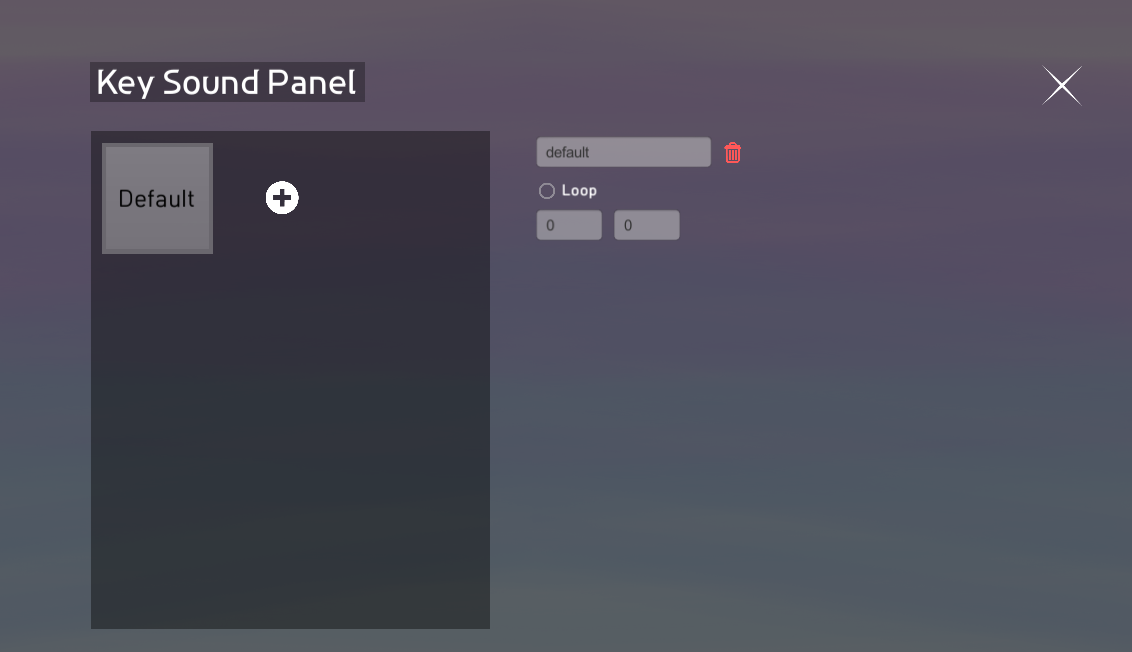
Key sound UI and CalibrationUI have been renewed.
[etc.]
You can select UI buttons with keyboard in intro UI and pause UI.
You can return to the main screen by pressing ESC in the song selection window
Change to display a warning so that you can check if the level's file size exceeds 8MB.
It is changed so that it automatically goes to the calibration UI once when the game is first launched.
Added tooltips to some UIs.
[Bug fix]
- Reduced short freezing after pressing the game start button.
- Hit-box of blue event gear is modified, It will be more easy to click than before.
- Fixed a bug where the tooltip did not match the size of the text and box
- Level editor codes are refactored.
- Fixed a bug in the level editor when you press page down and page up

Changed files in this update