New Community
If you go to the Community tab, you'll notice the community will have more tabs for you to choose from and they're going to cycle a lot faster now.
Display Selection
If you're using the Crosshair X Extension, screen selection was not a problem. However, for users in Windowed Fullscreen, there was no way to choose a different monitor. Just got to the Position / Toggle page and check out the Display Selector. You need to be in Windowed Fullscreen mode to see it though.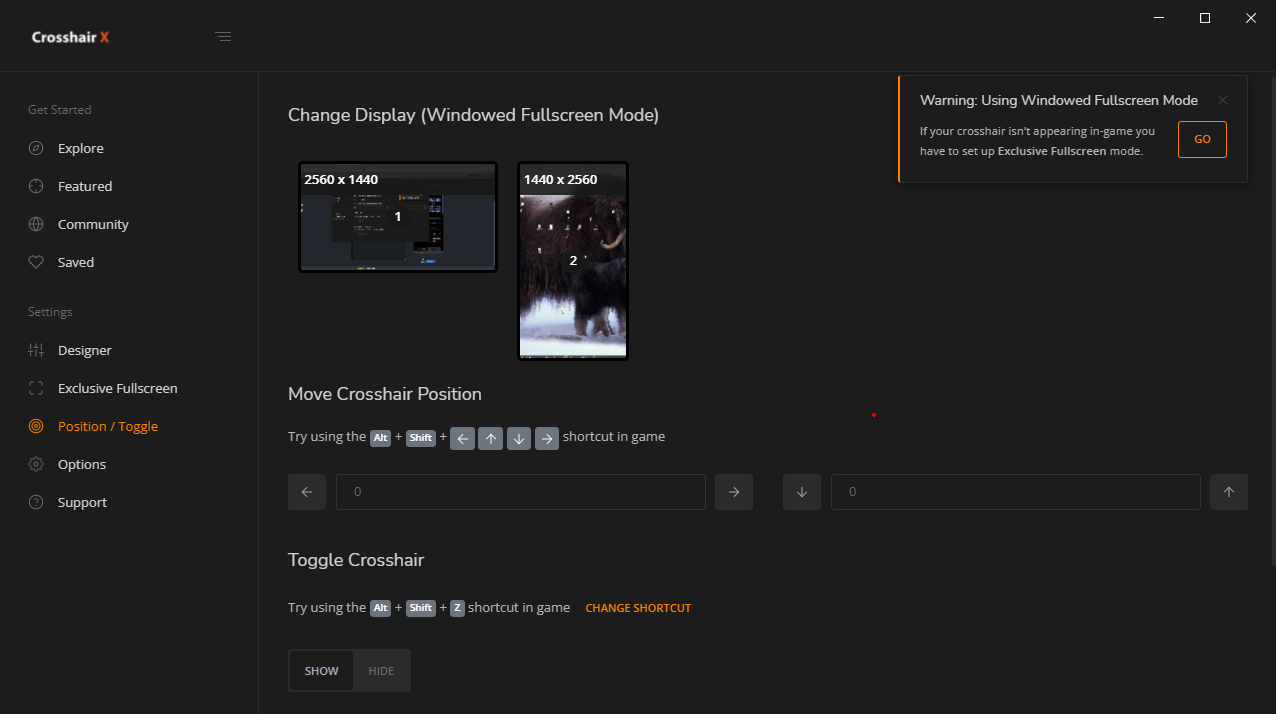
GameBar Extension Fix and Reminder
For those users having issues connecting to the GameBar extension or forgetting to turn it on, we've refined the communication process that should solve any issues people were having and added a checklist reminding to users to turn it on incase it ever gets turned off.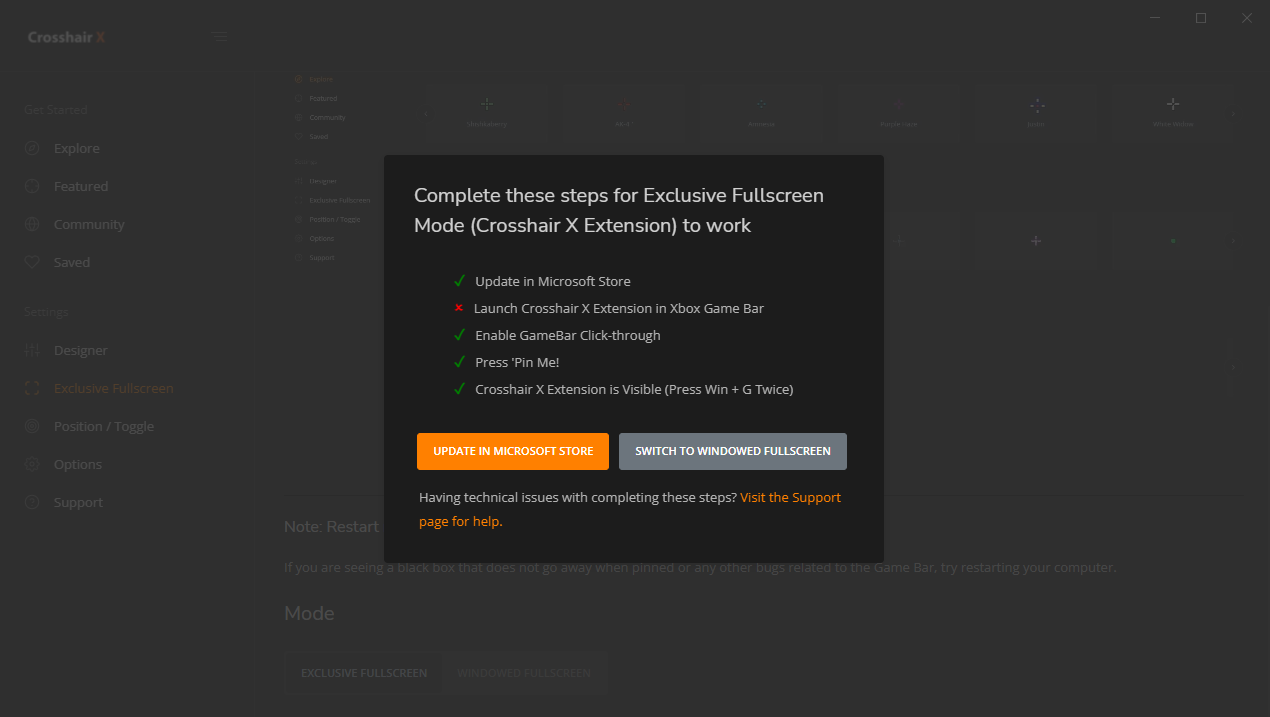
Improved Support Page
We've cleaned up the in-app support page to have more helpful articles so you can help yourself prior to contacting our support team.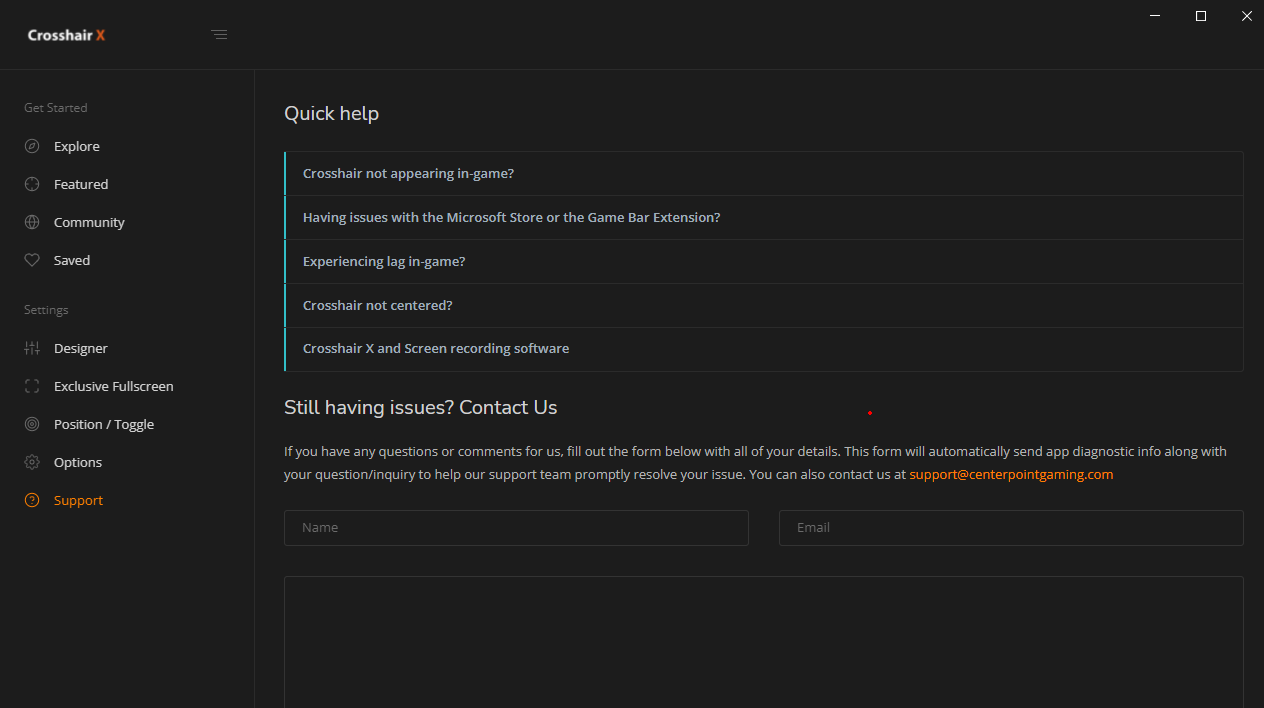
New Languages: French, Italian, Polish, Spanish (Spain)
If you notice any translation are off, please submit a revision here:https://localazy.com/p/crosshairx
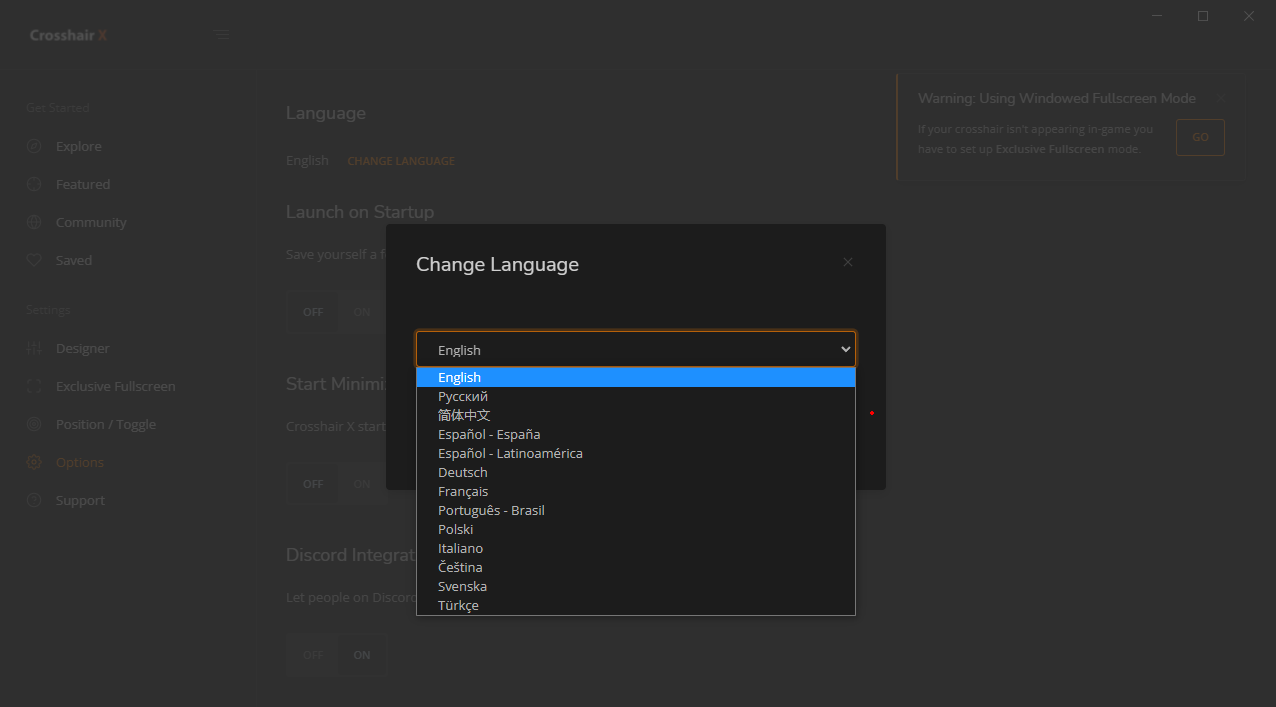
Next Updates
- More Customization in the Designer- More Quality of Life Features
- More Bug Fixes
- More Self Help Support

Changed files in this update