
Project materials panel
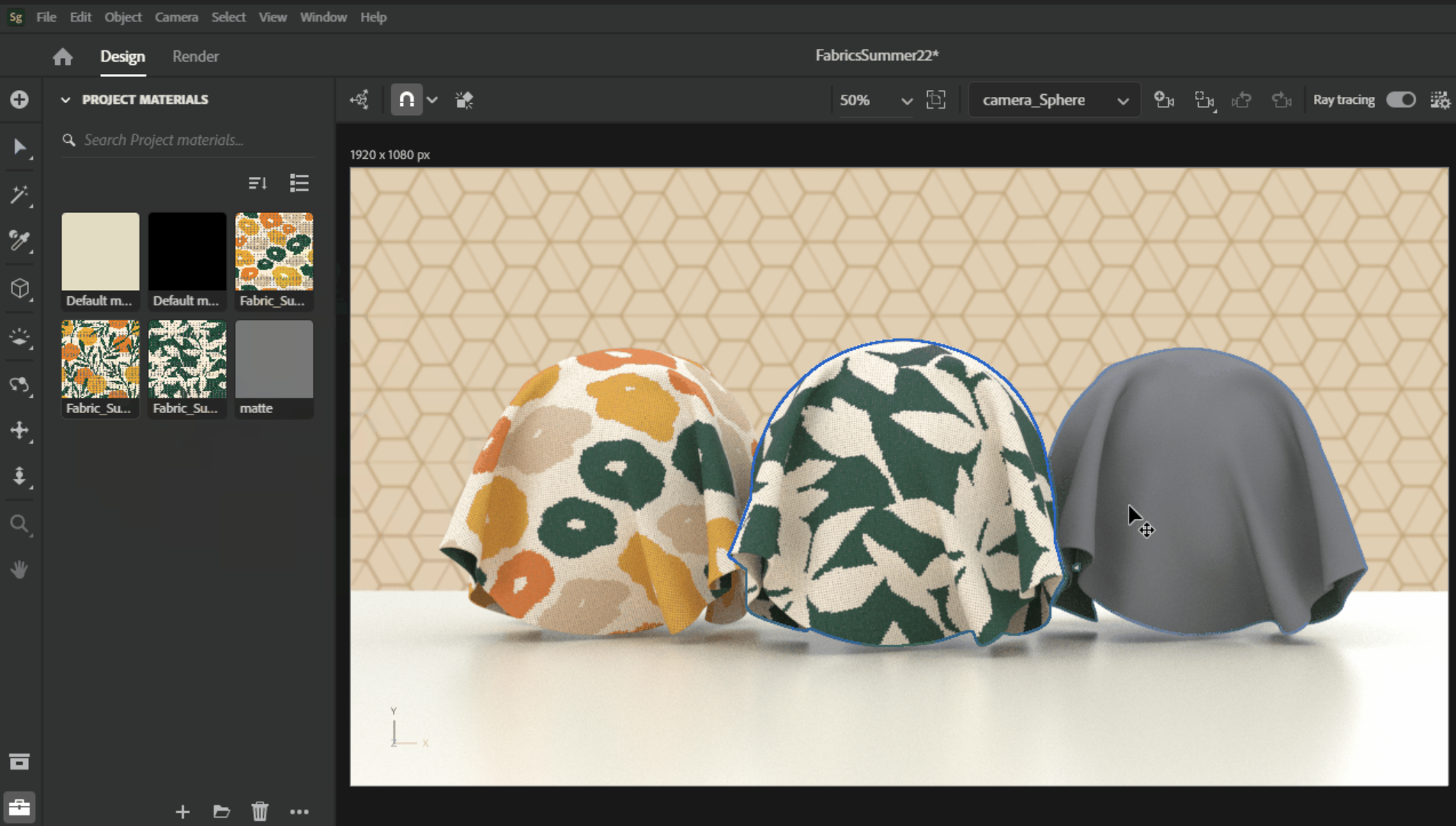
As a scene building tool, understanding how materials are in use across your scene is critical to working in Stager! With this release we've introduced the new project material panel, which lets you see materials across your entire project.
Any time you import a material (or a model with materials) you'll see the materials listed in the project material panel. You can import materials from disk, the starter assets, or CC Libraries. You can then easily select them to edit their properties and assign them throughout your scene.
This new system is entirely additive - all of the previous functionality of Stager continues to work. You can select objects in the scene panel and then use the properties panel to find materials on a specific object. Having these two ways of working means you can think at object or scene scale for whatever is most efficient.
There's also a ton of new functionalities for managing your materials. You can reuse materials more easily by assigning directly from the project material panel. You can also keep unused materials in your project while you're experimenting so you can swap between them easily.
The right-click context menu gives you great management capabilities like duplicating materials and assigning materials to selections so you can apply materials to many objects or even swap materials through the whole scene.
Real time shadows from environment lighting
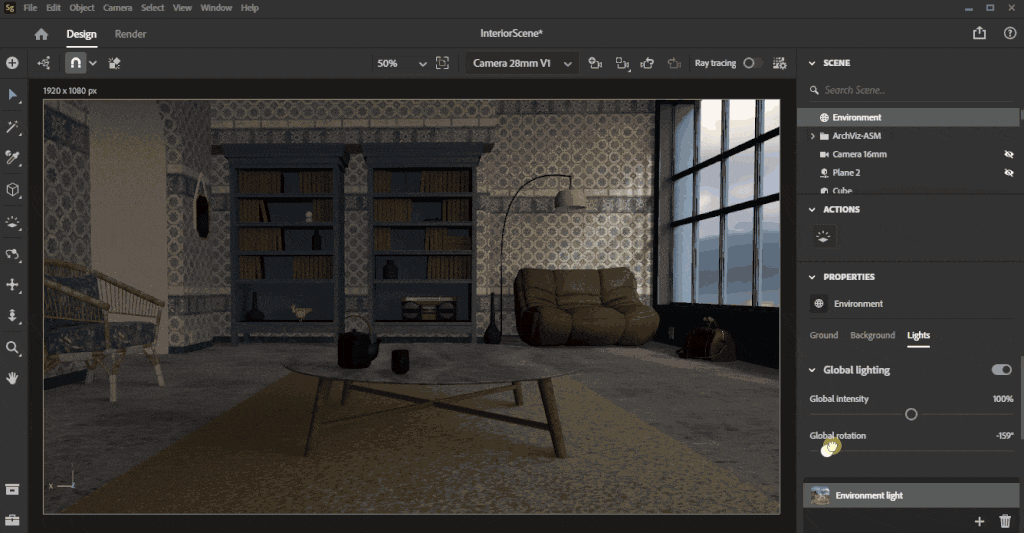
Stager is a great app for quickly getting a scene together and the ray traced rendering produces gorgeous, photorealistic results easily, but we're also improving the real time viewport in this update!
In Stager 1.2 we've completely overhauled our real time shadow system, replacing our previous drop shadows with a new technique that uses a hybrid approach of screen space shadows and voxel shadows.
The new technique provides real time shading from your environment light. This makes working in real time mode a truly beautiful experience that will be extremely close to your final rendering result.
Enhancements
Realtime render settings presets
As we invest into rendering, controlling settings to balance performance and quality is extremely important! To help manage settings we've added presets for real time, similar to the existing ones for ray tracing. They follow the same levels - draft, medium, high, and ultra - and will help you quickly choose a setting that works for your scene and device. You can fine tune your settings at any time!
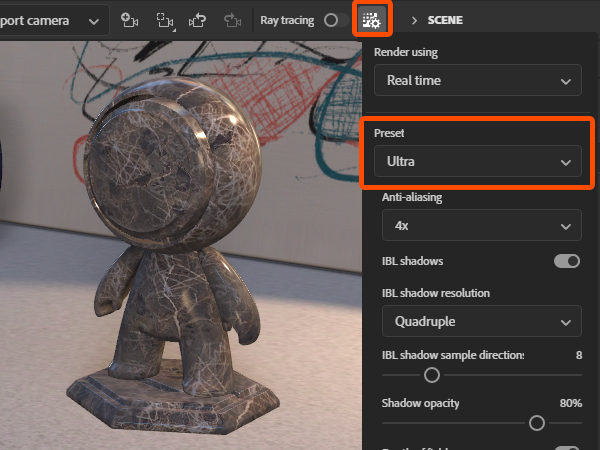
Scene panel swipe
Little things that speed up your work matter! You can now click and drag in the scene panel to toggle states like lock, visibility, and collision, across multiple objects quickly.
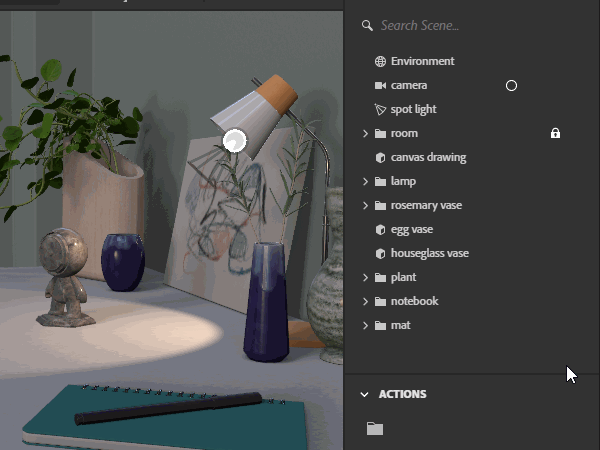

Changed files in this update