Greetings! You need to verify the game file integrity in Steam if the following file error message appears during the game run.
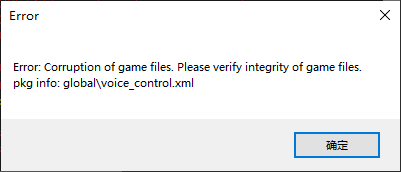
The steps are as follows.
1. Open Steam and navigate to the [Library]
2. Right-click [Conqueror's Blade] and choose [Properties]
3. Click [Local Files] and then [Verify integrity of game files]
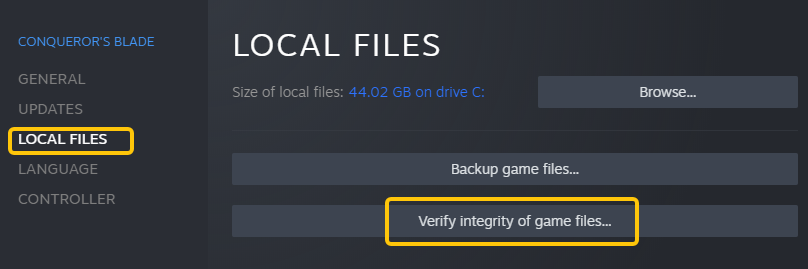
4. Wait for the verification to end. If there are files missing, Steam will automatically fetch the ones you need for you.
5. Now simply start the game.

Changed files in this update