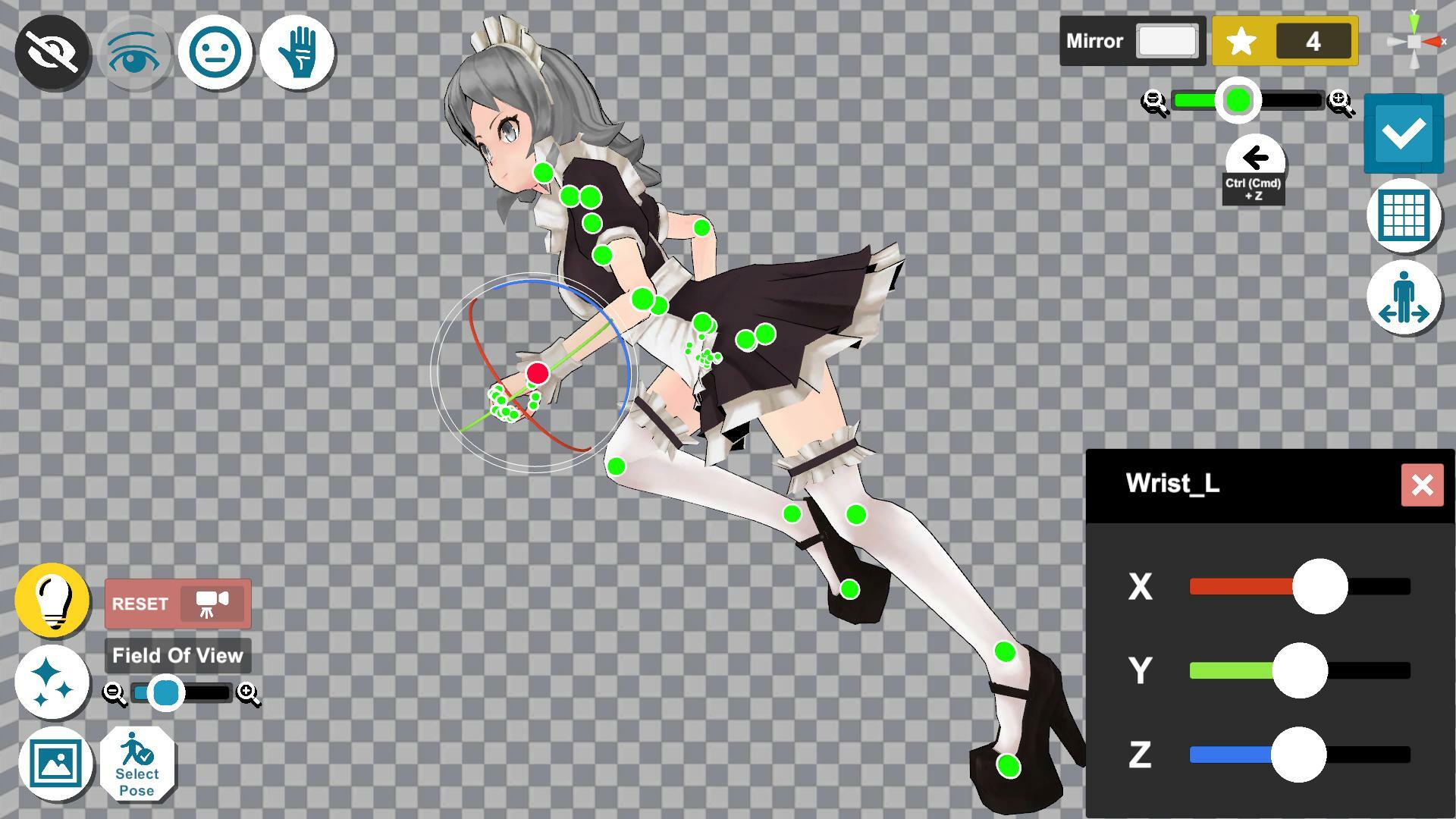
Newly designed controls
- Left click: UI selection/character selection (the previous left-click-and-drag camera-around function is no longer available)
- Mouse wheel: Zoom in/out
- Mouse wheel pressed in & dragged: camera coordinates moved
- Right click & drag: camera direction
- Scene Gizmo
- Character Transform Gizmo (Move / Rotate / Scale)
Other updates
- Screen switching has been eliminated to allow for seamless operation.
- The IP address and port for the VMC protocol are now retained even when the application is closed.
- Undo and Redo are now possible while customizing poses.
- Changed file browser to work with native OS.
- Camera viewing angle can now be changed.
Thanks to the improvements based on your feedback, the official Windows Twitter account has praised my app.
https://twitter.com/EvelynSoloDev/status/1512451863785795588?s=20&t=rXS3Wro1mBaJKX-nAgktdQ
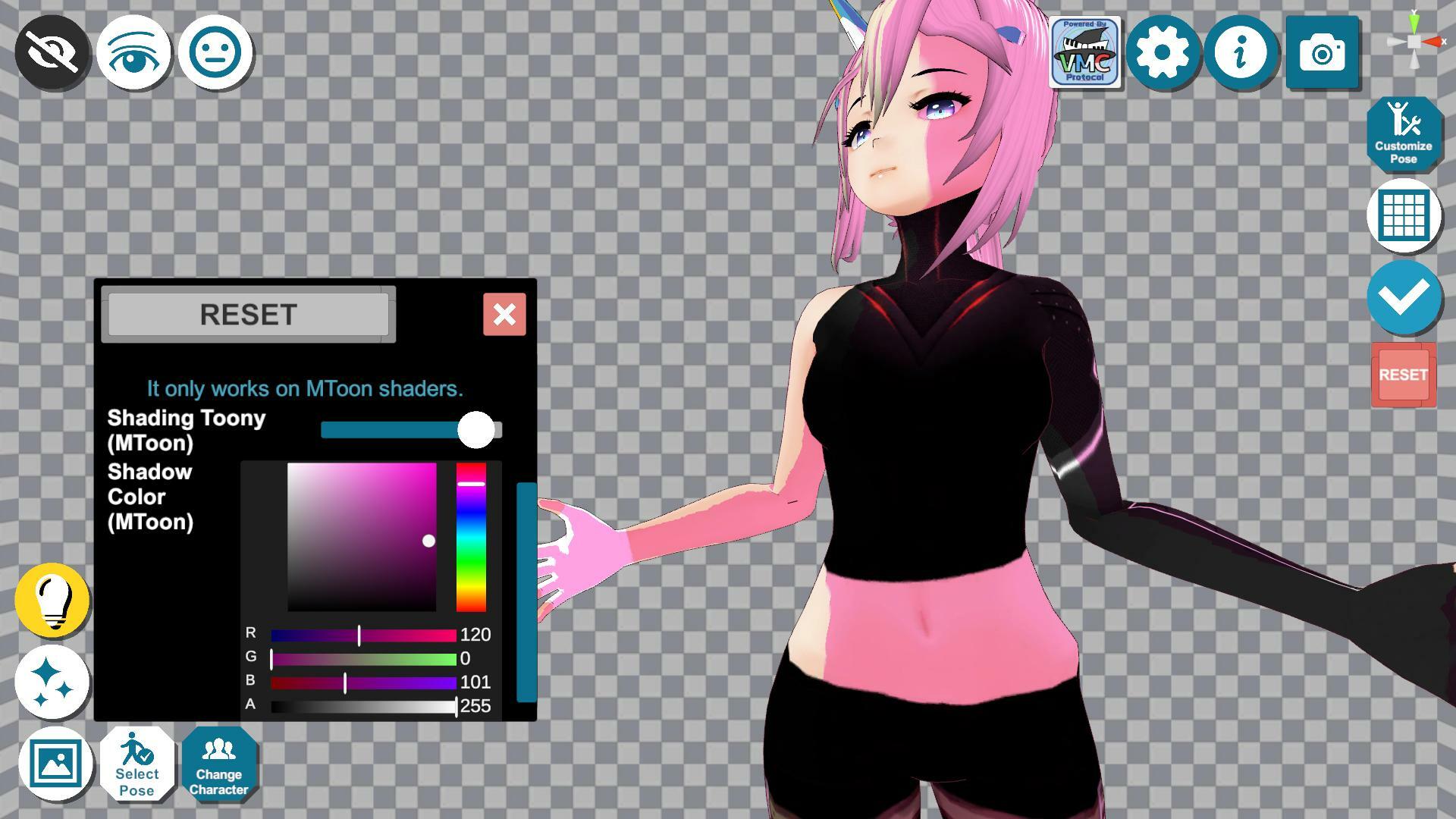
I'll continue to work hard on updates. The list of feature improvements is at the following URL
https://evelyngamedev.notion.site/5bb7e50c57564d66ba72eca8aa9dc6f9?v=3e6aac0ab4ce4394bea23f903a937fe0
I hope that VRM Posing Desktop can contribute to your creative process in some small way.
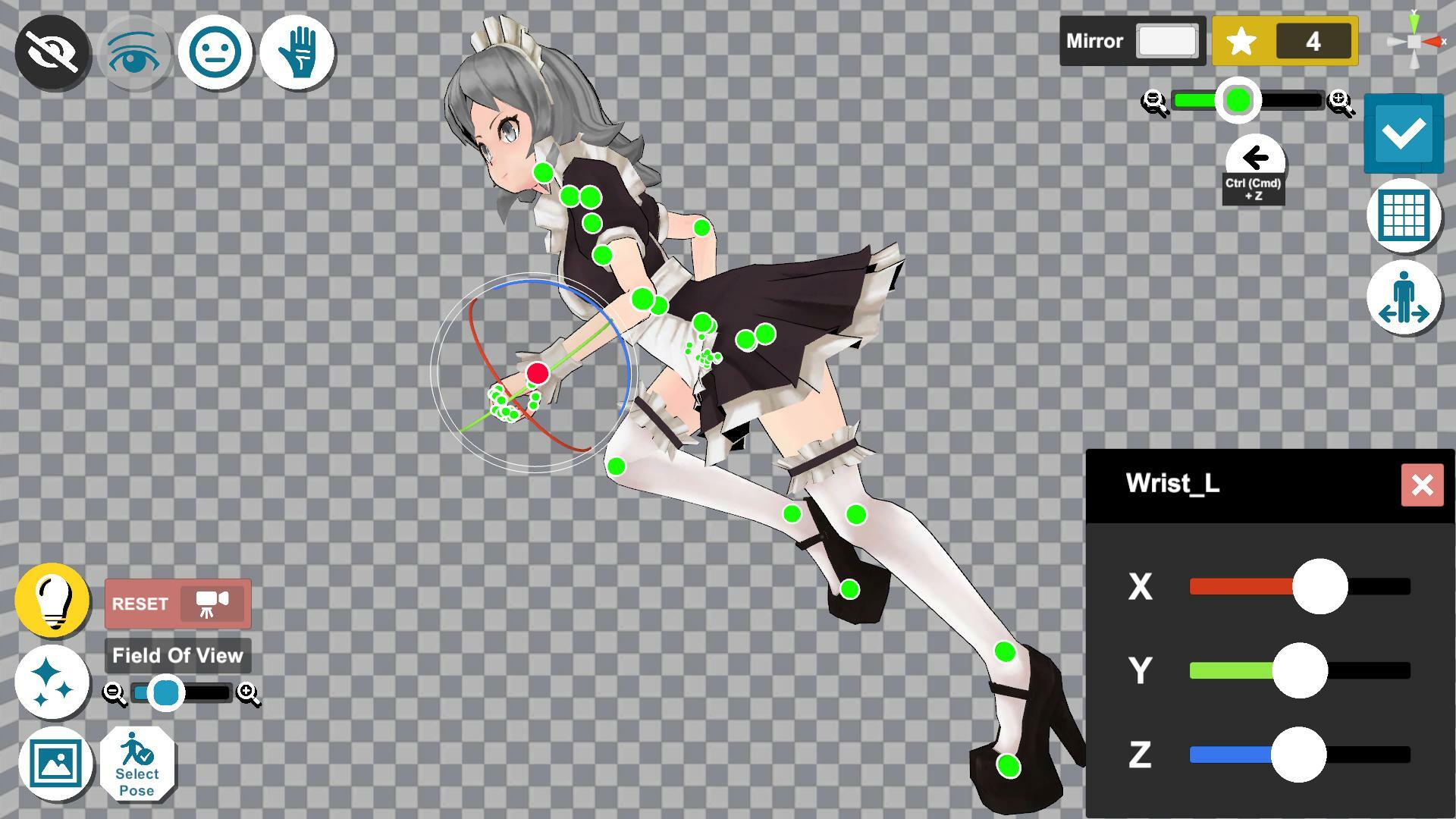

Changed files in this update