After several weeks and a bit of a delay (again), the 1.1 update is now available.
Warning : Previous saves are no longer compatible due to new stars procedural generation
Here are the new features it brings:
Space navigation
The rest of the main mission is unlocked, so you can add the reactors on your spaceship as well as the astral scanner and trigger the interstellar jump sequence from the navigation menu of the Command Center.

The navigation menu also allows you to navigate between planets of the same system, launch a probe on a planet and then flag this planet as a target for resource extraction.

The star systems to be discovered are procedurally generated. Each time you start a new game, a new galaxy containing thousands of stars is generated.
All stars can be visited (if they are within warp drive range) and all planets of these stars can be explored from space.
Resource extraction
Thanks to the Astral Scanner, you can obtain information on the type of astra and the available resources of a planet.
If a planet has extractable resources (water, oxygen, materials), then you can flag that planet as a resource extraction target for resource extraction ships.
To be able to carry out the extraction missions, you will have to start the construction of Docking Bays for the resource extraction ships.
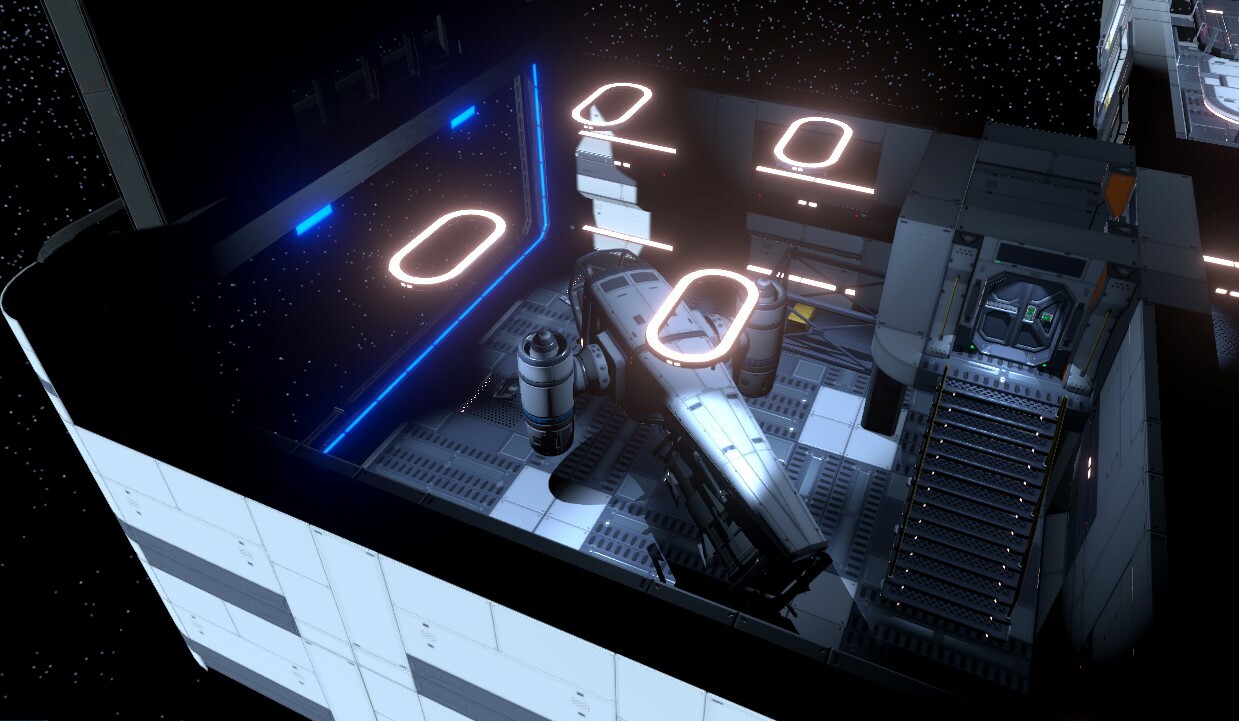
These spaceships are piloted by residents who will have the Resource Extractor profession.
Player Suggestions
Also, thanks to your feedback, several ideas and improvements have been implemented in the game:
Building UI/UX improvement
New visual aids have been added to improve understanding and user experience during construction.
Here is the list:
- Add visual information to indicate when it is possible to rotate equipment
- Add an imaginary vertical line when placing ceiling lights to better position them
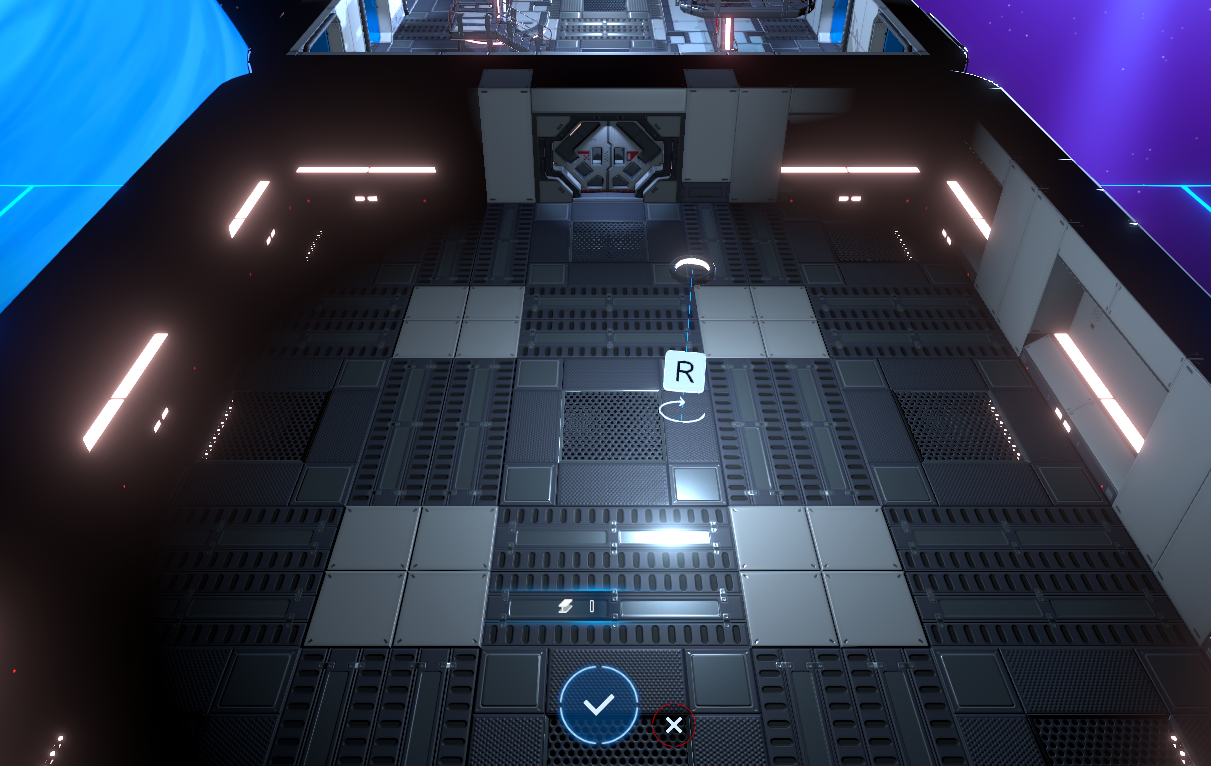
The information window for equipment
This window was already provided in the development but, following your suggestions, it is presented differently.
For equipment that produces and/or consumes resources (power generators, kitchens, etc.), an information window is therefore available by clicking on one of these devices.
This window allows the following functions:
- Enable/Disable the equipment
- View production/consumption information
- Get help on its operation and the necessary job
Tutorial enrichment (Postponned)
Regarding the enrichment of the tutorial, it will be implemented when the majority of the features related to the build mode will be fully developed.
Bugfixes
- Fixed bug where NPC stuck in their bed after game
- Fixed farmpod collisions
- Fixed mission tasks display
- Fixed autosave in inappropriate moments
- Fixed HUD text size
- Fixed pause menu unavailable at character creation screen
- Fixed kitchen bug which prevent NPC to take available meals
- Fixed mission status after game load
- Fixed invisible NPC after game load
Thank you for your contributions.
We are counting on you Space Commanders.
Good luck !

Changed files in this update