These builds are supposed to give a glimpse into the ongoing development process.
The NewUI branch should be fine for daily use if you can live with the missing features. Don't treat it as stable, however, as it just isn't.
While bugs are to be expected and there are a few known issues already, feel free to report anything you find in the NewUI Preview Build bug report thread.
What is Desktop+ NewUI?
Desktop+ NewUI is what eventually will become Desktop+ 3.0.
See the announcement post for the NewUI Preview Build 1 for more details.
What's new in Desktop+ NewUI Preview 5?
More Control over UI Windows
...maybe even too much control? The new Persistent UI settings allow direct control over the state of Desktop+'s UI windows and reset them if desired.
Ideally, you don't really need to use this much, but in VR's 3D space there's always that one time when things just hang out in that one corner you can't see at the moment.
The Persistent UI settings also allow choosing which window's state gets restored between Desktop+ launches. By default, only the keyboard window restores its state now, but the previous behavior can be toggled right back on.
On a related note, the keyboard size found in the main Settings window page now applies changes to all window states to avoid confusion. The Persistent UI settings can be used to fine-tune them individually.
Also, keep in mind that use of these settings can usually be avoided entirely. You can adjust the size of the windows while dragging them with a VR controller (horizontal scroll or right-click gesture drag) and reset the position by holding down the UI button that brings the window up for three seconds.
Performance Settings are Back
Limit overlay updates as you wish again. Slimmed up a bit for the non-advanced view.
New is the option to view the overlay's update frame rate directly in the Floating UI. This also means the update rate of individual Graphics Capture overlays can be viewed.
Things to keep in mind when looking at those numbers:
Overlays share a texture when using the same capture target, so the update limiter uses the maximum set limit value of the overlays of each texture. Desktop Duplication is a single shared texture, Graphics Capture is per capture target.
Desktop Duplication updates the cursor separately, independent of your display's refresh rate. If you're using a mouse with 1000 Hz refresh you may see high update rates when moving the cursor around with that. Unconstrained captures past display refresh rate are also possible with the right settings. See the User Guide for that.
On Graphics Capture overlays, the displayed frame rate will be locked at the display's refresh rate in most circumstances unless updates are limited on it. This capture method always submits a constant stream of updates, regardless of display changes.
None of the above are recent changes. I just thought they might be worth pointing at again as the displayed fps numbers may surprise some.
Other Settings Too
Like the Environment Settings. Nothing too special here, though. They work the same as in the stable branch. The color picker got slight adjustments to fit the new window layout better.
Actions on the Overlay Bar
It's debatable whether they belong there or not, but Desktop+ is not going to stop you.
Action buttons can be enabled on the Overlay Bar in the Action Editor interface for now (proper Action settings are still missing after all).
There are no actions enabled by default and I recommend not putting too many on there to avoid clutter with the actual overlay buttons. One or two don't really hurt, though.
Other Changes
- Improved Desktop+ laser pointer behavior (mostly fixing visual quirks)
- Built-in and default custom actions are now translatable
- Show Keyboard action button is now highlighted when the keyboard window is visible
- Improved responsiveness after display changes (resolution switches, desktop arrangements, display connects)
- Minor performance improvements for Desktop Duplication capture in certain configurations
- Floating UI target switching can now be canceled by pointing at one of the Floating UI windows
- The primary dashboard overlay is no longer used as Floating UI fallback target if the Desktop+ dashboard tab isn't visible
- Fixed smooth scrolling setting not being saved/loaded
- Fixed keyboard assigned overlay not adjusting when reordering or removing overlays
- Fixed keyboard window close button not working when the keyboard is assigned to an overlay
- Fixed UI lockup when shortening Overlay Properties window title strings in certain cases
- Fixed clipped overlay updates resetting update limiter starting time
- Fixed overlay intersection mask not being reset when reordering or removing overlays
- Fixed "On Capture Loss: Remove Overlay" not removing all affected overlays if there are multiple of the same target
- Various other minor UI fixes and adjustments
The NewUI Preview branch also includes all changes of the beta branch up until now (v.2.6.2).
The (not so anymore) new year has kept me fairly busy so far. No new fancy big features this time, sorry. Maybe next time.
On the other hand, the NewUI branch is getting close to feature parity with the stable branch. Though the Action related settings very much still need to be properly implemented instead of being taped-on like they are right now. There are also some other areas where I still wanted to improve on what was previously there and not just put the same options in as-is (cropping and overlay groups for example).
We'll get there eventually. I'm not stopping at least.
And Another Thing...
If you're using Desktop+ to play flatscreen games in VR, this might be of interest:
Beginning of this month I released a small tool improving performance over an empty SteamVR space in this use-case, SteamVR-VoidScene. It's very specific, but it can be fairly helpful if you need a bit more GPU headroom (doesn't do much if you're not GPU-bound though).
It basically serves as a totally blank environment to use SteamVR overlays in. It's nothing else... but it's good at that.
You can get it on its GitHub project page.
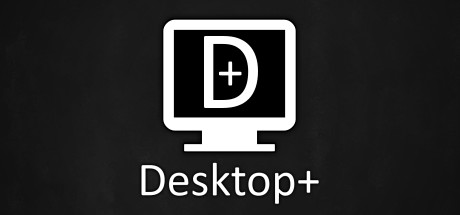
Changed depots in newui branch