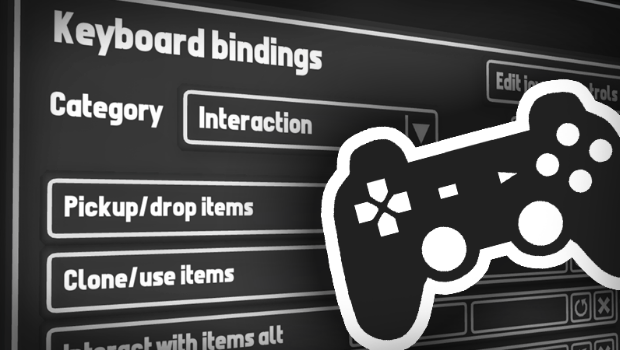
It's about time!
Re-bindable keys has been one of those important features that's been nagging me for years, but it never quite made it to the top of the priority queue.
So this update adds full key binding support, as well as controller support.
Which means you can now play Rolling Line with joypad controls too!

The game will recognize any controller plugged into your PC and it will be used if you have "Joypad Enabled" in the "Pause menu -> PC Options" menu.
If you launch the game with a controller plugged in you will see this message on the main menu:
Simply press "Start" on your controller to enable it!
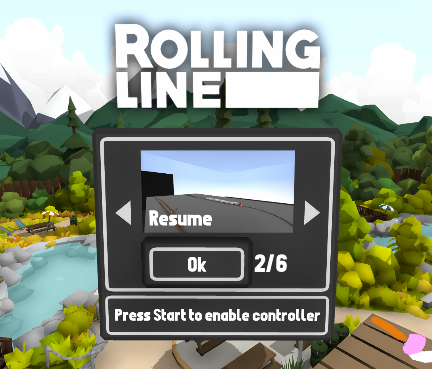
While a controller is plugged in you can still use the keyboard & mouse controls just like normal.
You can also use the key binding menu to re-bind controller buttons as well.
Help text (like the context-sensitive-help messages) will also show the new binding keys if you change them.
The bindings menu
You can find a new menu called "Controls" on the pause menu.
From here you can individually re-bind all of the actions in the game. Each binding can have both a main binding and an alternative binding as well (e.g. you can use both the scroll wheel and PageUp/PageDown to control the players' height).
You can also reset each binding back to its defaults individually, or clear the binding's keys (set both the main and alternative binding to "none").
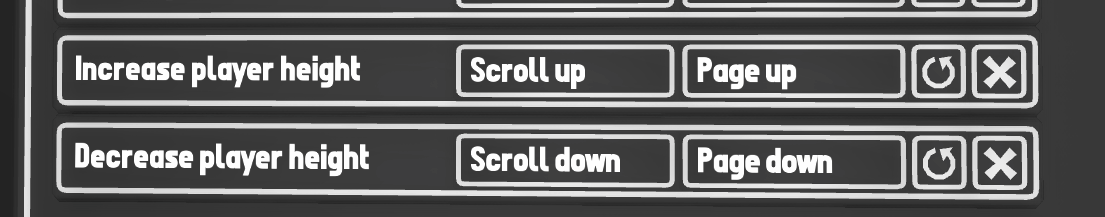
At the top of the controls menu you can change the category to show a different list of controls.
You can also toggle between the keyboard & mouse bindings and the joypad bindings.
This means you can customize the PC controls as well as the joypad controls independently, without overriding the other.
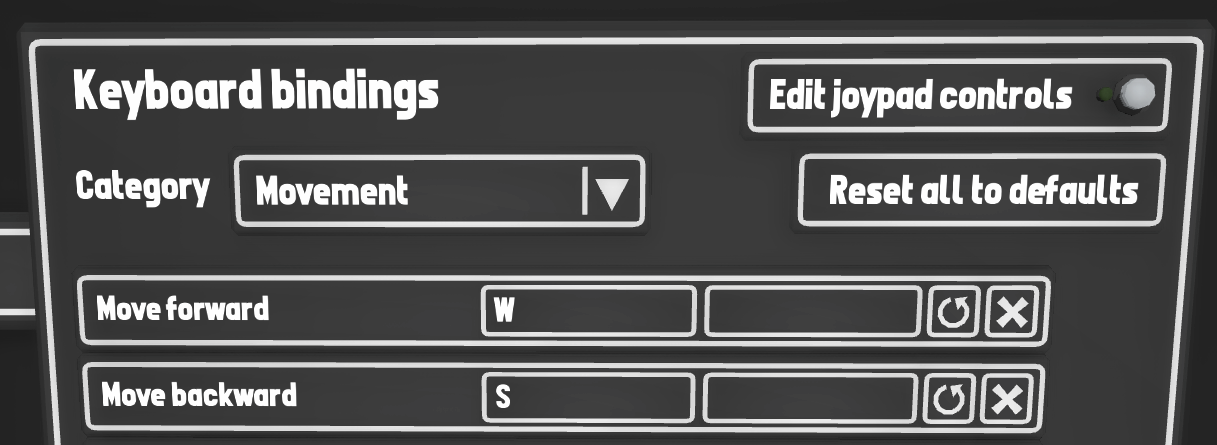
Some bindings will have a little '?' button next to them, you can click this to get a more detailed description of what the binding does:
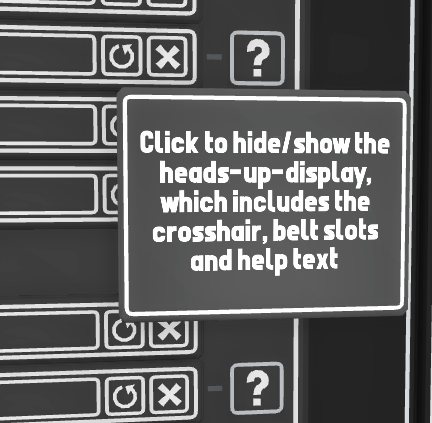
Now that there's a proper in-game controls menu, you'll probably find a bunch of controls that you didn't even know existed!
Like these shortcut controls, which make toggling options like prop snapping and scale speed much easier and quicker:
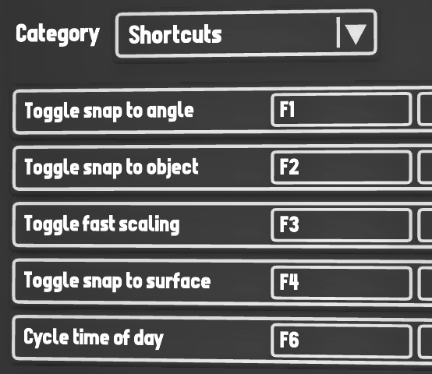
Bindings are saved to a simple text file, which you can find in:
Steam\steamapps\common\Rolling Line\Data
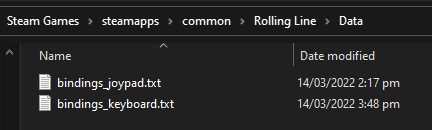
VR input binding
Remember Rolling Line uses "SteamVR input" which is an input binding system built into Steam. You can use this system to fully re-bind the VR controls (using any kind of VR controller).
The keyboard controls menu does not work for VR inputs.
You can find a full guide here on how to re-bind your controls for VR:
https://steamcommunity.com/sharedfiles/filedetails/?id=2029205314
New settings
There are also a bunch of new settings related to controls, like:
- "item clone key toggle" - is used to make the key which keeps a copy of items in your hand when placing (which is shift by default) behave either as toggle or hold.
- "cinematic mouse smoothing" - enables a mouse smoothing filter, which is great for capturing video footage where you want the camera to rotate really smoothly. It's NOT at all recommended for actual gameplay.
- "joypad enabled" - you can manually disable the joypad if you want to leave a controller plugged into your computer without it being used in Rolling Line.
- "joypad look speed (horizontal/vertical)" - change the sensitivity of the joysticks.
- "invert joypad look (horizontal/vertical)" - change whether the joystick view should be inverted.
- "joystick deadzone" - higher values reduce joystick drift, lower values increase accuracy.
You can find all these options in the "Pause menu -> PC Options" menu.
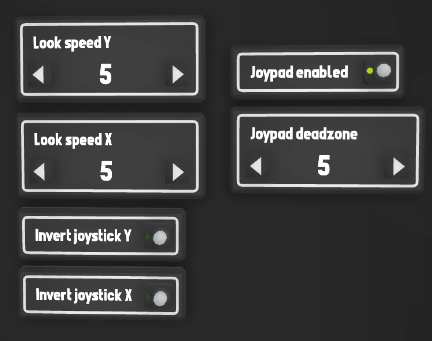
Whistles in the modding system
This update also adds/restores a bunch of whistles into the new modding system:
- The whistle from the Ka steam engine
- An NYC 6-Chime
- A 3-Chime
Other fixes and changes
Lastly, this update also has several other bug fixes and changes:
- Fixed bug where train audio would sometimes linger in the scene after a map was loaded with no moving trains on it.
- Made various fixes to the cab of the custom livery U20C (like headlight position).
- Fixed a small track error in the save file used for tutorial maps.
- The VSync setting has now been moved to "graphics" instead of "advanced"
And that's all for now!
I'm so happy with how positive the reception of the previous AI update was, and that update is now the most well rated update in Rolling Line's history!
Though the exciting updates still need to be balanced out with "quality of life" features like key binding, there's definitely going to be plenty more big updates on the horizon!
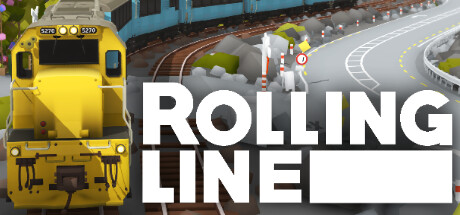
Changed files in this update