
Hey everyone, Update 50 for cyubeVR is live!
This update adds very significant optimizations like reducing the RAM usage of the game by a whole 4 GB, a new awesome movement option, new helpful hints making the game easier to learn for new players, visual improvements, and many other significant improvements and bugfixes! And if you enjoy to use all your software in dark mode, you'll consider the newly added dark mode for the cyubeVR main menu the most important new feature ;)
Let's take a look at the long list of changes first, and after that, let's get into more detail for the biggest changes!
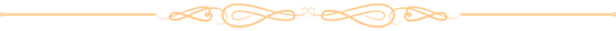
- Significant optimization regarding RAM usage of the game: cyubeVR now uses 4 GB less RAM!
- Added a new awesome "Hybrid" option to the "Movement Orientation" setting
- Significantly optimized CPU performance when walking around in a world with a lot of torches or chests or picture frames placed
- Significant CPU frame time optimizations when having a high view distance (>150) and having generated the terrain for much of it
- Significantly optimized world generation speed
- Added a dark mode to the main menu
- Updated the visuals of the loading screen, it's now much prettier
- Fixed performance issue after taking 4K / 8K / 16K screenshots
- Made it possible to chop wood logs quicker and more accurately
- Reduced the amount of crystal blocks that get generated by 50%
- Crystals are now only 1/3 as magically bouncy as before when being mined
- Fixed desktop mirror of the game sometimes flickering in the main menu
- Fixed it being possible to create a world with an empty name which then caused a lot of issues
- Added a new setting "Expert Settings" that is set to "Hidden" by default
- Added a "Delete all Free Crystals" button at the bottom of the stats (needs Expert Settings enabled)
- Fixed it being possible to walk through placed fences
- Renamed Metal Pod to Metal Pot
- Made empty slot texture in chests prettier
- Fixed the "place torch in torch" bug
- Halved the amount of circulating birds in the sky
- Made the bow hint text appear sooner, and stay for longer
- Added two hint texts explaining that you can put a crystal into the build tool
- Added hint text explaining to recharge crystals in sunlight and moonlight when crystal in bucket is empty
- Added hint text explaining that a torch can be placed on the ground, wall or ceiling
- Added a hint text that explains you can resize objects like chairs, tables etc
- Added a hint text that explains you can move blocks
- Added a "How to craft something" button in the crafting recipe overview, only visible before the player has successfully crafted anything for the first time
- Fixed item quick drop hint text appearing when dragging out many crystals from inventory (it should not appear for crystals)
- Renamed "Smooth Loco Speed" setting to "Walking Speed"
- Renamed "Locomotion Direction" setting to "Movement Orientation"
- Changed the default option for the "Movement Orientation" setting to "Head"
- Changed the order of the settings in the "Gameplay" tab to have the most important settings be at the top
- Changed default option for turning from Snap 22.5° to Snap 45°
- Fixed a possible crash when having a lot of chests
- Fixed it being possible to light up items in chest on fire
- Fixed birds high up in the sky flickering, especially with DLSS enabled
- Fixed chest slots being visible when holding items that are attached together in a hand
- Fixed that sometimes when wanting to take a whole stack from chest to inventory only one item is taken
- Moved the area for grabbing an arrow a bit further forward, making it easier to hit
- Improved snow accumulation on trees, it is now more synchronized with the snow accumulation on the ground, and there's also a bit less snow on the trees, making them less fully white
- Made snow accumulation on trees and the landscape in the distance more in sync with snow accumulation on trees and landscape up close
- Improved wording on some of the tutorial pages
- Fixed the bucket sound being audible for a short while when starting the game
- Fixed it being possible to grab a flintstone and attach it to another block with crafting
- Fixed the physics of the monitor lizard when shot with an arrow (it was trying to become an astronaut too much)
- Adjusted order of the tutorial pages
- Fixed the haptic feedback from the shovel always happening in the right hand, even if it's used with the left hand
- Fixed duplication bug with the radial menu when using the advanced control scheme on index controllers
- Fixed shoulder slot not getting greyed out correctly when placing last of a block from there that's also in a radial menu slot
- Fixed tree re-spawning when walking away too far from a tree while it's chopped and falling
- Fixed trees often being back after rejoining the world after cutting them down
- Added haptic feedback for wiggling the axe out of the tree
- Fixed crash after cutting down a lot of trees
- When starting a new world, the torches you start with are now automatically in a radial menu slot
- Fixed block staying in radial menu slot after manually deleting it from the inventory
- When adding a placable item to the inventory, it now automatically gets added to an empty radial menu slot (if one exists)
- Made the news in the main menu look better (less bright)
- The news in the main menu is now automatically scrolled down a bit further to show more relevant text
- Fixed "sometimes after walking for a long time and then modifying the chunk you're standing on, the chunk becomes invisible" bug
- Fixed "sometimes after walking for a long time, you get an unwanted teleport" bug
- Fixed "sometimes after walking for a long time, you see a green flash" bug
- Fixed an invisible axe sometimes being stuck in hand after chopping down a tree
- Updated compiler to latest version
- Chunk rebuild CPU performance optimizations
- Fixed crash when grabbing items while they fall into the bucket
- When using stick on tree, the wood pieces now spawn a bit further away when the tree is large
- Fixed crash when quickly picking grass
- Fixed tree disappearing for a few seconds when walking away from it while looking at it
- Made the overlap area of the delete bar in the inventory taller, so it's easier to hit now
- Other CPU performance optimizations
- Other small bugfixes
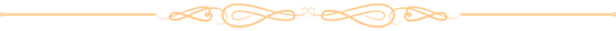
A lot of optimizations
This update adds a lot of significant optimizations, reducing the RAM usage of the game by at least 4 GB (even more if you use custom INI settings), making world generation noticeably faster, improving framerate a lot when using very high view-distances, and making the game run much smoother when walking around in worlds that contain a lot of torches, picture frames or chests, making sure there are no framedrops from loading or unloading such objects.
Smooth framerates are super important for getting a perfect immersive experience in a VR game like cyubeVR, so this update helps a lot with that. cyubeVR is one of the most pretty VR games, and that is great, but only if it also goes hand in hand with being one of the most optimized VR games, so a lot of time is spent with optimizing all the code in cyubeVR as much as possible! In case you didn't know yet, cyubeVR is written in highly-optimized C++ and using a modified version of Unreal Engine 4 with various custom optimizations added to the UE4 code.
Before this update, there also was an issue with using the games special high-resolution screenshot feature leading to constantly reduced framerate after taking such a screenshot - this is fixed now, so if you ever encountered it, remember that you can now take nice 8K screenshots all the time without having to worry about performance!
New "Hybrid" movement orientation
You are likely familiar with there usually being two different movement orientatation options in VR games - Either the movement is head-oriented (thumbstick forward moves you in the direction you look at), or the movement is controller-oriented (thumbstick forward moves you into the direction your thumb points to). cyubeVR also had these two options for a long time, but in some cases, neither of them are ideal. Controller-oriented movement for example suffers from the downside of holding your controller upside-down making you move backwards when pushing the thumbstick forward, which usually does not feel right.
Most VR game players consider something like hip-oriented movement ideal, but that is only possible if some kind of hip tracker is used (e.g. Decamove). Normally a game can only know about the location and orientation of your head and hands, and not of the rest of your body.
With this Update, cyubeVR now gets a third movement orientation option, called "Hybrid". This option is basically using a fancy algorithm to estimate your chest orientation, and then use that for movement. It has the same advantages as controller-oriented movement (easily being able to walk in a direction different from where you are looking) while not sharing problems like turning the hand upside down making you move backwards when you actually want to move forwards.
Based on feedback from all the beta testers who tried it, this new "Hybrid" option seems to now be the favorite movement orientation among people who tried it. So you should definitely try it out, you'll like it! :)
Additional Hint Texts and crafting tutorial
As part of every update, I try also to do something that makes "learning" the game easier - it's easy to just focus on the requests of the "hardcore" players who play cyubeVR for hundreds of hours and know everything in the game perfectly, but it's also important to ensure that new players have a good time when they play the game for the first time! For that, the game now has some additional "hint texts" that appear if the game thinks the player might not know something and would benefit from some hint, this time focusing especially on letting a player know about all the cool crystal-related features of the game.
For new players of the game, there now also is a "How to craft something" button next to any crafting recipe. Clicking this button plays a video that shows how crafting in cyubeVR works. That way, it should be 100% clear to everyone how to craft something, even to people who ignore any tutorial in the game. The "How to craft something" button is only visible until you have successfully crafted anything for the first time. After that, the buttons disappears.
Thanks very much to all the Patreon supporters!
A big thanks to everyone for supporting the development of cyubeVR on Patreon! I'm working full-time on cyubeVR, and it's quite hard to make a living purely off the Steam sales of the game, so any Patreon Supporter is really worth a lot for the continued development of the game. Thanks so much to all the Patreon Supporters (list sorted by total lifetime donation, highest first):
ChibiArcher, ErrorNull, @B4nH4mm3r on Discord, Al Raw, SkgBlaze, Shanya / Sabrina, Tom Hörberg, Arados, WillyVR, KroyVR, David O, Tiddlez, Austin Flores, Sceptrex, Lucanes, WarChi1d, Jackerino, David R., Dark Slaughter, MightyDuck, Lucas van Leiden, DiamondHunter_, HeyMika, mazzawoollza, Lynx, Netshaman, gunair, Alphie, Eti the Spirit, Bucket Codes, Lordoldmanrets, Daniel Crawford, texhnobees, TinyMrMan (MB), Curzek, Saltshine, Adrian Sawn, joerkig, Connor A, Algiz, Dave Pearson, VenturePopTV, Yasha, MurphChops, SingingFluffyUK, Talsma
Patreon rewards are being mentioned in the list of Patreon supporters in the main menu, getting a special colored name in the official cyubeVR Discord, and physical items like a sticker, mug, or t-shirt with cyubeVR designs.
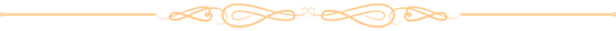
More awesome new custom blocks
Recently, more new custom blocks were added to the workshop! Let's mention some of them here:
https://steamcommunity.com/sharedfiles/filedetails/?id=2719749413&searchtext=
Glowing blocks in a lot of colors (only linking some of them, there are more):
https://steamcommunity.com/sharedfiles/filedetails/?id=2766533494&searchtext=
https://steamcommunity.com/sharedfiles/filedetails/?id=2766535800&searchtext=
https://steamcommunity.com/sharedfiles/filedetails/?id=2766536100&searchtext=
https://steamcommunity.com/sharedfiles/filedetails/?id=2766536648&searchtext=
https://steamcommunity.com/sharedfiles/filedetails/?id=2766536935&searchtext=
https://steamcommunity.com/sharedfiles/filedetails/?id=2766537455&searchtext=
You can install every one of them with a single button click, and immediately use them for building in the game. Make sure to regularly browse through the Steam Workshop and subscribe to anything you find useful for building in cyubeVR!
If you're interested now in creating your own custom blocks for cyubeVR, here you can find a tutorial about how to create custom blocks for cyubeVR - as long as you are familiar with using any image editing software, it's a really fun and easy process! https://steamcommunity.com/app/619500/discussions/3/1640917625019543783/
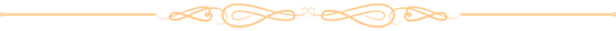
As usual, thanks very much to our great beta testers in the official cyubeVR discord who tested this update as part of 24 separate beta builds! That's a lot of beta builds! If you want to test new features earlier when they come out in the beta branch, make sure to join the discord and take a look at the #beta-build-patch-notes and #beta-build-discussion channel!
That's all for today! If you like the game, don't forget to tell other people about it and write a review on Steam if you haven't done that already, even if you just write "good game". Writing a positive review is the easiest way you can support the game because indie devs like me are very dependent on the Steam Algorithm recommending the game to new people to be able to afford to keep working on it!
Thanks for caring about the game and as usual, make sure to report all issues you see and give me as much feedback as possible in the official forums or the official discord server, join it before its full ;) We're over 3400 people there already, come and join us! If you don't like something about the game, please tell me there and I'll try to improve it! I'm available to chat with anyone in discord :)
There's also the official cyubeVR subreddit on Reddit, if you're active on Reddit, make sure to subscribe to it and maybe post some great screenshots there!
You can also follow the Stonebrick Studios account on Twitter.
And lastly, don't forget there's an official roadmap with voting features.
Looking forward to hearing what you think about the new update :)
Cheers!

Changed files in this update