Yes, it's been a long time (yet again), but here is the next DP Update.
Besides refactoring and other optimizations, Version 1.19.0 includes the Steam Workshop Integration.
Update Summary:
News:
- New Steam Workshop feature to share your Configs
- New Disk space usage indicator at the info bar
Updates:
- Desktop Panels also works on Windows 11 and will be officially supported
Fixes:
- Fixed the bug where the panel's page didn't update the list when clearing all panels
Here is an image to compactly describe the Steamworks Integration:
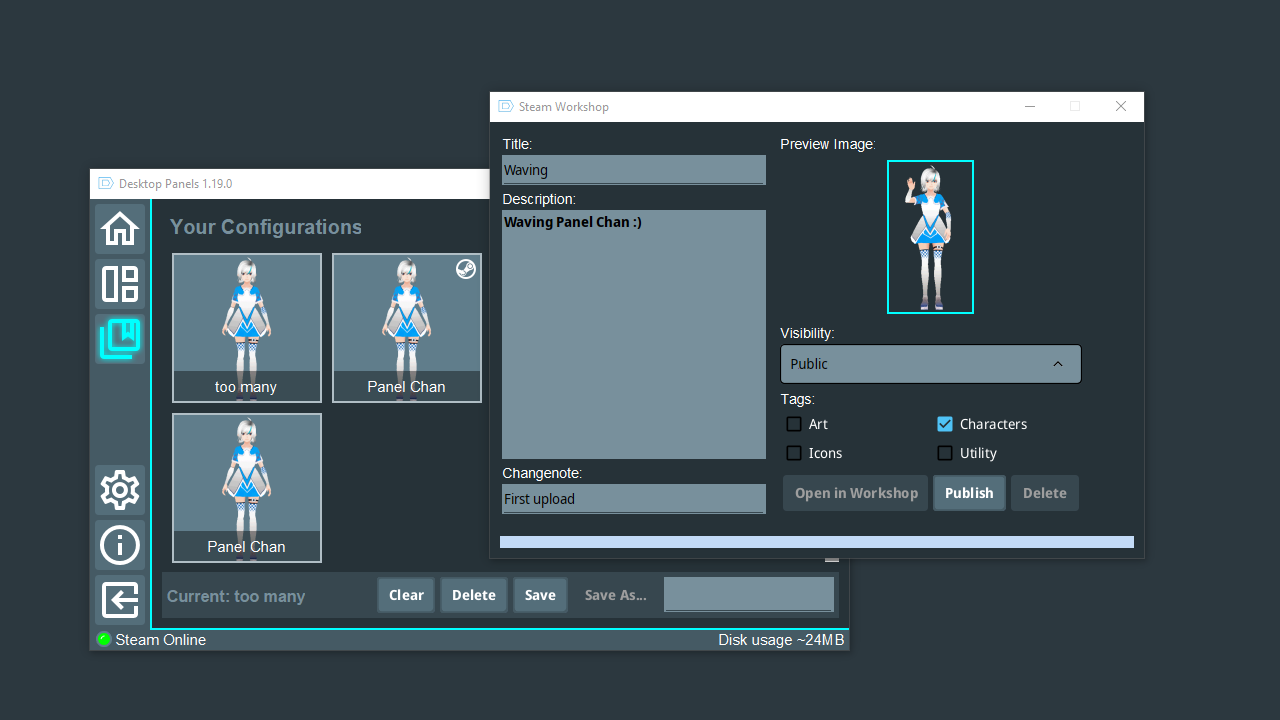
The additional window at the top right is the new Workshop window which can be opened for each Config you have.
Simply right-click a Config and select the "Workshop" entry as the image shows:

After the Workshop window shows up, it's up to you to fill out the fields. Most of the fields should be self-explanatory.
Some important things to remember for the workshop integration:
- You will have to accept the Workshop terms of service in order to upload content to the workshop, otherwise, the uploaded content may not be visible.
- The Title field is mandatory to upload something to the workshop. Other fields can be left empty
- Tags are helpful to specify the type of content you are uploading. It also helps users to filter and find your Configs on the Workshop page.
Currently, there are few configurations, but here is the Workshop Page for Desktop Panels. I uploaded some Panel Chan Configs.
After you have subscribed to a Config in the Workshop, you can click on the refresh button in the top right corner. DP will then download the Configs in the background and update the list when it's done.
The marked area at the top right shows the refresh button.
The Steam Icon on the Config means that this is a subscribed one.
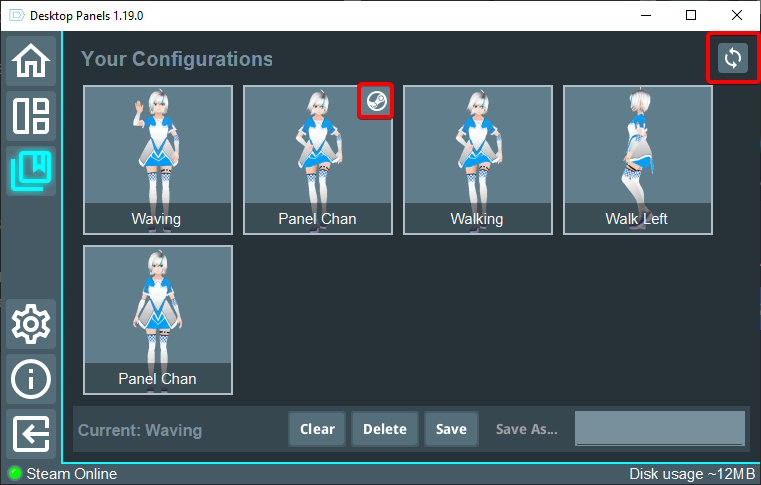
Website Updates:
I also updated the Desktop Panels website, yay :D
It now summarizes all current features.
You can take a look at it here: https://knakra.com/desktop-panels/
About the Development:
The next step would be the "Automatic Creation Of Panels For A Folder On Your System" feature.
Yes, I still don't have a short feature name for it. Maybe I come up with a name during development :)
Besides that, I also need to update the visuals and the demo video of Desktop Panels on the Steam shop page, still hadn't time to do that, unfortunately.
After the Stuff mentioned above, I will start the transition from early access to the full release.
I am not sure if I can get it done by the end of Q1 so I may move it to Q2 this year.
If you have any questions, just leave them in the comments section of this event.
Thanks for using Desktop Panels.
Until next time.

Knakra
For Feedback please write a review.
For Bugs please use the Steam discussion board for Desktop Panels
For Feature and Idea requests please use my frill.co @ https://feedback.knakra.com

Changed files in this update