In the main menu you'll now find a button called Edit Assets, that will bring you to the asset editor screen. On this screen you'll find icons of every editable asset in the game. This editor works for any assets that don't animate or use multiple sprites, since it is in game replacing a single sprite texture. So it works on furniture, decor items, floors, and other static objects, but does not work on animated fires, or walls.
To use the editor simply click on an asset and a file explorer will open. Select a new image to replace the old one, and a preview of the new image resized to the correct size will appear in the upper left corner. Hit the import button, and your new asset is in the game for you.
This only affects your game, so if you want players to see the new assets you have to send them the contents of your assets folder (which can be opened with a button), and have them paste those images into their assets folder. And if you no longer want one of your new assets, just delete its image from the assets folder, and it will go back to the default sprite when you load a new scene.
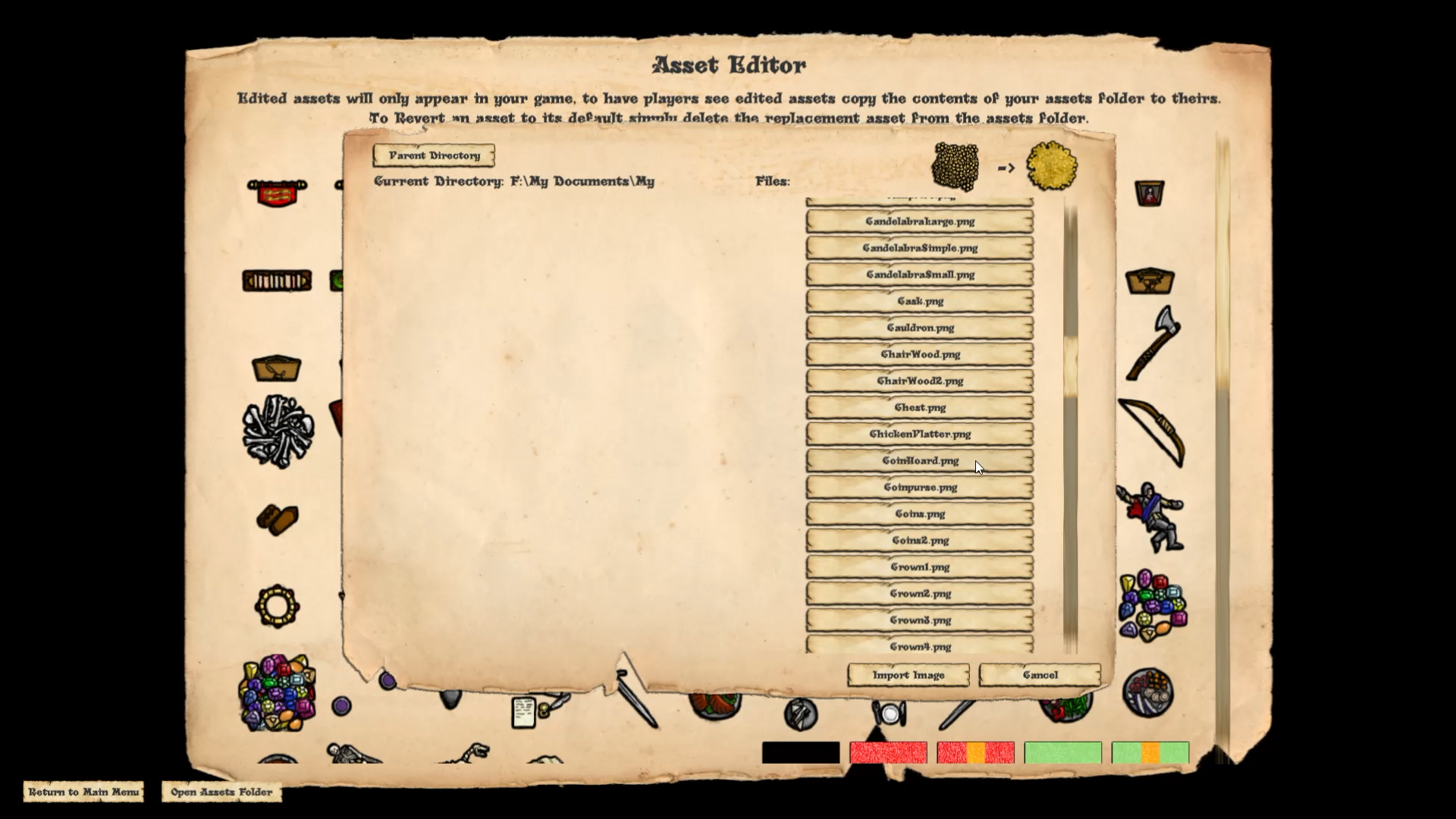
I also made it so the freeform river and coast tools in the campaign map editor can now connect to each other. When drawing a river or coast if it senses the other along its path, it will use the appropriate sprite to link to the other. It is only active for the currently selected tool, so if you place a river ending at the coast, you then have to use the freeform coast tool to click on the appropriate coast tile to replace it with the connecting piece, and vice versa. This should make it much easier to connect coasts and rivers when making your campaign maps.
Finally I replaced button based scrolling on all the menu pages with scroll bars now that I know how those work in Unity, which should make navigating the various menus faster.
Cheers
Brian

Changed files in this update