
In this first iteration, I added support for .unity3d asset bundles. You can either create your own asset bundles or purchase asset bundles from online marketplaces, such as Hero Forge. An asset bundle is essentially an archive file of textures, models, animations, and other non-code assets that can be easily imported into Unity at runtime. If you’re interested in building your own asset bundles, there are plenty of online tutorials available (like this or this).

To import a custom asset bundle in Battle Map Studio, first, select a tool that activates the palette view (e.g. the brush or blaster). In the upper-right corner of the palette view, there is a new button you can select to import a local asset bundle.
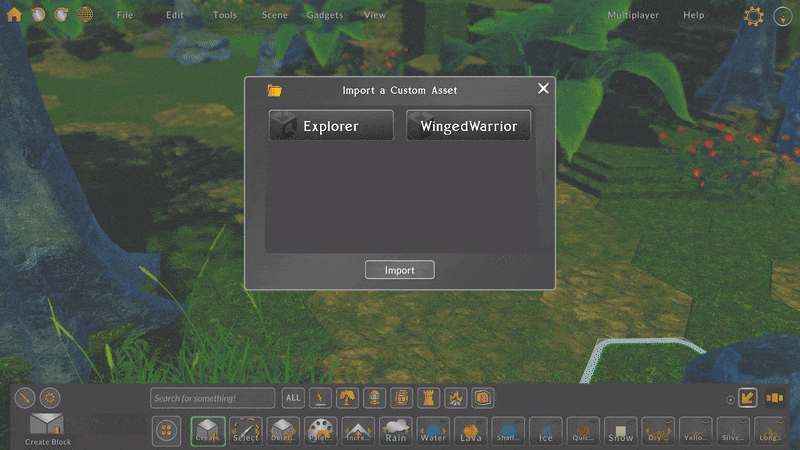
Imported assets can be used just like any other prop or character built into Battle Map Studio. Load your imported assets into the brush, or blast assets using the blaster. Assets can be resized, rotated, scaled, and positionally offset.

The system is currently configured to treat custom assets as character minis, meaning they can have character sheets and animate to attack, react, and die. In future updates, I plan to add different configurations for asset imports, mainly for props and other non-character assets.

One big hurdle I’ve had to overcome was how custom assets are shared in multiplayer mode. I thought briefly that the host player could transfer the asset files to all other players in the multiplayer session, but quickly determined that an online storage solution was a better option.

So I set up online storage where in-session files are stored temporarily and then deleted later after a multiplayer session has ended. Integrating the various UI, storage, and networking code meant I needed to do a bit of testing, which took a little while to complete.

I am really hopeful that this custom asset importing is useful for you all! Let me know how you’re liking it and if you have any suggestions on how it could be improved!
Other bug fixes and refinements…
- Updated the terrain shader to use stochastic texturing, which helps mitigate tiling repetition.
- Fixed a visual bug where the brush target material would be initialized as orange.
- Fixed a bug with the Classic interface where the undo and redo buttons would trigger twice.
- Fixed a multiplayer bug where creating a block on one client would not transfer the correct tile blend when the two clients had different default block tile blend values selected in settings.
- Fixed a multiplayer bug where updating the fog display from toggle would not send the correct network event.
Have fun!
Bradley

Changed depots in tiltfive branch