Useful for those with a less than minimum playspace.
Where can I find this setting?
Locomotion can be found via the new "Locomotion Settings" button within the newspaper settings page. Here you can choose to turn smooth locomotion on and off, pick smooth or snap turning, as well as the angle of your snap turn.
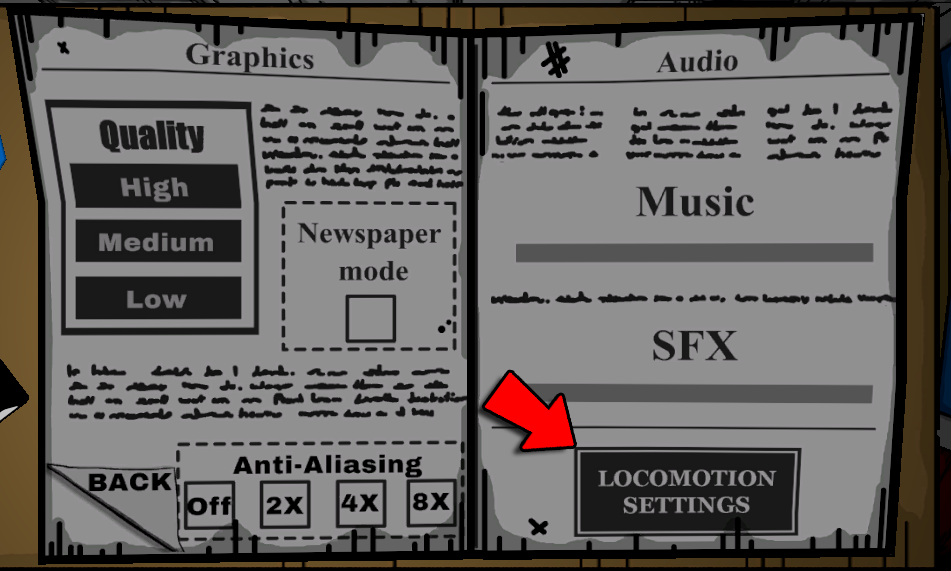
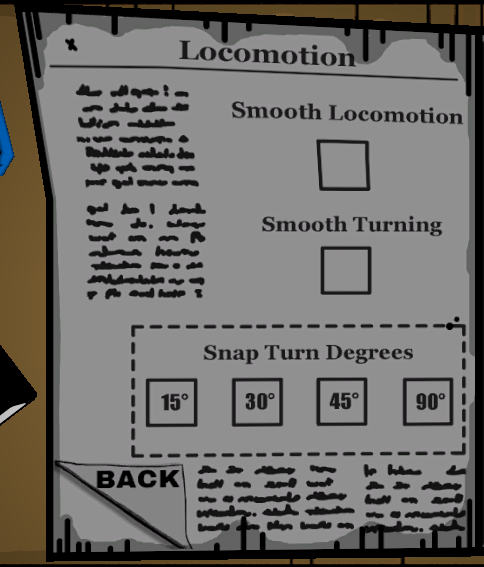
Why was this added now?
Pipeline VR is at its heart and design a roomscale game, so we were initially hesitant in adding this feature as we felt it could reduce the hectic fun a roomscale game brings. However, we know that sometimes options are good and wanted to be sure that players can play their way. After hearing feedback, we knew it was time to give the option.
What is the new minimum playspace?
While we can't give an exact measurement, you will still need enough space to physically crouch and move your arms.
I have another feature request!
Great!, let us know what it is. We love to hear your ideas.
This method of movement is currently experimental, so we would love to hear opinions and feedback. So please get in touch and let us know what you think!
Happy Plumbing!
The Everwake Team
Patch Notes:
- Added Locomotion Options
- Hand no longer rockets off when grabbing pill bottle
- Improved snapping
- Fixed water splash in tower
- Shower Dial fixed in Bathroom
- Fixed lids for bottles
- Toilet Seat less prone to physics explosion
- Improved some sounds
- Made between pipes slot in easier
- Fixed pipe snap rotation

Changed files in this update