Our First Update of the Year!
And it's a big one. We're grateful for all the feedback we've received from you all since launch, and have kept those suggestions/requests in mind as we've been working on these improvements and features these last few months.Here's what to expect to see next time you launch:
-
Fully customizable key bindings
You can now add Primary and Secondary custom bindings for all game and camera controls
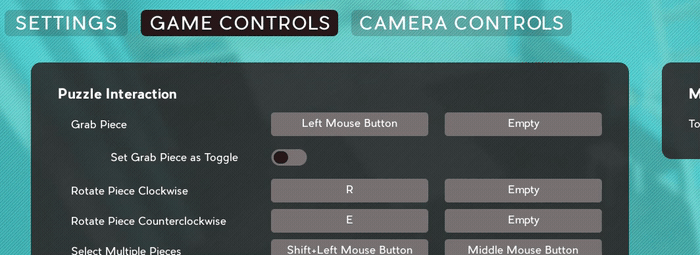
-
Multi-piece selection overhaul
- Shift-click to add single pieces or drag out a selection box for multiple pieces
- Alt-click to remove single pieces or drag out a selection box for multiple pieces
- Fixed issue where multi-selected pieces did not connect properly if dropped on a compatible piece

- Shift-click to add single pieces or drag out a selection box for multiple pieces
-
File size optimization
All DLC puzzle data moved into separate DLC downloads. This results in a significantly reduced size of the base game, and means you'll only have to dedicate space to DLC you choose to install.
-
Physics/Collision Overhaul
- Pieces now move out of the way for newly connected pieces
- Pieces now move out of the way when dropping larger connected groups of pieces on them
- Collision optimizations made that result in significant performance increase when moving pieces across other pieces

- Pieces now move out of the way for newly connected pieces
-
Music Player Enhancements
- Added ability to skip to a track by clicking it in the playlist
- Playlist now automatically scrolls to the currently playing track
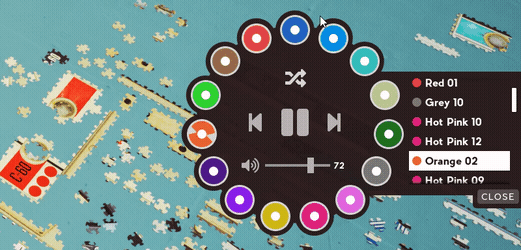
- Added ability to skip to a track by clicking it in the playlist
-
Puzzle Preview Image Update
- A Preview Image button has been added that will guide you to where the preview image is for the play space you've selected. This hint will go away once you interact with the preview image.
- A new shortcut key added that will move the preview image to your current Play Space (Ctrl-P by default)

- A Preview Image button has been added that will guide you to where the preview image is for the play space you've selected. This hint will go away once you interact with the preview image.
-
Misc. Updates
- "Warp to Table" now works correctly for all new starting Play Spaces
- Updated Puzzle Complete UI
- Changed camera zoom speed to be dynamic based on distance from surfaces
- Increased camera panning speed
- Fixed issue with pieces inside radiator not getting moved back to play area with "Move Pieces to Table" menu option
- Fixed menu error causing Saved Puzzles buttons to be incorrectly toggled on
- Puzzles hung on the wall are now autosaved along with any other room customizations
- Menu scroll moves back to top when selecting different puzzle collections
- "Warp to Table" now works correctly for all new starting Play Spaces

Changed files in this update